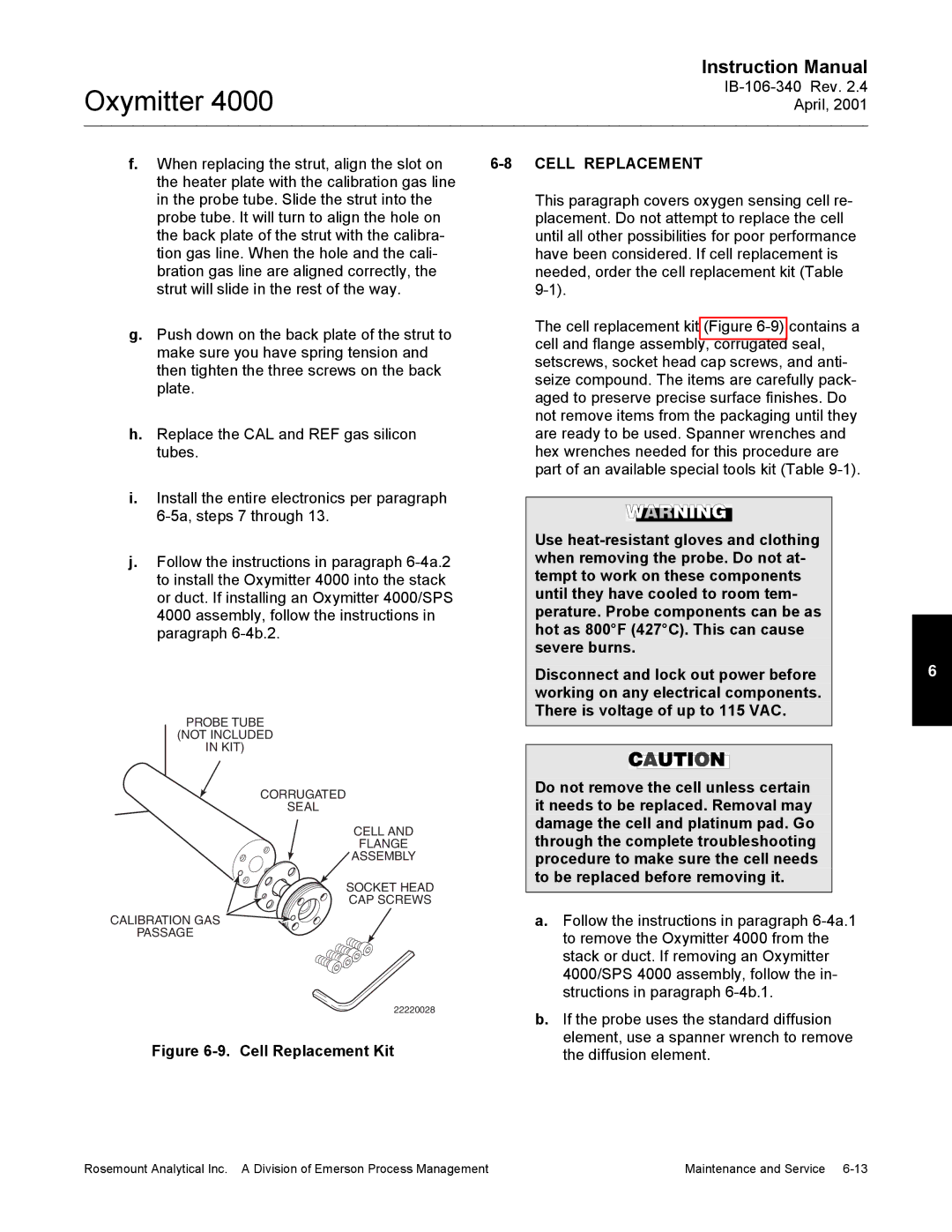IB-106-340 Rev April
Oxymitter
Essential Instructions
Single Probe Autocalibration Sequencer information
Highlights of Changes
Effective May, 1998 Rev
Summary
Effective Oct., 1998 Rev
Assemblies to parts list
Changed Figure and Index No
Effective Feb., 1999 Rev PageSummary
Effective April, 2001 Rev
Changed Heater Fault 6 Self-Clearing column data to no
Fault 8 Self Clearing column data to YES
Effective Nov., 1999 Rev
Oxymitter
Table of Contents
Index
10-0
10-1
11-0
Oxymitter 4000 Gas Connections Calibration Gas Connections
List of Illustrations
List of Tables
Definitions
Preface
Oxymitter
Section I. Identification
Section II. Physical Data
Section V. Health Hazard Data
Section VI. Reactivity Data
Section VII. Spill or Leak Procedures
Section IX. Special Precautions
Oxymitter
What YOU Need to Know
Oxymitter 4000 Installation Options
Use this Quick Start Guide if
Can YOU USE the Following Quick Start GUIDE?
Quick Start Guide For Oxymitter 4000 Systems
Oxymitter 4000 with SPS 4000 Wiring Diagram
Performing a Manual Calibration
Quick Reference Guide Oxymitter 4000 Oxygen Transmitter
Technical Support Hotline
Hart Communicator Fast KEY Sequences
Oxymitter
Section Description and Specifications
Component Checklist of Typical System Package Contents
System Overview
Typical System Package
Imps
System Configuration System Features
Oxymitter Integrally Mounted
SPS
Oxymitter
Oxymitter 4000 Hart Communications and AMS Application
With Reference AIR Option
Standard
Imps 4000 Option
SPS 4000 Option
Components Figure
Imps 4000 Optional
SPS 4000 Optional
Mounting
Rear View of Manifold only
Front View
Operation
Refer to Model 751 remote powered loop LCD
Manual for calibration and wiring
Model 751 Remote Powered Loop LCD Display
Oxymitter
Specifications
40to 149F -40to 65C
Integral to Oxymitter
Remote from Oxymitter
100% relative humidity
Code Sensing Probe Type
Product Matrix
Calibration Components Part NumberDescription
Code Calibration Accessories No Hardware
Single Probe Autocalibration Sequencer Coding
Ref Air Set Fittings/Tubings Mounting Brass Code Yes Teflon
Hor Vert
Weld or bolt adapter plate -5onto the duct
Section Installation
Mechanical Installation
Selecting Location
Oxymitter 4000 Installation
Vertical Mounted SPS 4000 a
Horizontal Mounted SPS 4000 a
Oxymitter 4000 with Abrasive Shield
Oxymitter 4000 Adapter Plate Dimensions
Oxymitter 4000 Adapter Plate Installation
Oxymitter 4000 Bracing Installation
Orienting the Optional Vee Deflector
All wiring must conform to local and national codes
Electrical Installation for Oxymitter 4000 Without SPS
Connect Line Voltage
Intelligent Multiprobe Test Gas
Sequencer Instruction Bulletin
Electrical Installation for OXY- Mitter 4000 with SPS
Connect Remote Contact Input Wiring
Connect Relay Output Wiring
Connect 4-20 mA Signal Wiring
10. SPS 4000 Electrical Connections
Reference Air Package
Pneumatic Installation for OXY- Mitter 4000 Without SPS
Reference Air Connection Optional
Pneumatic Installation for OXY- Mitter 4000 with SPS
Oxymitter
Startup
Verify Mechanical Installation
Verify Terminal Block Wiring
Install terminal cover 27 and secure with screws
Verify Oxymitter 4000 Configuration
SW2
Model 751. The loop-driven LCD display
Oxymitter 4000 Defaults
Mode Configuration
Alarm
Calibration Handshake Signal
Logic I/O Configuration
Calibration
Recommended Configuration
Necessary calibrations based on calendar
Days or weeks since previous calibration
Power UP
Start UP Oxymitter 4000 Calibration
Imps 4000 Connections
Model 751 Remote Powered Loop LCD Display Optional
Operation
Overview
Normal Operation
Method 1, For Load Resistance 250 Ohms
Hart Communicator Signal Line Connections
HART/AMS
Overview
Signal Line Connections, ≥ 250 Ohms Lead Resistance
Hart Communicator PC Connections
OFF-LINE and ON-LINE Operations
Logic I/O Conifgurations
Logic I/O Configuration
Menu Tree for HART/AMS on the Oxymitter 4000 Sheet 1
Menu Tree for HART/AMS on the Oxymitter 4000 Sheet 2
Menu Tree for HART/AMS on the Oxymitter 4000 Sheet 3
Complete CAL Recommended Apply GAS GAS 1 Flow
Hart Communicator Manual O2 CAL Method
From the Device Setup screen, select
From the Detailed Setup screen, select
Defining a Timed Calibration VIA Hart
Oxymitter
Calibration
Section Maintenance and Service
Oxymitter 4000 Exploded View
Key on the Oxymitter 4000 keypad
Sets display mode from 0000 to
Cator to access the O2 Calibrate
Oxymitter 4000. Press the CAL
Manual Calibration
Alarms
Diagnostic/Unit Alarms
LED Status Indicators
Nostic alarm LED will be
Flashing. The diagnostic alarm
Flashes Status Fault
LED
High mV
Oxymitter 4000 without Integrally Mounted SPS
Oxymitter 4000 REMOVAL/REPLACEMENT
Electronics Replacement
Electronic Assembly
Electronic Assembly Replacement Figure
Terminal Block Replacement Figure
Fuse Replacement Figure
Screws on the microprocessor board
Reconnect the J1 connector to the mi
Entire Probe Replacement
Electronics rotates, repeat Alignment
Heater Strut Assembly
Heater Strut Replacement
Cell Replacement
When replacing the strut, align the slot on
Oxymitter
Replacement Procedure
Ceramic Diffusion Element Replacement
This refers to the ceramic diffusion element only General
SPS 4000 Maintenance and Component Replacement
11. SPS 4000 Manifold Assembly
18 or
Board Replacement
Connect replacement board to board
Solenoid Replacement
Interface Board
Power Supply Board
Check Valve Replacement
Pressure Switch Replacement
Pressure Regulator Optional Maintenance
Flowmeter Adjustments
Flowmeter Replacement
Oxymitter
13. Calibration Gas and Reference Air Components
Oxymitter
Section Troubleshooting
Alarm Indications
Alarm Contacts
Indications
Identifying and Correcting Alarm
High mV Dependent on position 3 of SW2
Diagnostic/Unit Alarm Fault Definitions Self
Flashes Status MA Line Fault Clearing
Dependent on position 3 of SW2
Fault 1, Open Thermocouple
Fault 2, Shorted Thermocouple
Fault 3, Reversed Thermocouple
Call the factory for assistance
Fault 4, A/D Comm Error
Fault 5, Open Heater
Fault 6, High High Heater Temp
Fault 7, High Case Temp
Fault 8, Low Heater Temp
Fault 9, High Heater Temp
Fault 10, High Cell mV
Fault 11, Bad Cell
Fault 12, Eeprom Corrupt
Fault 13, Invalid Slope
Fault 14, Invalid Constant
Fault 15, Last Calibration Failed
Nance and Service
SPS 4000 Troubleshooting
SPS 4000 Fault Finding Symptom Check Remedy
16. SPS 4000 Troubleshooting Flowchart Sheet 1
Symptom no Test GAS Flow
16. SPS 4000 Troubleshooting Flowchart Sheet 2
Section Return of Material
Oxymitter
Replacement Parts for Probe
Section Replacement Parts
Figure and Index No
Part Number Description No Dust Seal
Figure and Index No Part Number Description
Probe Disassembly Kit
Replacement Parts for Electronics
Oxymitter
Replacement Parts for Calibration Components
Replacement Parts for SPS
Oxymitter
BY-PASS Packages
Section Optional Accessories
Asset Management Solutions AMS
Hart Handheld 275 Communicator
Imps 4000 Intelligent Multiprobe Test GAS Sequencer
SPS 4000 Single Autocalibration Sequencer
Oxymitter
O2 Calibration GAS Sequencer
Oxymitter
Section Index
SPS
Warranty
Oxymitter Serial no Order no