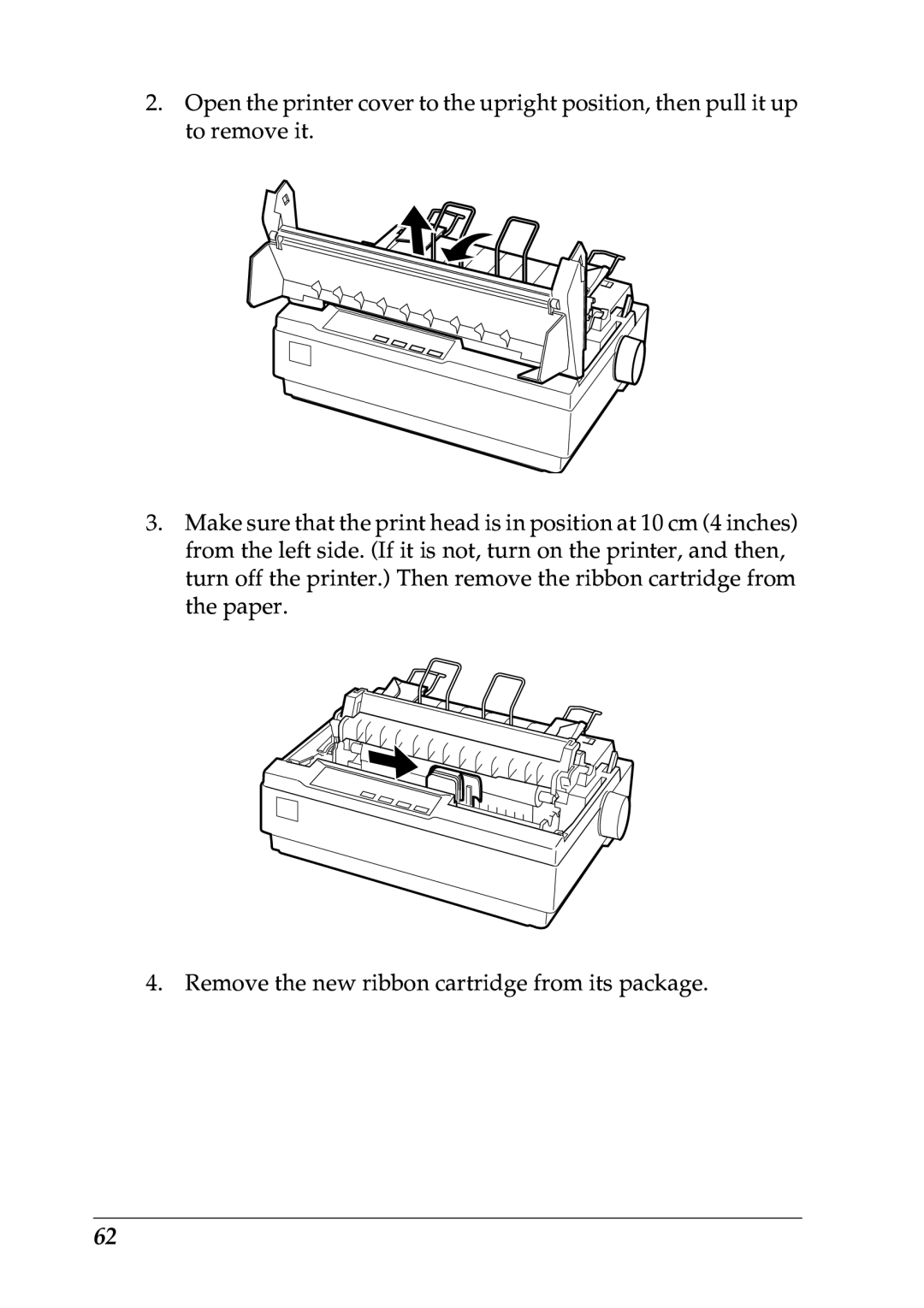2.Open the printer cover to the upright position, then pull it up to remove it.
3.Make sure that the print head is in position at 10 cm (4 inches) from the left side. (If it is not, turn on the printer, and then, turn off the printer.) Then remove the ribbon cartridge from the paper.
4. Remove the new ribbon cartridge from its package.
62