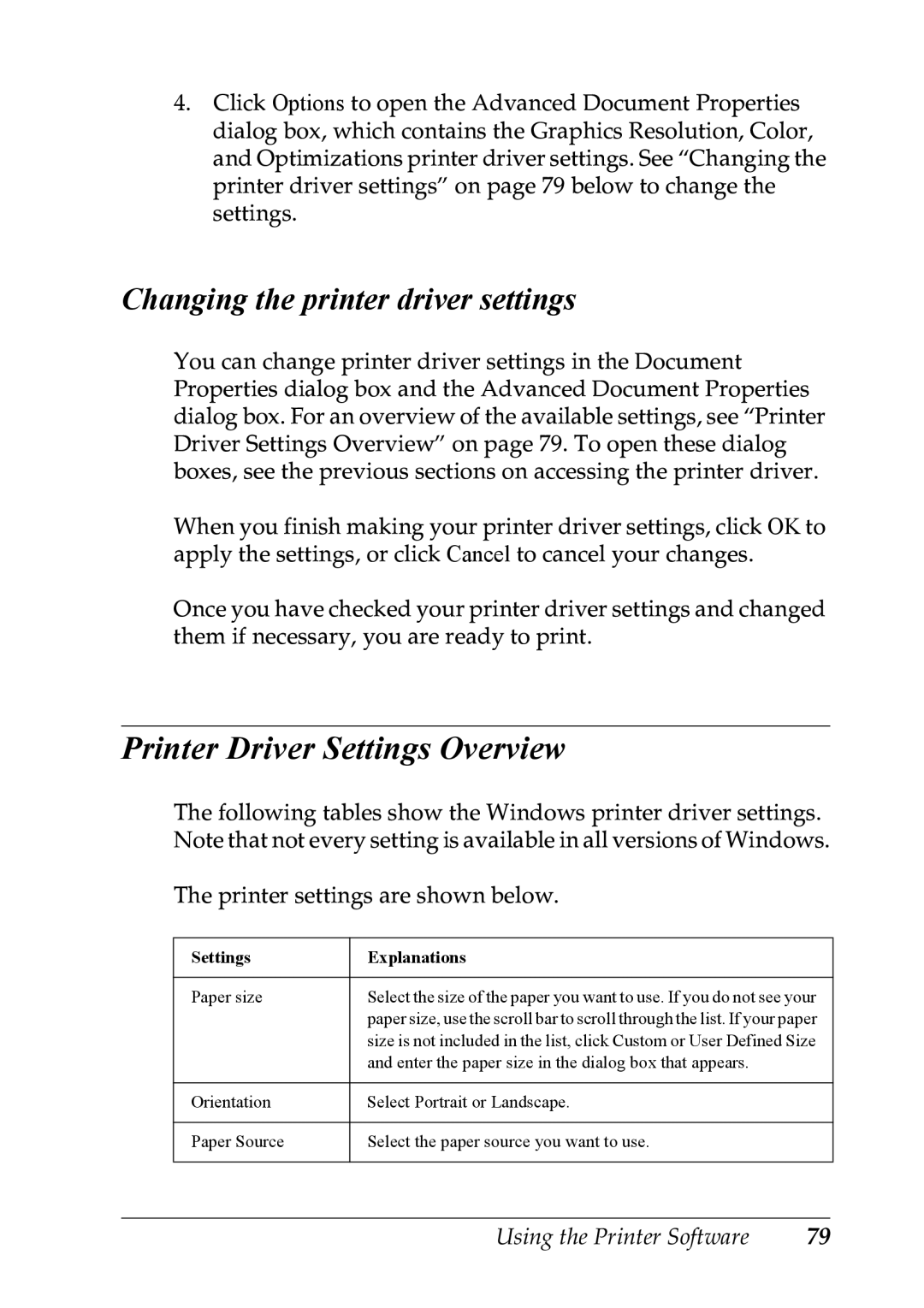4.Click Options to open the Advanced Document Properties dialog box, which contains the Graphics Resolution, Color, and Optimizations printer driver settings. See “Changing the printer driver settings” on page 79 below to change the settings.
Changing the printer driver settings
You can change printer driver settings in the Document Properties dialog box and the Advanced Document Properties dialog box. For an overview of the available settings, see “Printer Driver Settings Overview” on page 79. To open these dialog boxes, see the previous sections on accessing the printer driver.
When you finish making your printer driver settings, click OK to apply the settings, or click Cancel to cancel your changes.
Once you have checked your printer driver settings and changed them if necessary, you are ready to print.
Printer Driver Settings Overview
The following tables show the Windows printer driver settings. Note that not every setting is available in all versions of Windows.
The printer settings are shown below.
Settings | Explanations |
|
|
Paper size | Select the size of the paper you want to use. If you do not see your |
| paper size, use the scroll bar to scroll through the list. If your paper |
| size is not included in the list, click Custom or User Defined Size |
| and enter the paper size in the dialog box that appears. |
|
|
Orientation | Select Portrait or Landscape. |
|
|
Paper Source | Select the paper source you want to use. |
|
|
Using the Printer Software | 79 |