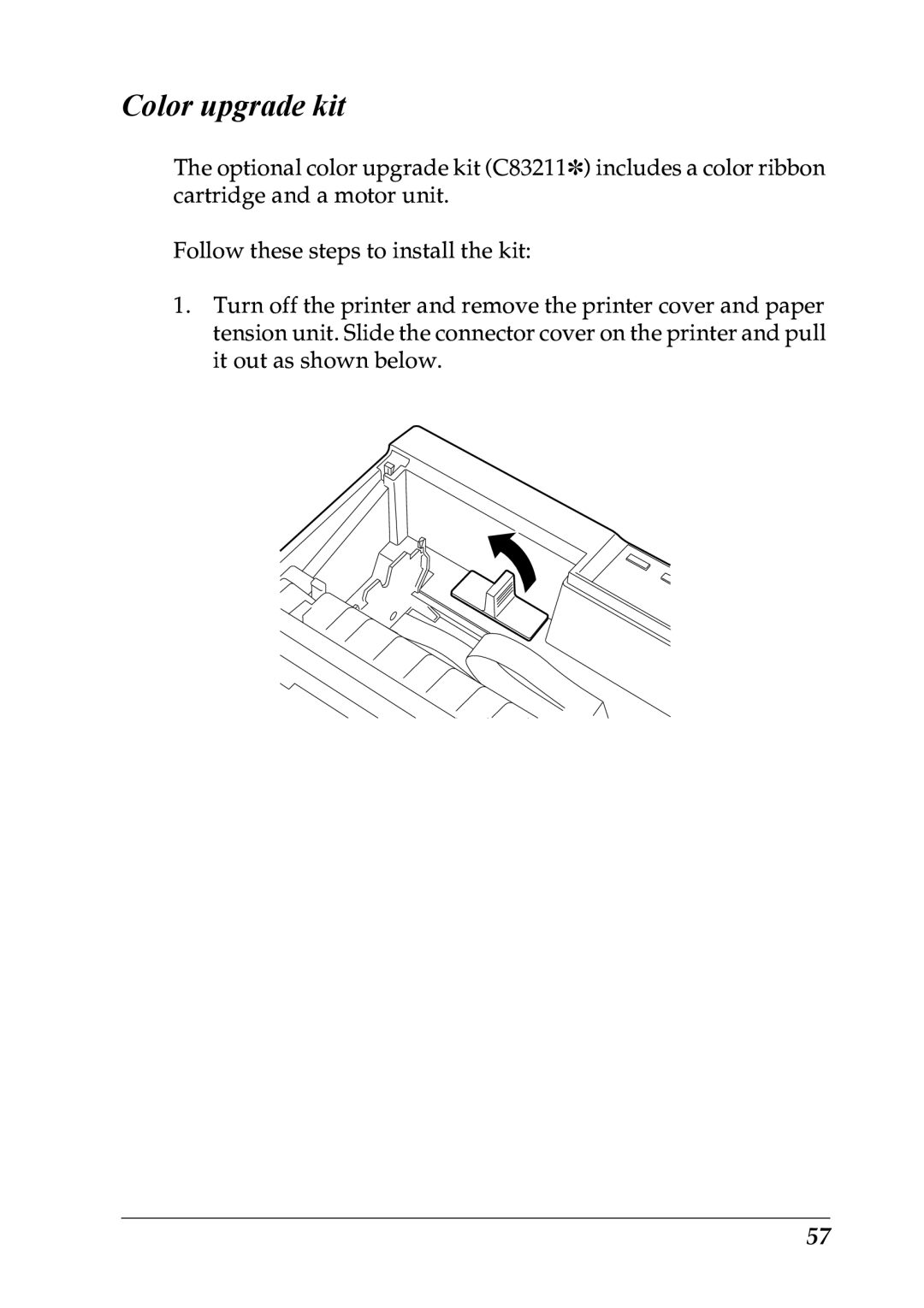Color upgrade kit
The optional color upgrade kit (C83211✽) includes a color ribbon cartridge and a motor unit.
Follow these steps to install the kit:
1.Turn off the printer and remove the printer cover and paper tension unit. Slide the connector cover on the printer and pull it out as shown below.
57