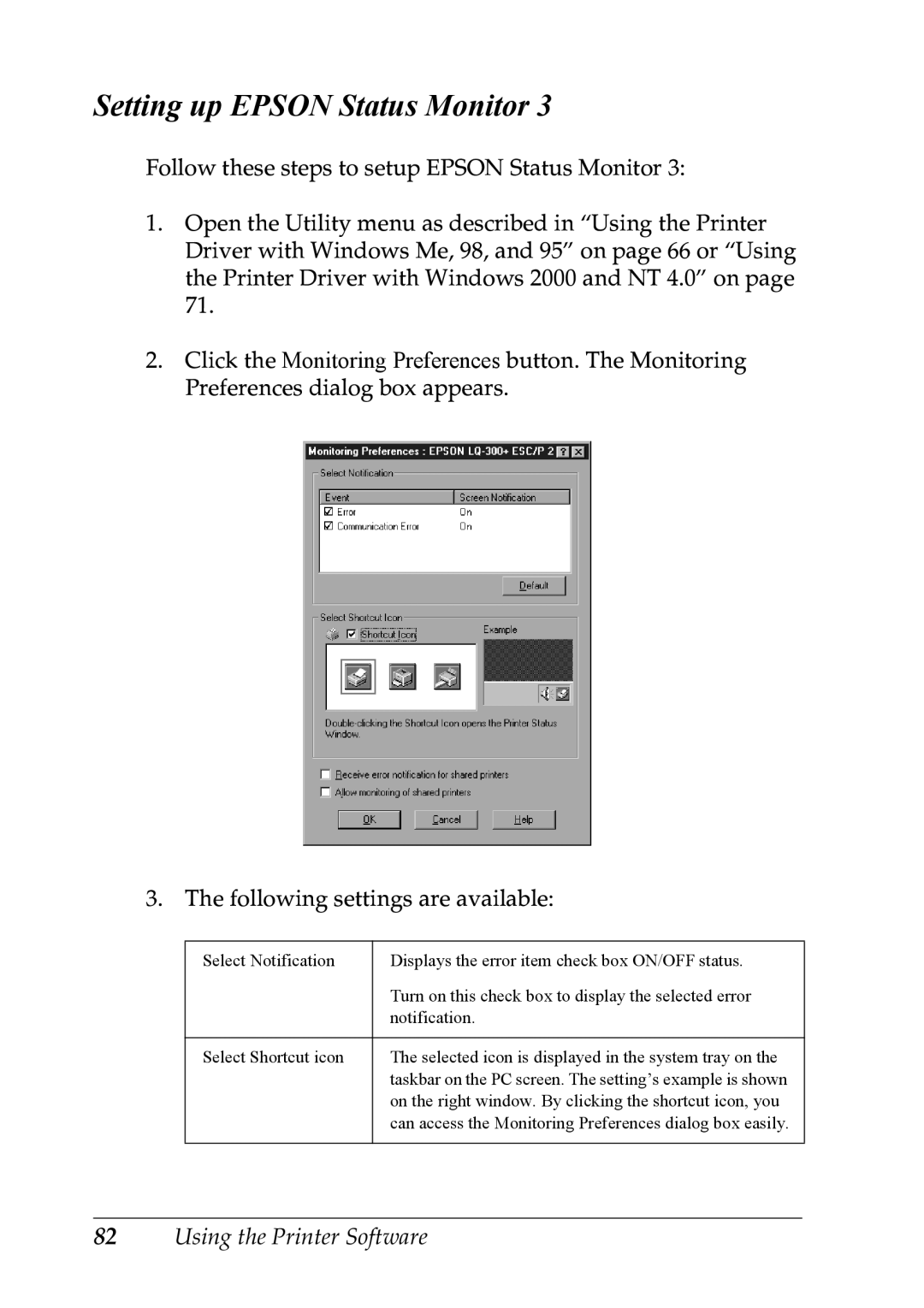Setting up EPSON Status Monitor 3
Follow these steps to setup EPSON Status Monitor 3:
1.Open the Utility menu as described in “Using the Printer Driver with Windows Me, 98, and 95” on page 66 or “Using the Printer Driver with Windows 2000 and NT 4.0” on page 71.
2.Click the Monitoring Preferences button. The Monitoring Preferences dialog box appears.
3. The following settings are available:
Select Notification | Displays the error item check box ON/OFF status. |
| Turn on this check box to display the selected error |
| notification. |
|
|
Select Shortcut icon | The selected icon is displayed in the system tray on the |
| taskbar on the PC screen. The setting’s example is shown |
| on the right window. By clicking the shortcut icon, you |
| can access the Monitoring Preferences dialog box easily. |
|
|