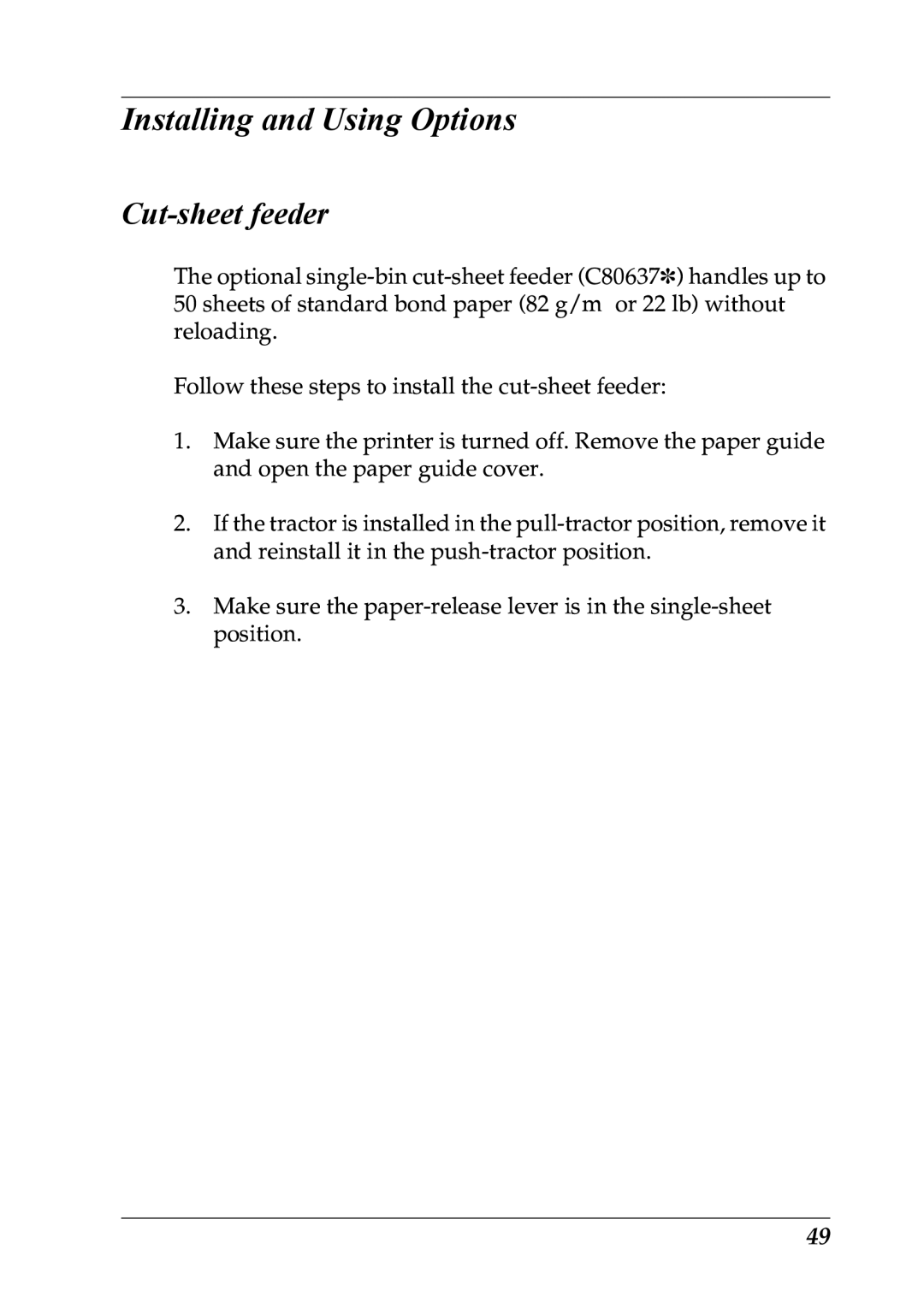Installing and Using Options
Cut-sheet feeder
The optional
Follow these steps to install the
1.Make sure the printer is turned off. Remove the paper guide and open the paper guide cover.
2.If the tractor is installed in the
3.Make sure the
49