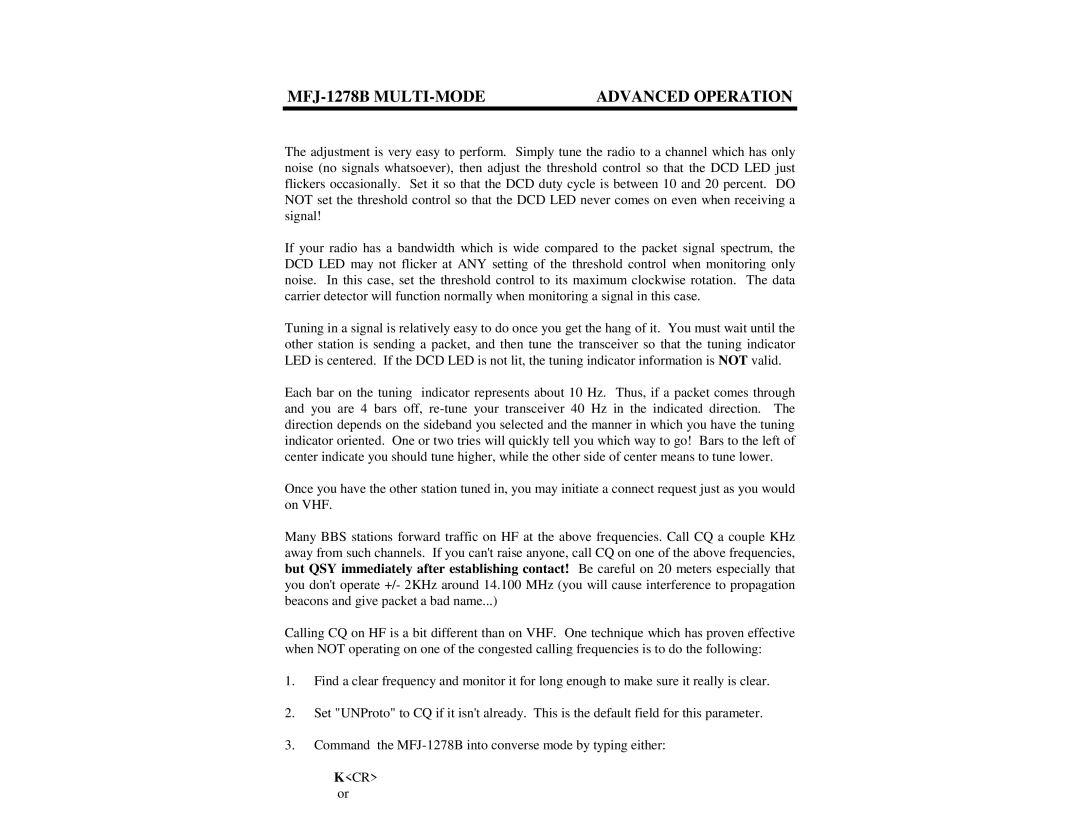Table of Contents
FSK Connection Getting Started
Connect
FAX Operation
Navtex Operation
Slow Scan Television Operation
Advanced Packet Operation
125
MULTI-LEVEL Interface CONNECTOR,J13
MFJ-1278B Specifications
External Modem Interface Connector J14
HF Tuning Indicator
BPS Packet Setup
CW Modem TUNE-UP Procedure
Command Summary
MFJ-1278B/1278BT Parts List
MFJ-1278B MULTI-MODE Table of Contents
MFJ-1278B MULTI-MODE Introduction
MFJ-1278B MULTI-MODE Introduction
MFJ-48BE
Items supplied with MFJ-1278B/MFJ-1278BT package
MFJ Starter Packs
MFJ-1278B MULTI-MODE Computer Interfacing
Pin Signal Name Description
Serial Port Signals
Serial port signals required by MFJ-1278B
Manufacturer Model
Apple Macintosh
Computer with Specific Serial Interfaces
Macintosh MFJ-1278B Pin DB-25P DB-9P
Hsko Hski
IBM PCjr
Commodore C64, C128 and VIC-20
Color Computers
Radio Shack Color Computer
IBM PC/XT/AT/386/486 and compatibles Computer
Color Computer DB-25P
MFJ-1278B RS-232C Computer RS-232C
Other Computers with Nonstandard Serial Ports
Apple II, II+, IIe, IIc
Compatibility Terminal
MacTerm Parameters for MFJ-1278B
IBM and Compatible Computers
Radio Shack Model 100/102 and NEC
MFJ-1278B Serial Port PIN Functions
Pin # Mnemonic Name
RS-232C Pin Designations
Autobaud
Computer Baud Rate
Changing Terminal Baud Rate
MFJ ENTERPRISES, INC. Model MFJ-1278B
BbRAMLOAD with Defaults a
MFJ-1278B DB-25 Name Printer Port Pin #
Printer Port Connection
Printer Consideration
Printer Port Test
Type Printtes CR
MFJ-1278B Radio Ports
MFJ-1278B MULTI-MODE Radio Interfacing
Radio Connector Pin Diagram
HT Special Keying Circuit
Transmit Audio Level Adjustment for Method I Interface
Method 1 Direct Connection to Microphone and Speaker
Calibra
Setting the Receiver Audio Input Level
Accessory Jack Interface
Method 2 Accessory Jack or Interface Box Connection
External Interface Box
Transmit Audio Level Adjustment for Interface Method
Important Note Harmonics Interference
Receiver Audio Setting
Page
MFJ-1278B MULTI-MODE Radio Interfacing CW Installation
Keying Connection
Key Paddle Connection
FSK Cable
MFJ-1278B MULTI-MODE Radio Interfacing FSK Connection
Basic Commands
MFJ-1278B MULTI-MODE Basic Operation Getting Started
First Steps
MFJ-1278B MULTI-MODE Basic Operation
Serial Port Configuration
Mycall K5FLU
Mycall was Nocall cmd
Parity and Word Length
Echos
Parity 1 or Parity
New Lines and Line Wrapping
AMTOR, Navtex VHF RTTY, VHF Ascii
Modem Operation Modes
Modem
LOW Tone Hz High Tone Hz Shift Hz
Mode Switching With the Mode Command
MFJ-1278B MULTI-MODE Basic Operation Operational Modes
Verifying Operation Status
Memory Buffers
Radio Port Switching
Transmitting the Memory Buffers
Loading the Memory Buffers
Buffer Serial Numbering
BUF1 The QTH here is Starkville, Mississippi. Enter
Chaining the Memory Buffers
Memory Repeat and Buffer Repeat Time
Buftime 15 Enter
Buftime to
MFJ-1278B MULTI-MODE Basic Operation Tuning Indicator
MFJ-1278B MULTI-MODE Basic Operation Packet Operation
Connecting and Disconnecting Exercise
VHF Packet
Cmd Fulldup on Cmd Connect K5FLU
Disconnected
Cmd Disconne
AD7I
Digipeating
Cmd Connect N2WX VIA AD7I
Cmd Connect N2WX VIA NK6K, KV7D
Monitoring Channel Activity
Unsuccessful Connections
Retry count exceeded
Disconnected
WB6YMHWD0ETZ,KV7B
Mheard Enter
AD7I WA7GXD N2WX NK6K KV7B
Starting the QSO
Your First Packet QSO
Cmd Connect WB0QRP
Connected to WB0QRP
CTRL-C
Cmd Connect K5FLU VIA WB0QRP
Cmd Connect WB0QRP VIA K5FLU
Monitoring on the Air
Cmd Command 5 was $03
Special Input Characters
Cmd Monitor on Cmd Mcon on Cmd Convers
Hi, John, how are you?
Cmd Hi, John, how are you?CTRL-X\
Canline
Redispla
Page
HF Packet Operation Hints
MFJ-1278B MULTI-MODE Basic Operation Pactor
What is Pactor?
Pactor Operation
Pactor
FEC Unproto operation
Mode PT Enter
MFJ Pactor $2c-1022 free pcmd
Mycall n Enter
Monitoring
Changeover
Threshold Control Setting
Exiting Pactor Mode
Txdelay TXD
Monitoring Amtor ARQ requests
Digital Memory ARQ
Pactor Feature Definitions
SPEEDup/SPEEDdown
Connect
Status Indicator
Pactor Status Indicators
Amtor Detection in Pactor
STA CON
Setting Up your Pactor Mailbox
MFJ-1278B MULTI-MODE Basic Operation Pactor Mailbox
Memory Size # of Slots Bytes Avail
Mailbox on Enter
MFJ Pactor $2c-1022 free
General Overview
Sysop Enter
Mailbox Ready Free de callsign Help, K, L, R, S
MFJ-1278B MULTI-MODE Basic Operation
Nn free de callsignHelp, K, L, R, S
Slot## t m To From Subject
SP call
Detailed Pactor Mailbox Overview
Send msg Control-Z or /EX on it own line ends
Enter Subject Max Characters
## Enter
Message ## deleted Nn free n Mailbox Help,K, L, R, S
Enter
## Enter
Nn free n Mailbox Help, K, L, R, S
Mailbox Messages
Pactor Enter
?EH
MFJ-1278B MULTI-MODE Basic Operation CW Operation
Procedure
Enter
Receiving CW
Mode CW,15 Enter
Transmitting CW
MSPeed 15 Enter
CW Weighting
Weight ### Enter
Transmitting from Memory Buffers
Random Code Generator
Tuning your Radio
CONTROL-C
Randomcw OFF Enter
Randomcw on Enter
Setting Up the for Code Practice
Ctrl-R
Ctrl-T
Mspeed 15 Enter
Sending CW with External Key Paddle
Mode MC Enter
Radio Terminal Mode Modulated CW Cmd
MFJ-1278B MULTI-MODE Basic Operation Modulated CW Operation
Setting Up for Ascii and Rtty Operation
Mode ## Enter
VHF Rtty
Rtty and Ascii Receiving
Mode VB,110 Enter
Rtty and Ascii Transmitting
Bad?
Baudot Rtty Operation Hints
Mode HB,75
CTRL-T
Commercial Rtty Reception
SpeedConfidence Factor.SpeedData BitsRXInvert On/Off
WtgCD
Baud, 90% Confidence baud used 7 bits, RXInvert Off
OK Enter
OK Amtor Enter
Command Mars Setting
Configuring for Mars
Mode HB,75 Enter
Mars Operation
Operating Mars with MultiCom for IBM
MARsmode Command
Marsmode 3- Storage Mode
Marsmode 1- QSO Mode
Setting up for Mode a Operations
Mode a ARQ
Mode AM Enter
MFJ-1278B MULTI-MODE Basic Operation Amtor Operation
Operating Mode a
N2WX becomes Nwwx using zone
=Q 2=W 3=E 4=R 5=T 6=Y 7=U 8=I 9=O 0=P
Mode B FEC
Monitoring Mode A, ARQ
Setting up for Mode B FEC
Mode B FEC Operations
Amtor Status LED Indicators
ARQ xxxx Enter
Myselcal xxxx Enter
Print on Enter
Summary of Amtor Contact Sequence
Navtex Stations and Frequencies
MFJ-1278B MULTI-MODE Basic Operation Navtex Operation
Navtex Operation
Station QTH Station ID Broadcast Time UTC
Navtex on Enter
LORAN-C
Omega Systems Satnav Systems
Navtex OFF Enter
MFJ-1278B MULTI-MODE Basic Operation FAX Operation
FAXMODEn Lines per Type of Service Minute Second
FAX Formats
Faxmode n Enter
FAX Frequency
FAX Installation
Printer Connection
Locations
Mode FX Enter
Receiving FAX
Receiving FAX to the Printer
MFJ-1278B MULTI-MODE Basic Operation
Display FAX Picture on Computer Screen & Save it to Disk
Two Level FAX Picture Format
LF, CR, ESC x x, ESC x x x, nnn character of graphics
Multifax on Enter
Multi-level FAX Picture Raw Data Format
Transmitting FAX
Two Level FAX Transmitting
000 001 110 111 White Lightest grey Darkest grey Black
Multi-level FAX Transmitting
MFJ-1278B MULTI-MODE Basic Operation
Pixtones
Creating FAX Pictures for Transmitting
Values HEX
FAX/SSTV Transmit Tones Hz
Page
Sstv Formats
Sstv Installation
Printer Connection
TVMODEn Formats
Receiving Sstv Pictures
Mode TV Enter
Sstv Printing to the Printer
Tvmode n Enter
MFJ-1278B MULTI-MODE Basic Operation
$ss,$aa,$bb,$cc,$dd,$ee,$ff,$gg,$hh,$ii,$jj,$kk,$ll,$mm,$nn
Printing Sstv Pictures to the Screen
Saving Sstv Pictures to Disk
Terminating Sstv Printing
Transmitting Sstv Pictures
Creating Sstv Pictures for Transmitting
MFJ-1278B MULTI-MODE Basic Operation
Special Characters
MFJ-1278B MULTI-MODE Advanced Operation
Command Mode
Packet Operating Modes
Dec Hex Control Mnemonic
Entering Data-Transfer Modes
Connected to callsign
Converse Mode
Transparent Mode
Flow Control
XON/XOFF Flow Control
Hardware Flow Control
Detailed VHF Packet Operation
Type-in Flow Control
Station Identification
W3IWI-3IDW3IWI/R
Automatic Operations
Unattended Operations
Packet Formatting
Cmd Beacon Every
Packet Timing Functions
Commands Affecting Protocol
Transmit Timing
Cmd Unproto QST VIA NK6K
Keyup delay = TXDELAY*10 in milliseconds
Keyup delay = Txdelay + Axdelay * 10 in milliseconds
Packet Timing
Retry interval = Frack * 2*n +
Wait time = Dwait * 10 + r * Txdelay
Radio Baud Rate
Wait time = Dwait
Monitor Functions
Special Protocol Timing
WB9FLWN7CL C KV7BN2WX D
Real-Time Clock and Time Stamping
How do I Invoke Multi-Connect?
Setting the MFJ-1278B to Normal Operation
Conperm
Users
Easy-Mail Mailbox
Users 1 CR
Setting Up your Easy-Mail Mailbox
Mailbox on CR
Sysop CR
Your MFJ-1278B will respond with
Slot1 PN ToKB5JNZ FromKF5C BBS Bulletin
Nn free n Mailbox B,E,Help,J,K,L,M,R,S,T
Memory Size Number of Banks
Nn free 0 Mailbox B, E, Help, J, K, L, M, R, S, T
Paging Sysop any key aborts No answer
Paging Sysop any key aborts
Title
Mailbox Operation
Cannot, not yours
Send msg Control-Z or /EX to end
Slot## t m To From Subject
## CR
Forwarding
Additional Mailbox Features
Callsign Busy Disconnected
Connect requestCALLSIGN
Eliciting Reverse Forwards
Chat Mode
Remote Heard Log
Sysop
Mailbox CText
Idle Timeout
Abort
Mailbox Messages
?Mailbox full
You have new mail
Not found
None found
Description
Slotting and Acknowledgment Priority
MFJ-1278B MULTI-MODE Advanced Operation
Ackprior Onoff
New Parameters
Remarks
Slots n
Baud Rate Frack Seconds
Other Related Parameters
What to Expect
Initial Parameter Settings Summary
Frack
ACKTime
MFJ-1278B MULTI-MODE Advanced Operation
Packet Picture Transfer
Using Pktpix
Printing Packet Pictures thru Built-in Printer Port
Packet Picture transfer to the computer screen
Radio Setup for HF Packet Operation
MFJ-1278B MULTI-MODE Advanced Operation
MFJ-1278B MULTI-MODE Advanced Operation
Operating HF Packet
MFJ-1278B MULTI-MODE Advanced Operation
MFJ-1278B MULTI-MODE Advanced Operation
Yourcall Hiscall
Yourcall CQ
MFJ-1278B MULTI-MODE Advanced Operation
Dwait OFF
Digipeat
Check OFF Cmsg Retry
Maxframe
Kiss Interface for TCP/IP
MFJ-1278B Kiss MODE, TNC-2 MODE, Host Mode
Param ax0
Command Function Comments
MFJ-1278B MULTI-MODE Operational Commands Command Preface
Entering Commands
Xflow OFF
Command List
MFJ-1278B MULTI-MODE Operational Commands
Defaults
Cmd Asdfasdf
Beacon EVERY/AFTER n
Parameters
Remarks
Cmd Conok Y
Conok on
Mode FAX/SSTV Default OFF
Mode Packet Default OFF
8BITCONV ON/OFF
8LEVELS ON/OFF
Mode Amtor Default OFF
Mode FAX/SSTV DefaultON
16LEVELS ON/OFF
Aalt ON/OFF
Acktime nnnn Mode Packet Default
Mode Packet Default on
Alockchar nn Mode CW/MCW Default $15
Ackpriority ON/OFF
Ansbstr cccc Mode Amtor Default blank
Altcall ssss Mode Amtor Default blank
Arcvchar nn Mode RTTY/ASCII Default $12
Answrqra ON/OFF
Cmd Unproto Qracr
Asendcha nn Mode RTTY/ASCII Default $14
ASA
Speed Confidence Factor. Data Bit RXInvert On/Off
Aspect n Mode FAX Default
Autobaud ON/OFF
Mode All Default on
Autolf ON/OFF
AUtolf ON/OFF Mode Pactor Default on
Autotrac ON/OFF
Awlen n Mode All Default
Axdelay n
AX25L2V2 ON/OFF
Axhang
Message Effect When Bbsmsgs on
Axhang n
Bbsmsgs ON/OFF
Beacon Everyafter n Mode Packet Default Every
Bkondel on
Bkondel ON/OFF
Conmode TRANS/CONV
BLP ON/OFF
Parity
Awlen
Btext text
Mailbox on line. Messages for WB9FLW, AD7I, K9NG
Budlist ON/OFF
BUF n
Bufkey nnn
Buftime n
Bwnl ON/OFF
Calira
Space
Canline n
Calset n
Canpac n
Cancel Display Output
Cbell ON/OFF
CBell ON/OFF Mode Pactor DefaultOFF
OFF
BELL*** Connected to callsign
Ccitt ON/OFF
Mode Rtty Default on
Change
Chat
CHObell ON/OFF Mode Pactor Default on
Check n
CHECKV1 ON/OFF
CMDchr nnn 0=nn=255 Mode Pactor Default $03
Cmdtime n
TNC
Connect callsign
Conperm ON/OFF
Cmsgdisc ON/OFF
Cmsg ON/OFF
Command n
Conmode CONVERS/TRANS
Convers
Trans
Connect WA7GXD VIA N0ADI-1,WD0ETZ
Call2
Conok ON/OFF
Connect request call
Call station busy
Constamp ON/OFF
Connected to N2WX 05/28/85
Converse
CR ON/OFF
Cpactime ON/OFF
Text
Ctext text
Im not here right now, but you may leave a message
Cstatus
CWidmode nn 0=nn=255 Mode Pactor Default
Cwcall ssss Mode Amtor Default blank
Cwsendch nnn Mode CW Default$FF
Mode CW Default OFF
Cwspeedm ON/OFF
Yymmddhhmm
Daytime date&time
Cmd Daytime
Cmd Daytime 02/29/84
Dayusa ON/OFF
Deadtime nnn
Delay nn
Mode ASCII/RTTY Default on
Delete ON/OFF
Diddle ON/OFF
Disconne
Digipeat ON/OFF
Asyfrerr
Display class
Asyqover
Asyrxovr
Digisent
Bbfailed
Hovrerr
Hundrerr
Rxlenerr
Rxerrors
Rxresync
Sentfrmr
EAa ON/OFF Mode Pactor Default on
Display
Dwait n
EAS ON/OFF
Mode CW/RTTY/ASCII Default OFF
Easin ON/OFF
Echo ON/OFF
ERrstrin cccc Mode Pactor Default
ECho ON/OFF Mode Pactor Default on Parameter
Mode Amtor Default on
Epson ON/OFF
Mode Packet Default OFF Parameters
EXActcal ON/OFF Mode Pactor DefaultON
Escape ON/OFF
Faxeop ON/OFF
Farnswor ON/OFF
Faxneg ON/OFF
Mode FAX Default OFF
Faxrev ON/OFF
FEC
FLow ON/OFF Mode Pactor Default on
Flow ON/OFF
Forward
Fulldup ON/OFF
Headerln ON/OFF
Graphlf Onoff
KV7DN2WX Go ahead and transfer the file
N2WXKV7D
HID ON/OFF
Healled ON/OFF
IDTime nnn
Mode Mailbox Default OFF
Kilonfwd ON/OFF
Kiss ON/OFF
Lc callsign
Lcalls call1,call2...,call8
Lcok Onoff
LFadd ON/OFF Mode Pactor Default OFF
LEdmode 0/1 Mode Pactor Default
Lfadd Onoff
Mode ASCII/Packet Default OFF
Lfaddalt ON/OFF
Lfignore ON/OFF
Mode Amtor Immediate Command
MAILbox ON/OFF Mode Pactor Default OFF
Listen
Mailbox ON/OFF
Mall ON/OFF
Mailled ON/OFF
TX Translations
Marsmode n
@ Bell \ Null Figs Ltrs
Bell Null
MAXDown nnn Mode Pactor Default
Maxframe n Mode Packet Default
Match ON/OFF
MAXSum nn Mode Pactor Default
MAXUp nnn Mode Pactor Default
Mbegin cccc Mode Amtor Default
Mcon ON/OFF
Mcom ON/OFF
Mend cccc Mode Amtor Default nnnn
Mfilter n1,n2,n3,n4 Mode Packet Default none
Mctext text
Mheard
Mhclear
Mode
MNONAX25 ON/OFF
Monitor ON/OFF Mode Pactor Default on
Monitor ON/OFF
N2WXW5FD-3 Im ready to transfer the file now
WB9FLWAD7I,K9NG*,N2WX-7Hi Paul
Mrpt ON/OFF
WB9FLWAD7IHi Paul
Mspeed n
Mstamp ON/OFF
Mtimeout n
Mycall call-n
Multifax ON/OFF
Myalias call-n Mode Packet Default blank
MYcall callsign Mode Pactor Default Mfjpactr
Myhierad Text Mode Mailbox Default
Mymcall callsign
Myselcal ssss
Mode Navtex DefaultOFF
Navstn Text Mode Navtex Default ALL
Navtex ON/OFF
Navmsg
LORAN-C
Newmode ON/OFF
Mode Pactor Default OFF
Nodeforw node Mode Mailbox Default
NO200 ON/OFF
Cmd Nodepath C KB4VOL Cmd Nodeforw PSL5
Nodepath text string Mode Mailbox Default
Nomode ON/OFF
Nucr ON/OFF
Nulls n
Paclen n Mode Packet Default
Pactime Everyafter n Mode Packet Default After
Omlc ON/OFF
CTRL-V CTRL-C
Pass n Mode Packet Default $16
Passall ON/OFF
Pixtones n
White Lt gray Dark gray Black Area
Syn
Pixtones Values HEX
FAX/SSTV
TransmitTones Hz
Mode Packet Immediate Command
Entering transparent mode for packet-pix reception
Pktpix ON/OFF
Printgra ON/OFF
Printer ON/OFF
Printtes
PTSend
PTOver nnn 0=nn=255 Mode Pactor Default $19
QRT
Radio n
Randomcw ON/OFF
Reconnect call1 VIA call2,call3...,call9 Mode Packet
Rbitmask $xx Mode RTTY/ASCII Default
Redispla n
Remsysop call-n Mode Mailbox Default Blank
Resptime n Mode Packet Default
Reset
Restore
Restart
RETries nnn 0=nn=255 Mode Pactor Default
Revflim call-n Mode Mailbox Default
Retry n
Rinv ON/OFF
RFE ON/OFF
$FF
Rxblock ON/OFF
PID
Data
Rxbr n TVBreak Values
Rxbright n
Rxcal
Calset Adjustment & Location Map
Rxinvert ON/OFF
Rvfalway ON/OFF
Serialno n Mode CW Default
Modem Default Baud Rate Speed/ Format
Setup
Sstv
Sfnl ON/OFF
Solf ON/OFF
Slots nnn Mode Packet Default
Start n
Srxall ON/OFF
STatus
Status
Stop n
Streamca ON/OFF
Streamdb Onoff
This is a test
Streamsw n
Timedmin n Mode Mailbox Default
Timedcmd text string Mode Mailbox Default
Mailbox
String- max 119 chars
TRace ON/OFF Mode Pactor Default OFF
Trace ON/OFF
KV7BCQ,KF7B*this is a test message
Trflow ON/OFF
ModePacket Default OFF
Tries n Mode Packet Default None
Tune
Tuneproc
Tvbreaks n Mode Sstv Default see below
Mode Sstv Default OFF
Tvhsync ON/OFF
Tvmode n Mode Sstv Immediate Command
TVX ON/OFF
Txdelay n Mode Packet Default
Txdelayc nnn
TXDelay n Mode Pactor Default 2 60ms
Txdelayc = Radio-PTT-delay-time / Time-per-character
Baud Rate Time-per-character
Txdiddle ON/OFF
Txtmo n Mode Packet Default
Txflow ON/OFF
Txinvert ON/OFF
Txuiframe ON/OFF
U1 UNproto
U2 UNproto
URepeats nn Mode Pactor Default
Users n Mode Packet Default
Unshift ON/OFF
Defaults Nibble Tone
Visticks nnnn Mode Sstv Default0
Weight n Mode CW Default
WAitdisc nn Mode Pactor Default
Wdmode ON/OFF
WRU
Xmitok ON/OFF
Xoff n Mode All Default $13
XOff nn
XOn nn
XON n
BbRAM loaded with defaults
Packet Messages
Was
Too many packets outstanding
MFJ-1278B MULTI-MODE System Messages
? Expected bank n....x
Message saved
?bad
Command Mode Error Messages
?call
?clock not set
?VIA
Link Status Messages
Connect requestcall1 VIA call2,call3...,call9
Connected to call1 VIA call2,call3...,call9
Callsign busy
Frmr frame just sent Frmr sent
LINKOUTOFORDER, possible datalossopt.daytime stamp
Frmr rcvd
MFJ-1278B MULTI-MODE Hardware
MFJ-1278B Specifications
General Description
Power Required
BbRAM
Protocol
Detailed Circuit Description
Oscillator
Dividers and Baud-rate Generator
Serial Interface
CPU Complex
Watch-dog Timer
Power Supply
Modem
RS-232C Handshaking Protocol
MFJ-1278B MULTI-MODE Hardware
Jumper # Position Function
MFJ-1278B MULTI-MODE Hardware Jumper Functions
JMP17
JMP16
JMP18
JMP19
Jmpc
Jmpb
Jmpd
Jmpe
Printer Port Pin # Pin Function
Parallel Printer Port PIN FUNCTION,J12
J5 Pin # Pin Function
J13 Pin # Pin Function
External Modem Interface Connector J14
Pin 1 Carrier Detect Input
MFJ-1278B MULTI-MODE Hardware Modem Disconnect HEADER, J4
Pin 2 Carrier Detect Output
Pin 3 SIO Special Interrupt Input
Pin 6 Transmitter Key Input
Pin 5 SIO RTS Output
Pin 7 Connect Status Output
Pin 8 Unacknowledged Packets Pending Status Output
HF Tuning Indicator
General Tests
MFJ-1278B MULTI-MODE Troubleshooting
Assembly Problems
Obvious Problems
Cabling Problems
Specific Symptoms
Symptom TNC appears dead
Oscillator and Reset Circuits
Symptom Modem wont calibrate or key transmitter
Terminal Interface Troubleshooting
Symptom Uncopyable transmitted or received packets
Symptom MFJ-1278B wont sign on to the terminal
Symptom The MFJ-1278B signs on OK but wont accept commands
Data Link Layer
Physical Layer
Hdlc Frames
MFJ-1278B MULTI-MODE Packet Radio Protocol
AX.25 Level TWO
Code Abbrv Frame Type
REJ
RNR
Sabm
Disc
Page
Channel Flow Control
Table A-1HOOKUP for Specific Radios
MFJ-1278B MULTI-MODE Appendix a Radio Hookup
Table A-1.2Other Radio Connections
MODULATOR/DEMODULATOR Frequency Calibration
MFJ-1278B MULTI-MODE Appendix B Modem Calibration
Calibration Method
Test equipment needed
Multilevel xmit...1900
2250 Hz 70
Multilevel demod 307 154KHz 1550 Hz 106
Demodulator Alignment
R79
Calibration Procedure
Comprehensive Alignment Procedure
Set Modulator Tones Using Built-in Calibration Software
= INT 525000 / Flow +
= INT 525000 / Fhigh +
Demodulator Center Frequency Alignment
Alignment Procedure
Tuning Indicator Alignment
MFJ-1278B MULTI-MODE Appendix B Modem Calibration
MFJ-1278B Adjustment Location Map
Calset #
Calset Values for Various Modulator Tone Frequencies
Page
Detailed CW Demodulator Alignment Procedure
MFJ-1278B MULTI-MODE Appendix B Modem Calibration
MFJ-1278B MULTI-MODE Appendix B Modem Calibration
Cali CR
Audio Output Level Adjustment Procedure
Radio 2 CR
MFJ-1278B MULTI-MODE Appendix C Audio Output
First Method Noise Average Frequency
MFJ-1278B MULTI-MODE Appendix D HF Radio HF Radio Alignment
Fc = Flow+Fhigh/2
Page
MFJ-1278B MULTI-MODE Appendix E Converting to TNC-2
Mode VP,2400 CR
BPS Packet Setup
BPS Transmit Audio Setting
BPS Receive Audio Setting
MFJ-1278B MULTI-MODE Appendix F 2400 BPS Packet
CN-6 Jumper Position Transmit Audio Range no load
JMP14
JMP13
Jmpa
MFJ-1278B MULTI-MODE Appendix G Jumper Functions
Jmpz
Fig. G-1 Jumper Connector Location
Acktime
MFJ-1278B MULTI-MODE Appendix H Command Summary
BLP
Conperm
Deadtime
FEC
Lfignore
Mrpt
Pactime
Retry
Timedmin
Users
MFJ P/N
Descrpition Component ID
RESISTORS, 1/4 WATT, 5%
RESISTORS, 1/8 WATT, 1%
MFJ-1278B MULTI-MODE Appendix I Parts List
Trim POT Single TURN, Miniature
TRIMPOTS, Bourns or Equal
POT 17MM Single TURN, PCB Mount
Capacitors MULTI-LAYER, Monolithic Ceramic
Capacitors Electrolytic
Capacitors MYLAR, 50V/100V
Capacitor Other Types
IC Sockets LOW Profile
ICS
Do not use 74HCT14 for these ICs
Transistors
DIODES/LEDS
Voltage Regulator
Connectors
Miscellaneous
Display PC Board Assembly
For Installing Cover
Grayscale PC Board Assembly
Mounting NUT for R131
BOM for Display PC Assembly P/N
This is to Insure Good Contact with Chassis Reduce EMI
Addition Parts for MFJ-1278BT only
BOM for Grayscale PC Assembly P/N
Resistors 1/8W, 1%
Trimpot 15 Turns, Bourns or Equal
Capacitor Electrolytic
Descrpition Component ID Capacitor Monolithic Ceramic
IC Sockets
ICs
RESISTOR, 1/4 WATT, 5%
RESISTOR, NETWORK, SINGLE-ON-LINE, Isolated
RESISTOR, 1/8 WATT, 1%
RESISTOR, Trim POT, Single TURN, MINIATURE, Horzontal
Capacitors Disc Ceramic
Diodes
CENTER, Right Angle JMP 14B POS. Header
CENTER, TOP ENTRY,10 POS CN1 Dual ROW Socket Connector
CENTER, 3 POS. Header
POS. Shorting Jumer for CN6
MFJ-1278B MULTI-MODE Manual Index
Manual Index
Autotrac
MFJ-1278B MULTI-MODE Manual Index
MFJ-1278B MULTI-MODE Manual Index
MFJ-1278B MULTI-MODE Manual Index
MFJ-1278B MULTI-MODE Manual Index
MFJ-1278B MULTI-MODE Manual Index
MFJ-1278B MULTI-MODE Manual Index
Connect
Cwspeedm
CW KEY-IN
MFJ-1278B MULTI-MODE Manual Index
FARnswor, 73, 75 Farnsworth CW, 75 FCS\, Hdlc field
Introduction
MFJ-1278B MULTI-MODE Manual Index
Normal CW
MFJ-1278B MULTI-MODE Manual Index
MFJ-1278B MULTI-MODE Manual Index
MFJ-1278B MULTI-MODE Manual Index
Txdelay