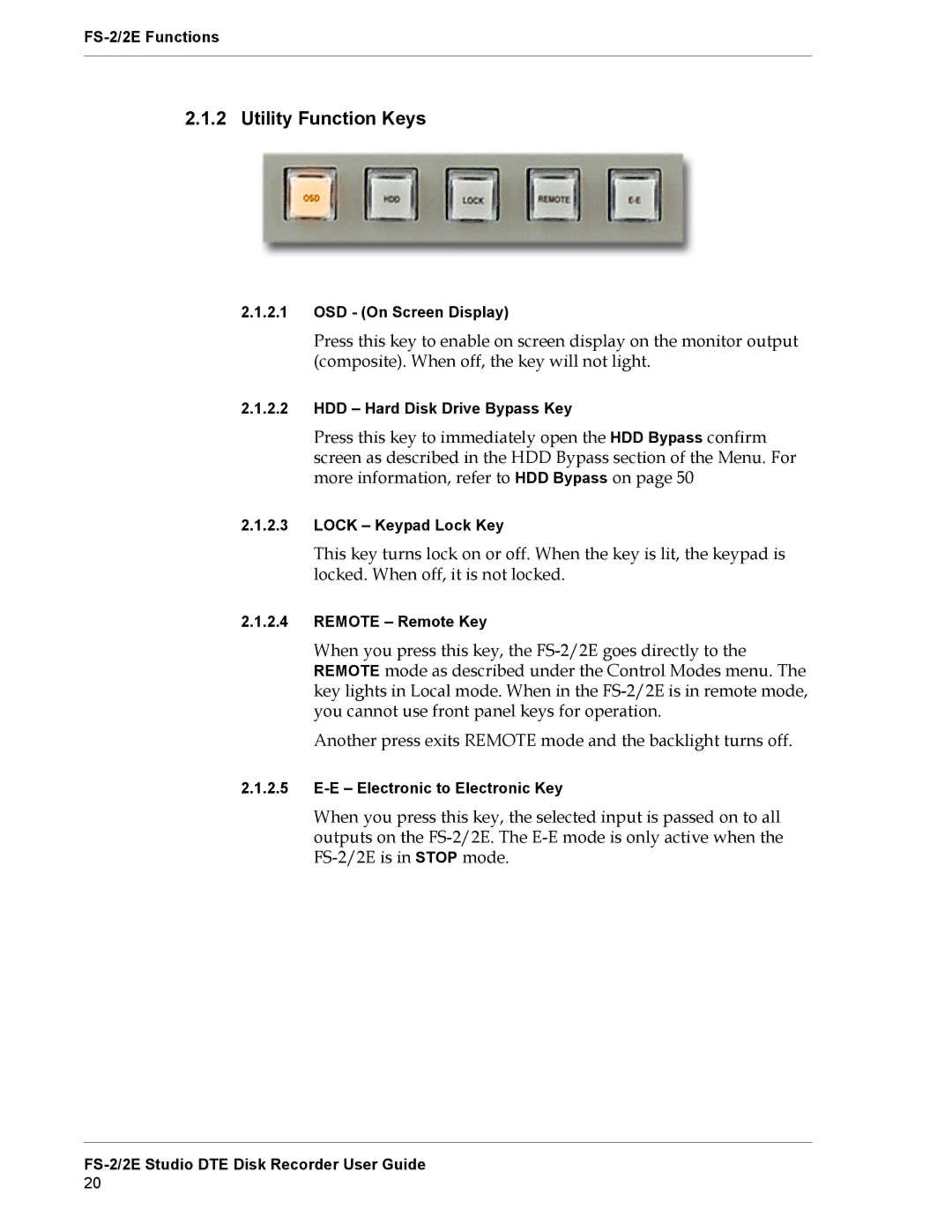2.1.2 Utility Function Keys
2.1.2.1OSD - (On Screen Display)
Press this key to enable on screen display on the monitor output (composite). When off, the key will not light.
2.1.2.2HDD – Hard Disk Drive Bypass Key
Press this key to immediately open the HDD Bypass confirm screen as described in the HDD Bypass section of the Menu. For more information, refer to HDD Bypass on page 50
2.1.2.3LOCK – Keypad Lock Key
This key turns lock on or off. When the key is lit, the keypad is locked. When off, it is not locked.
2.1.2.4REMOTE – Remote Key
When you press this key, the
Another press exits REMOTE mode and the backlight turns off.
2.1.2.5
When you press this key, the selected input is passed on to all outputs on the