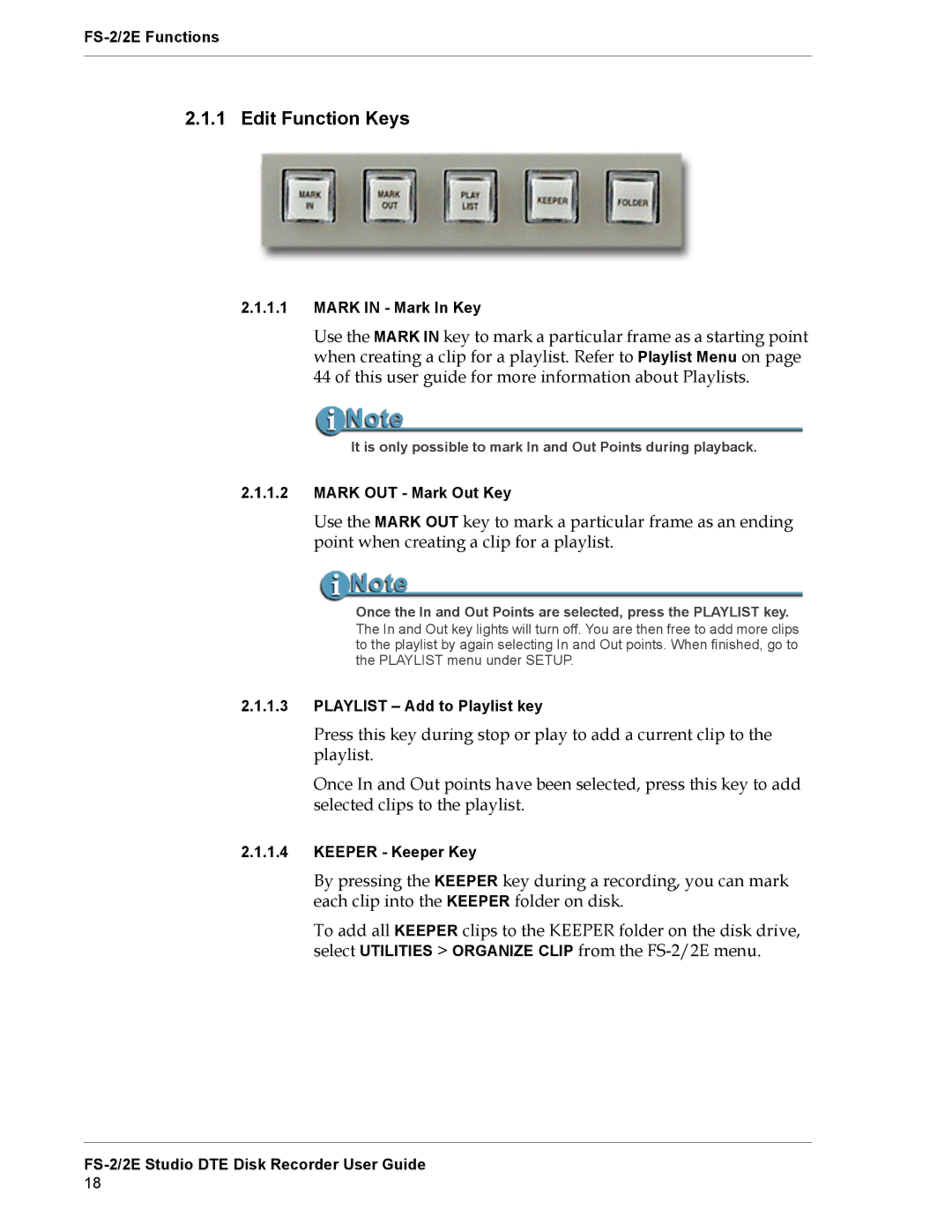2.1.1 Edit Function Keys
2.1.1.1MARK IN - Mark In Key
Use the MARK IN key to mark a particular frame as a starting point when creating a clip for a playlist. Refer to Playlist Menu on page 44 of this user guide for more information about Playlists.
It is only possible to mark In and Out Points during playback.
2.1.1.2MARK OUT - Mark Out Key
Use the MARK OUT key to mark a particular frame as an ending point when creating a clip for a playlist.
Once the In and Out Points are selected, press the PLAYLIST key.
The In and Out key lights will turn off. You are then free to add more clips to the playlist by again selecting In and Out points. When finished, go to the PLAYLIST menu under SETUP.
2.1.1.3PLAYLIST – Add to Playlist key
Press this key during stop or play to add a current clip to the playlist.
Once In and Out points have been selected, press this key to add selected clips to the playlist.
2.1.1.4KEEPER - Keeper Key
By pressing the KEEPER key during a recording, you can mark each clip into the KEEPER folder on disk.
To add all KEEPER clips to the KEEPER folder on the disk drive, select UTILITIES > ORGANIZE CLIP from the