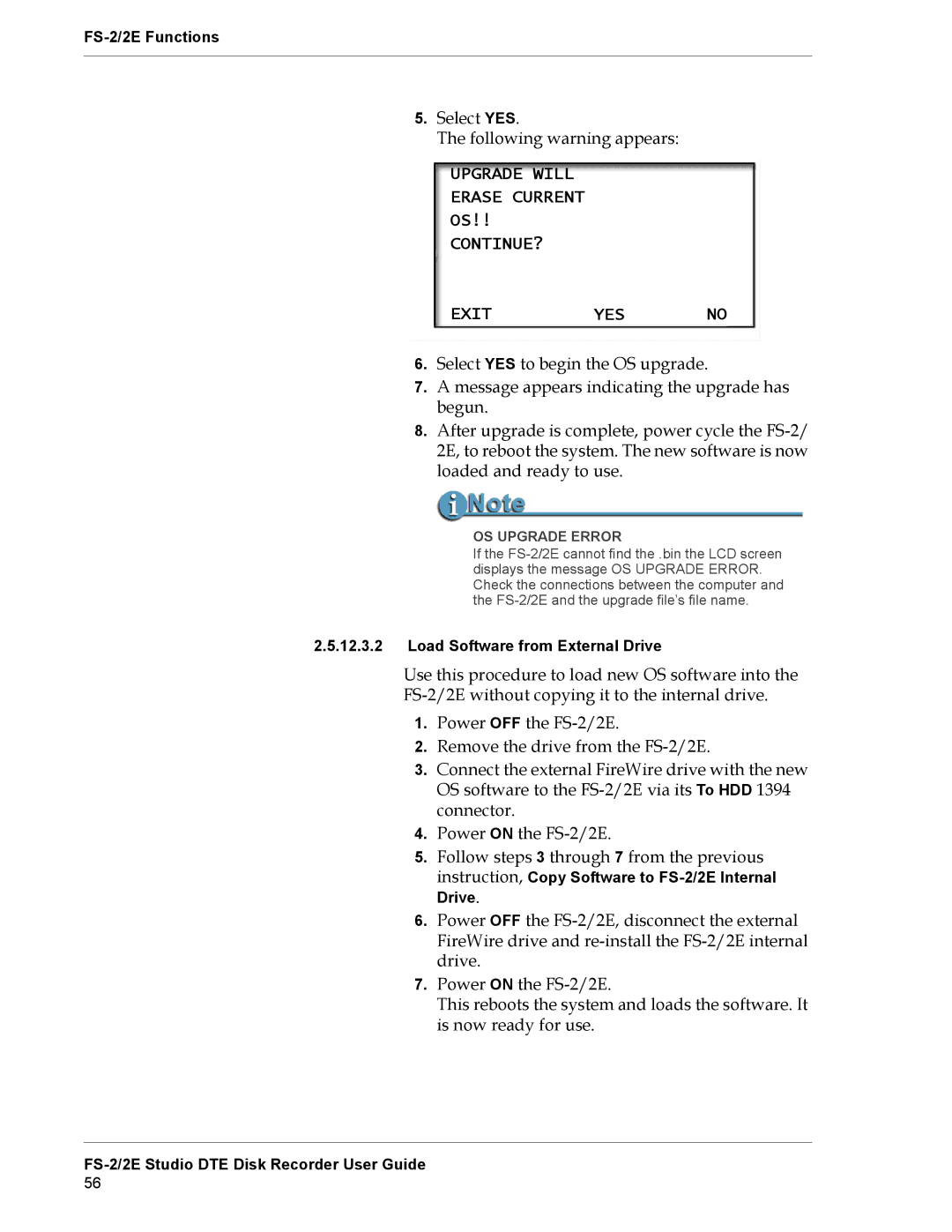5.Select YES.
The following warning appears:
UPGRADE WILL
ERASE CURRENT
OS!!
CONTINUE?
EXIT YES NO
6.Select YES to begin the OS upgrade.
7.A message appears indicating the upgrade has begun.
8.After upgrade is complete, power cycle the
OS UPGRADE ERROR
If the
2.5.12.3.2Load Software from External Drive
Use this procedure to load new OS software into the
1.Power OFF the
2.Remove the drive from the
3.Connect the external FireWire drive with the new OS software to the
4.Power ON the
5.Follow steps 3 through 7 from the previous instruction, Copy Software to
6.Power OFF the
7.Power ON the
This reboots the system and loads the software. It is now ready for use.