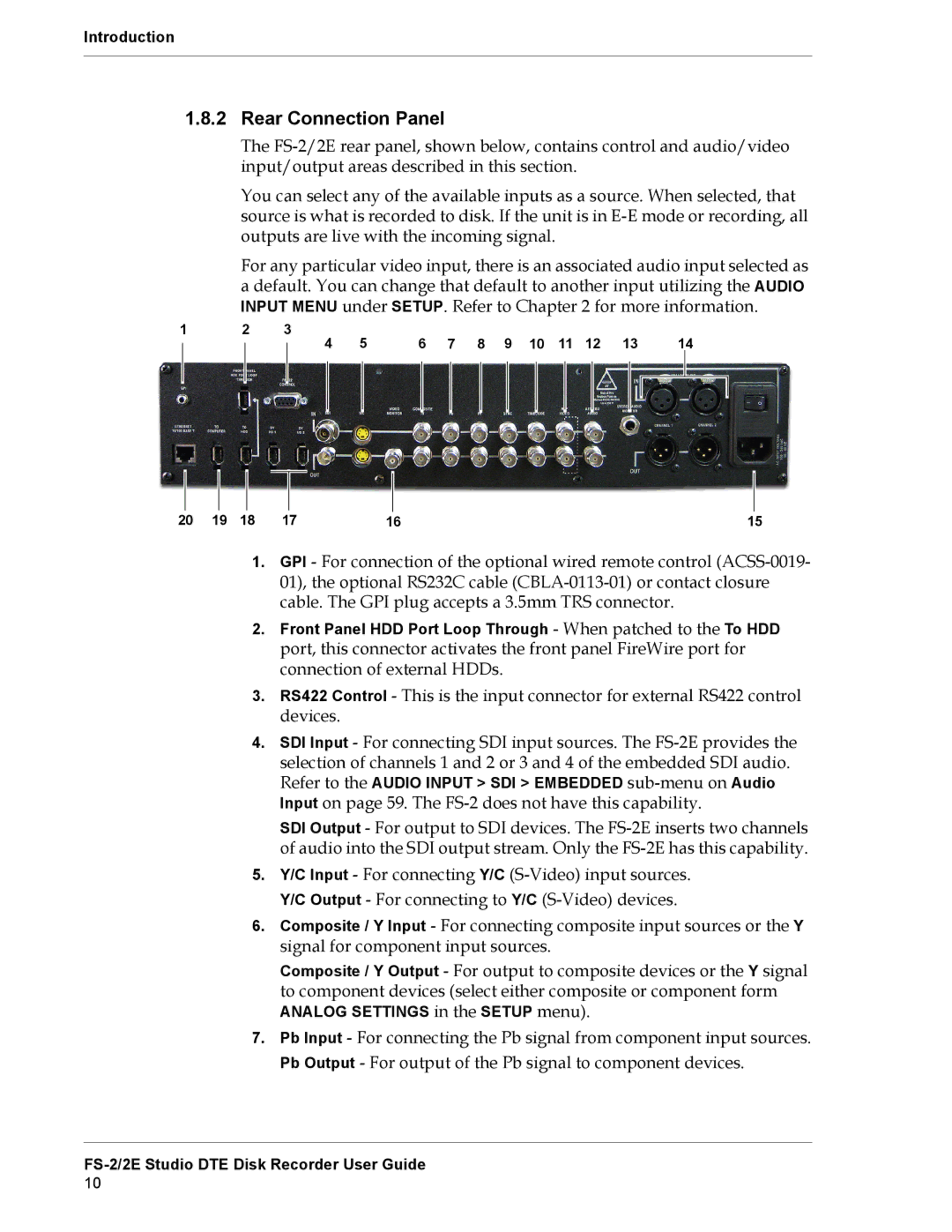Introduction
1.8.2Rear Connection Panel
The
You can select any of the available inputs as a source. When selected, that source is what is recorded to disk. If the unit is in
For any particular video input, there is an associated audio input selected as a default. You can change that default to another input utilizing the AUDIO INPUT MENU under SETUP. Refer to Chapter 2 for more information.
1 | 2 | 3 |
|
|
|
|
|
|
|
|
|
|
|
|
|
|
|
|
|
|
|
|
|
| ||||
|
|
|
|
|
| 4 | 5 | 6 | 7 | 8 | 9 | 10 | 11 | 12 | 13 | 14 | ||||||||||||
|
|
|
|
| ||||||||||||||||||||||||
|
|
|
|
|
|
|
|
|
|
|
|
|
|
|
|
|
|
|
|
|
|
|
|
|
|
|
|
|
|
|
|
|
|
|
|
|
|
|
|
|
|
|
|
|
|
|
|
|
|
|
|
|
|
|
|
|
|
|
|
|
|
|
|
|
|
|
|
|
|
|
|
|
|
|
|
|
|
|
|
|
|
|
|
|
|
|
|
|
|
|
|
|
|
|
|
|
|
|
|
|
|
|
|
|
|
|
|
|
|
|
|
|
|
|
|
|
|
|
|
|
|
|
|
|
|
|
|
|
|
|
|
|
|
|
|
|
|
|
|
|
|
|
|
|
|
|
|
|
|
|
|
|
|
|
|
|
|
|
|
|
|
|
|
|
|
|
|
|
|
|
|
|
|
20 | 19 | 18 | 17 | 16 | 15 |
1.GPI - For connection of the optional wired remote control
2.Front Panel HDD Port Loop Through - When patched to the To HDD port, this connector activates the front panel FireWire port for connection of external HDDs.
3.RS422 Control - This is the input connector for external RS422 control devices.
4.SDI Input - For connecting SDI input sources. The
SDI Output - For output to SDI devices. The
5.Y/C Input - For connecting Y/C
6.Composite / Y Input - For connecting composite input sources or the Y signal for component input sources.
Composite / Y Output - For output to composite devices or the Y signal to component devices (select either composite or component form
ANALOG SETTINGS in the SETUP menu).
7.Pb Input - For connecting the Pb signal from component input sources. Pb Output - For output of the Pb signal to component devices.