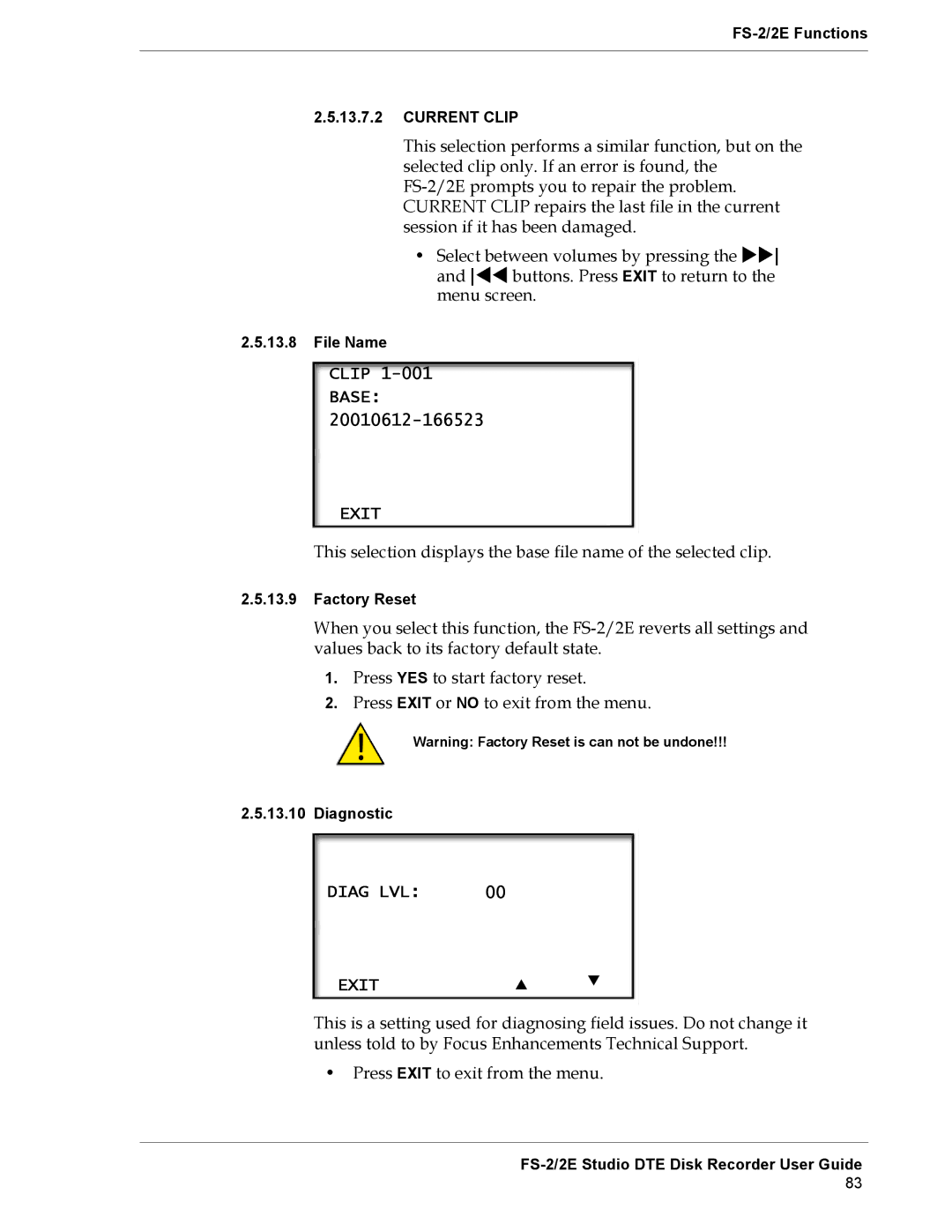2.5.13.7.2CURRENT CLIP
This selection performs a similar function, but on the selected clip only. If an error is found, the
• Select between volumes by pressing the | ||
and | buttons. Press EXIT to return to the | |
menu screen. |
| |
2.5.13.8File Name
CLIP
EXIT
This selection displays the base file name of the selected clip.
2.5.13.9Factory Reset
When you select this function, the
1.Press YES to start factory reset.
2.Press EXIT or NO to exit from the menu.
Warning: Factory Reset is can not be undone!!!
2.5.13.10 Diagnostic
DIAG LVL: 00
EXIT
This is a setting used for diagnosing field issues. Do not change it unless told to by Focus Enhancements Technical Support.
•Press EXIT to exit from the menu.
FS-2/2E Studio DTE Disk Recorder User Guide
83