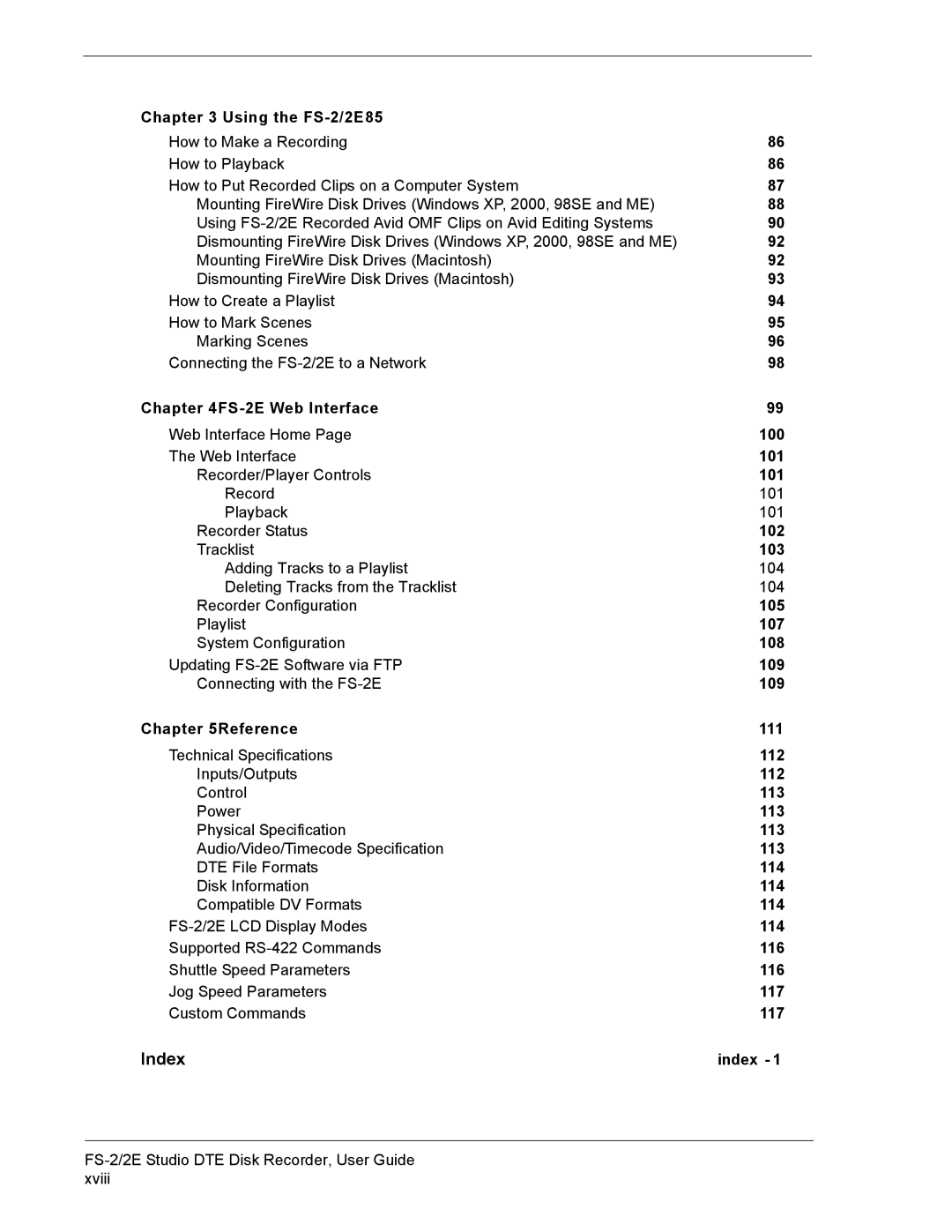Chapter 3 Using the |
|
How to Make a Recording | 86 |
How to Playback | 86 |
How to Put Recorded Clips on a Computer System | 87 |
Mounting FireWire Disk Drives (Windows XP, 2000, 98SE and ME) | 88 |
Using | 90 |
Dismounting FireWire Disk Drives (Windows XP, 2000, 98SE and ME) | 92 |
Mounting FireWire Disk Drives (Macintosh) | 92 |
Dismounting FireWire Disk Drives (Macintosh) | 93 |
How to Create a Playlist | 94 |
How to Mark Scenes | 95 |
Marking Scenes | 96 |
Connecting the | 98 |
Chapter | 99 |
Web Interface Home Page | 100 |
The Web Interface | 101 |
Recorder/Player Controls | 101 |
Record | 101 |
Playback | 101 |
Recorder Status | 102 |
Tracklist | 103 |
Adding Tracks to a Playlist | 104 |
Deleting Tracks from the Tracklist | 104 |
Recorder Configuration | 105 |
Playlist | 107 |
System Configuration | 108 |
Updating | 109 |
Connecting with the | 109 |
Chapter 5Reference | 111 |
Technical Specifications | 112 |
Inputs/Outputs | 112 |
Control | 113 |
Power | 113 |
Physical Specification | 113 |
Audio/Video/Timecode Specification | 113 |
DTE File Formats | 114 |
Disk Information | 114 |
Compatible DV Formats | 114 |
114 | |
Supported | 116 |
Shuttle Speed Parameters | 116 |
Jog Speed Parameters | 117 |
Custom Commands | 117 |
Index | index - 1 |