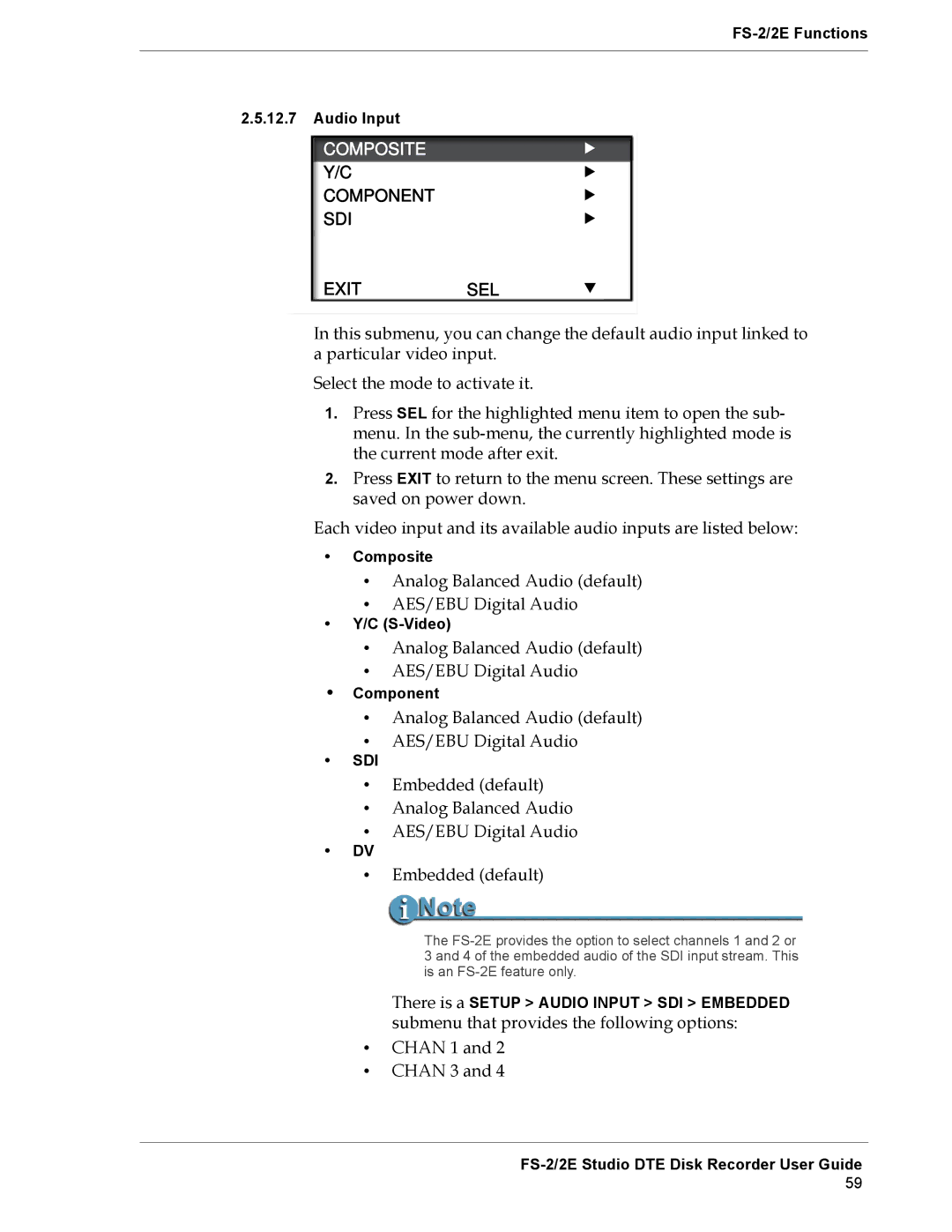2.5.12.7Audio Input
COMPOSITE
Y/C
COMPONENT
SDI
EXIT SEL
In this submenu, you can change the default audio input linked to a particular video input.
Select the mode to activate it.
1.Press SEL for the highlighted menu item to open the sub- menu. In the
2.Press EXIT to return to the menu screen. These settings are saved on power down.
Each video input and its available audio inputs are listed below:
•Composite
•Analog Balanced Audio (default)
•AES/EBU Digital Audio
•Y/C
•Analog Balanced Audio (default)
•AES/EBU Digital Audio
•Component
•Analog Balanced Audio (default)
•AES/EBU Digital Audio
•SDI
•Embedded (default)
•Analog Balanced Audio
•AES/EBU Digital Audio
•DV
•Embedded (default)
The
There is a SETUP > AUDIO INPUT > SDI > EMBEDDED submenu that provides the following options:
•CHAN 1 and 2
•CHAN 3 and 4
FS-2/2E Studio DTE Disk Recorder User Guide
59