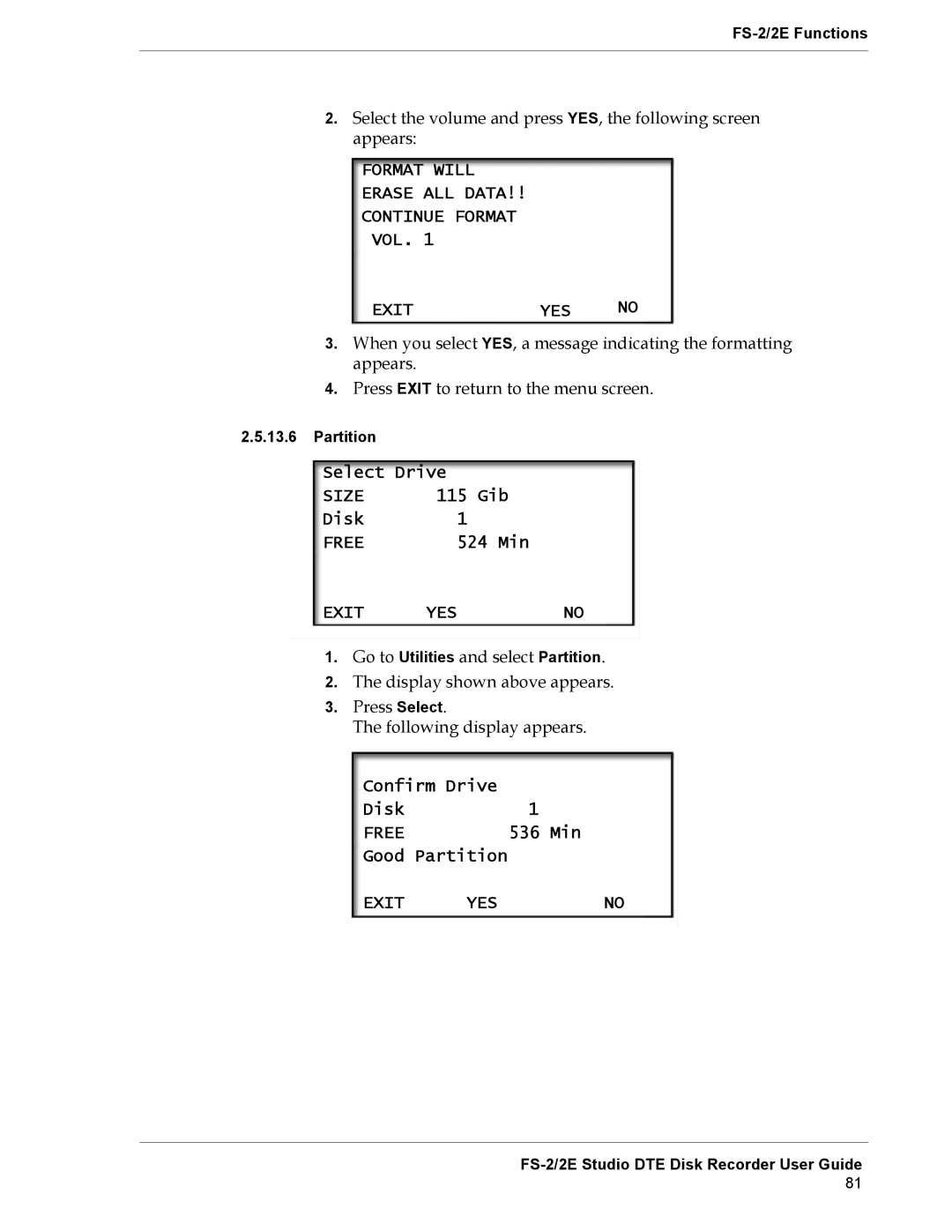FS-2/2E Functions
2.Select the volume and press YES, the following screen appears:
FORMAT WILL |
| |
ERASE | ALL DATA!! |
|
CONTINUE FORMAT |
| |
VOL. | 1 |
|
EXIT | YES | NO |
3.When you select YES, a message indicating the formatting appears.
4.Press EXIT to return to the menu screen.
2.5.13.6Partition
Select Drive |
| |
SIZE | 115 | Gib |
Disk | 1 |
|
FREE | 524 Min | |
EXIT | YES | NO |
1.Go to Utilities and select Partition.
2.The display shown above appears.
3.Press Select.
The following display appears.
Confirm Drive |
| |
Disk |
| 1 |
FREE |
| 536 Min |
Good Partition |
| |
EXIT | YES | NO |