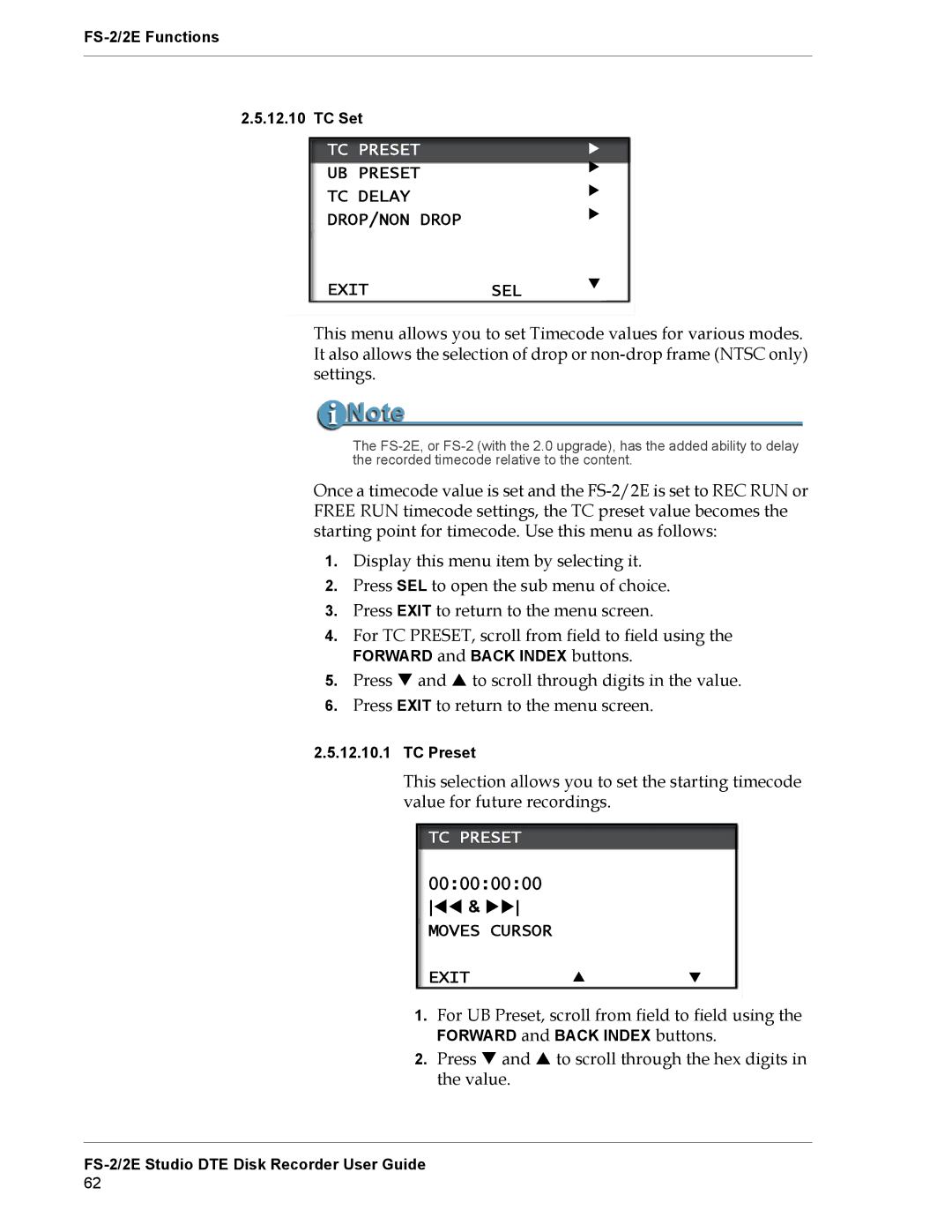2.5.12.10 TC Set
TC PRESET
UB PRESET
TC DELAY
DROP/NON DROP
EXITSEL
This menu allows you to set Timecode values for various modes. It also allows the selection of drop or
The
Once a timecode value is set and the
1.Display this menu item by selecting it.
2.Press SEL to open the sub menu of choice.
3.Press EXIT to return to the menu screen.
4.For TC PRESET, scroll from field to field using the
FORWARD and BACK INDEX buttons.
5. Press and to scroll through digits in the value.
6.Press EXIT to return to the menu screen.
2.5.12.10.1TC Preset
This selection allows you to set the starting timecode value for future recordings.
TC PRESET
00:00:00:00 &
MOVES CURSOR
EXIT
1.For UB Preset, scroll from field to field using the
FORWARD and BACK INDEX buttons.
2. Press and to scroll through the hex digits in the value.