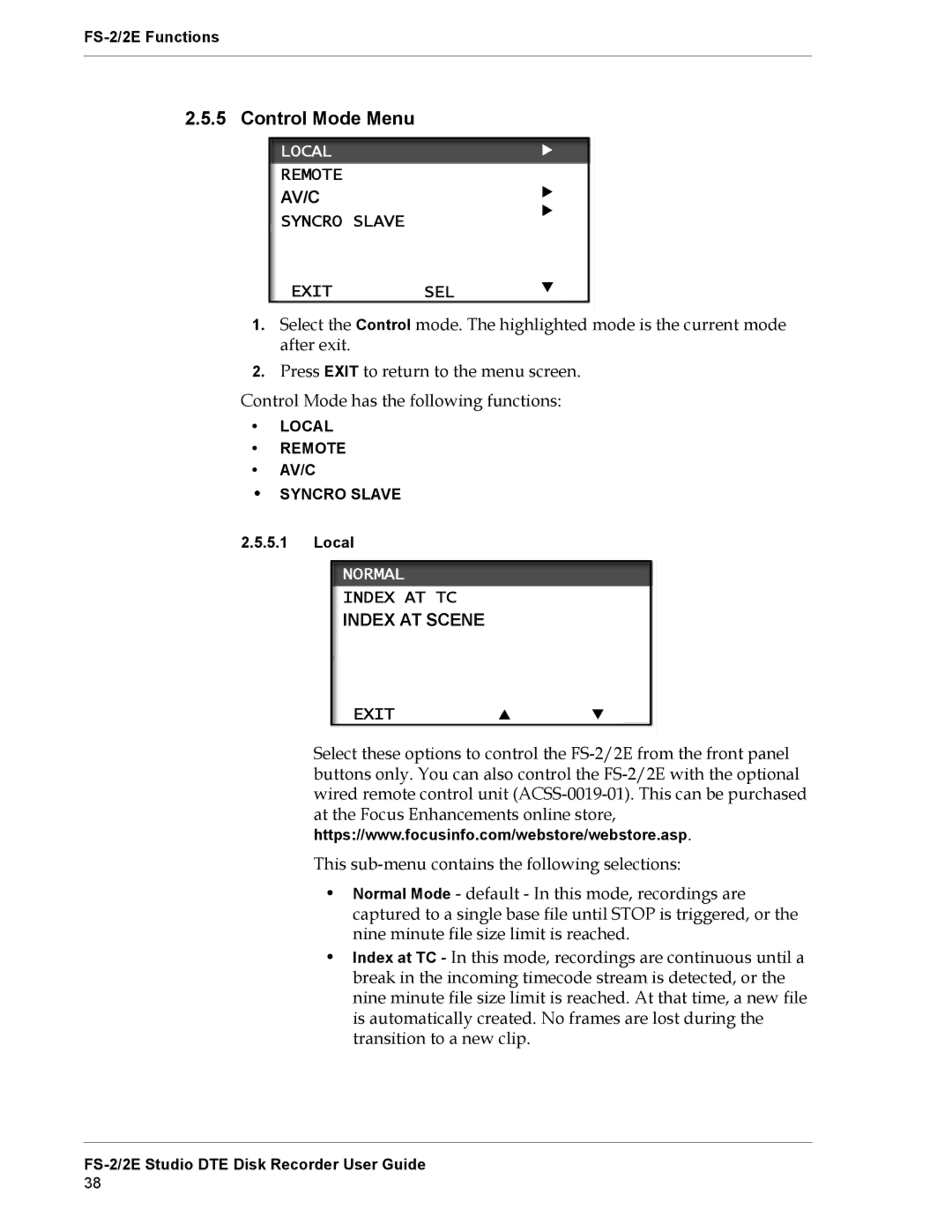2.5.5 Control Mode Menu
LOCAL
REMOTE
AV/C
SYNCRO SLAVE
EXIT SEL
1.Select the Control mode. The highlighted mode is the current mode after exit.
2.Press EXIT to return to the menu screen.
Control Mode has the following functions:
•LOCAL
•REMOTE
•AV/C
•SYNCRO SLAVE
2.5.5.1Local
NORMAL
INDEX AT TC
INDEX AT SCENE
EXIT
Select these options to control the
https://www.focusinfo.com/webstore/webstore.asp.
This
•Normal Mode - default - In this mode, recordings are captured to a single base file until STOP is triggered, or the nine minute file size limit is reached.
•Index at TC - In this mode, recordings are continuous until a break in the incoming timecode stream is detected, or the nine minute file size limit is reached. At that time, a new file is automatically created. No frames are lost during the transition to a new clip.