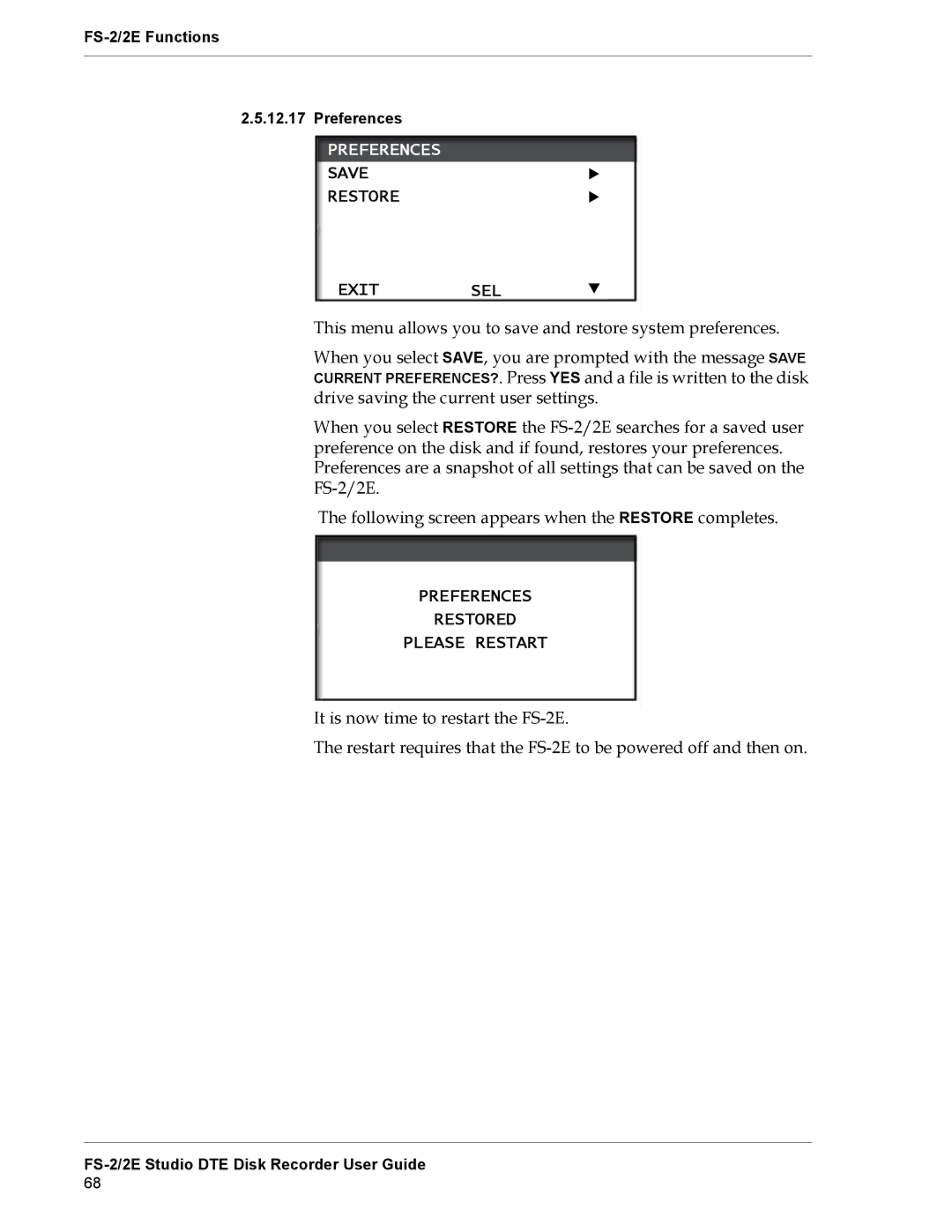2.5.12.17 Preferences
PREFERENCES
SAVE
RESTORE
EXIT SEL
This menu allows you to save and restore system preferences.
When you select SAVE, you are prompted with the message SAVE CURRENT PREFERENCES?. Press YES and a file is written to the disk drive saving the current user settings.
When you select RESTORE the
The following screen appears when the RESTORE completes.
PREFERENCES
RESTORED
PLEASE RESTART
It is now time to restart the
The restart requires that the