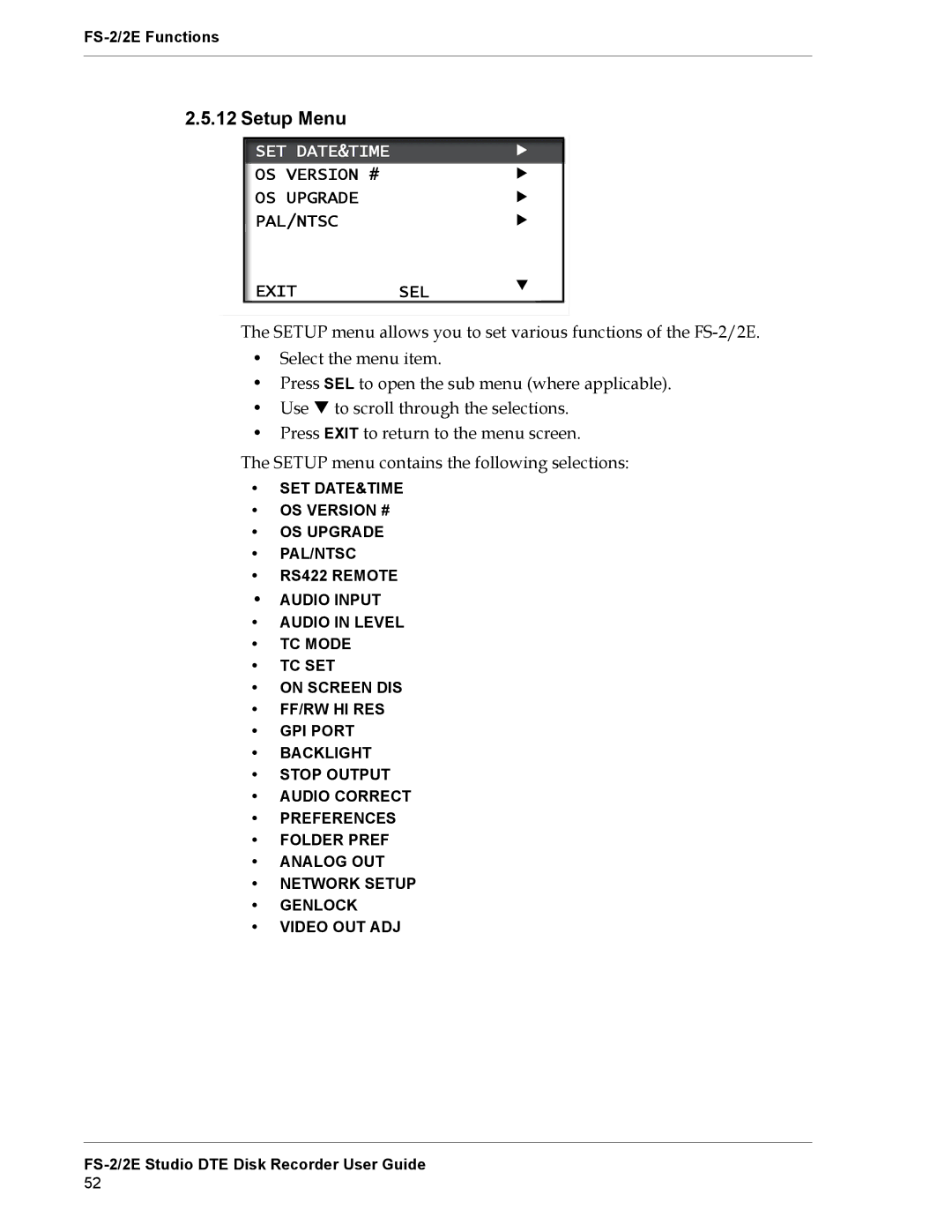2.5.12 Setup Menu
SET DATE&TIME
OS VERSION #
OS UPGRADE
PAL/NTSC
EXIT SEL
The SETUP menu allows you to set various functions of the
•Select the menu item.
•Press SEL to open the sub menu (where applicable).
• Use to scroll through the selections.
•Press EXIT to return to the menu screen.
The SETUP menu contains the following selections:
•SET DATE&TIME
•OS VERSION #
•OS UPGRADE
•PAL/NTSC
•RS422 REMOTE
•AUDIO INPUT
•AUDIO IN LEVEL
•TC MODE
•TC SET
•ON SCREEN DIS
•FF/RW HI RES
•GPI PORT
•BACKLIGHT
•STOP OUTPUT
•AUDIO CORRECT
•PREFERENCES
•FOLDER PREF
•ANALOG OUT
•NETWORK SETUP
•GENLOCK