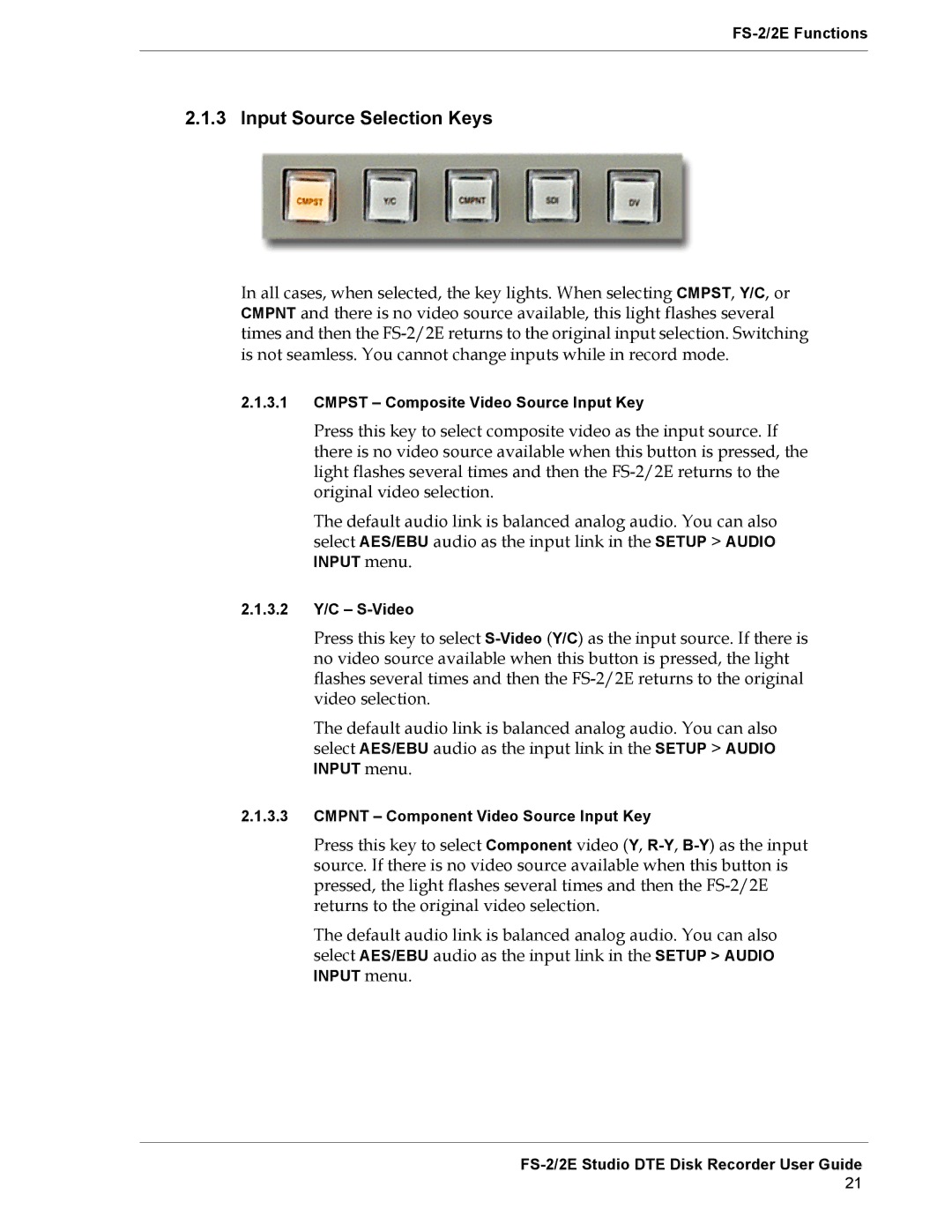2.1.3 Input Source Selection Keys
In all cases, when selected, the key lights. When selecting CMPST, Y/C, or CMPNT and there is no video source available, this light flashes several times and then the
2.1.3.1CMPST – Composite Video Source Input Key
Press this key to select composite video as the input source. If there is no video source available when this button is pressed, the light flashes several times and then the
The default audio link is balanced analog audio. You can also select AES/EBU audio as the input link in the SETUP > AUDIO INPUT menu.
2.1.3.2Y/C –
Press this key to select
The default audio link is balanced analog audio. You can also select AES/EBU audio as the input link in the SETUP > AUDIO INPUT menu.
2.1.3.3CMPNT – Component Video Source Input Key
Press this key to select Component video (Y,
The default audio link is balanced analog audio. You can also select AES/EBU audio as the input link in the SETUP > AUDIO INPUT menu.