Chapter 1 Scanner Overview
1.7 Setting Up the Stacker
Documents loaded in the ADF paper chute are ejected onto | 2 Slide out the stacker extension 1 towards you. |
the stacker one by one. |
|
Using the stacker and stacker extensions will keep the |
|
documents straight and stack them neatly. |
|
| |
■A6 (landscape) or larger | Stacker extension 1 |
1 Bring down the stacker from the top towards you.
Stacker
27