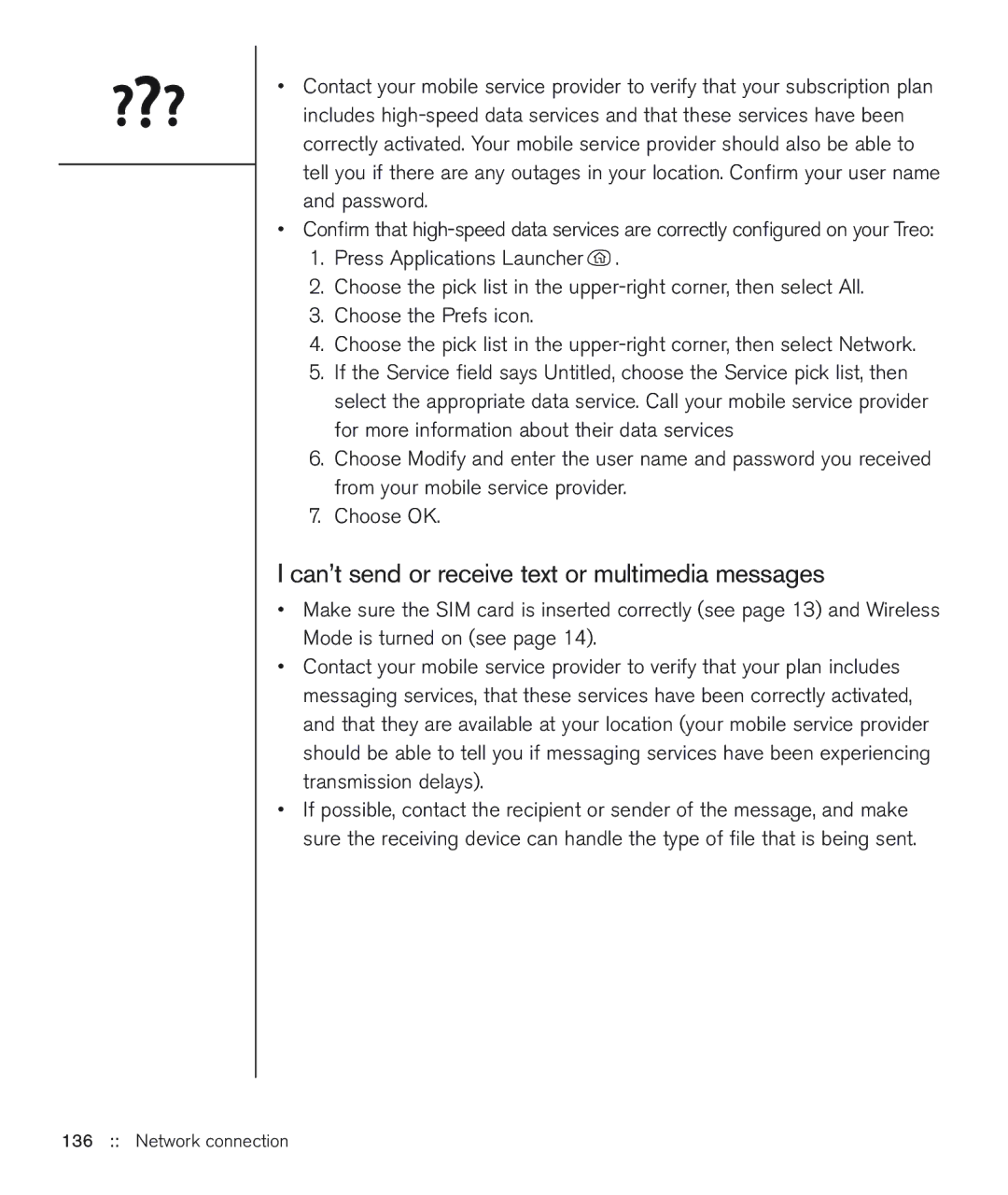•Contact your mobile service provider to verify that your subscription plan includes
•Confirm that
1.Press Applications Launcher ![]() .
.
2.Choose the pick list in the
3.Choose the Prefs icon.
4.Choose the pick list in the
5.If the Service field says Untitled, choose the Service pick list, then select the appropriate data service. Call your mobile service provider for more information about their data services
6.Choose Modify and enter the user name and password you received from your mobile service provider.
7.Choose OK.
I can’t send or receive text or multimedia messages
•Make sure the SIM card is inserted correctly (see page 13) and Wireless Mode is turned on (see page 14).
•Contact your mobile service provider to verify that your plan includes messaging services, that these services have been correctly activated, and that they are available at your location (your mobile service provider should be able to tell you if messaging services have been experiencing transmission delays).
•If possible, contact the recipient or sender of the message, and make sure the receiving device can handle the type of file that is being sent.