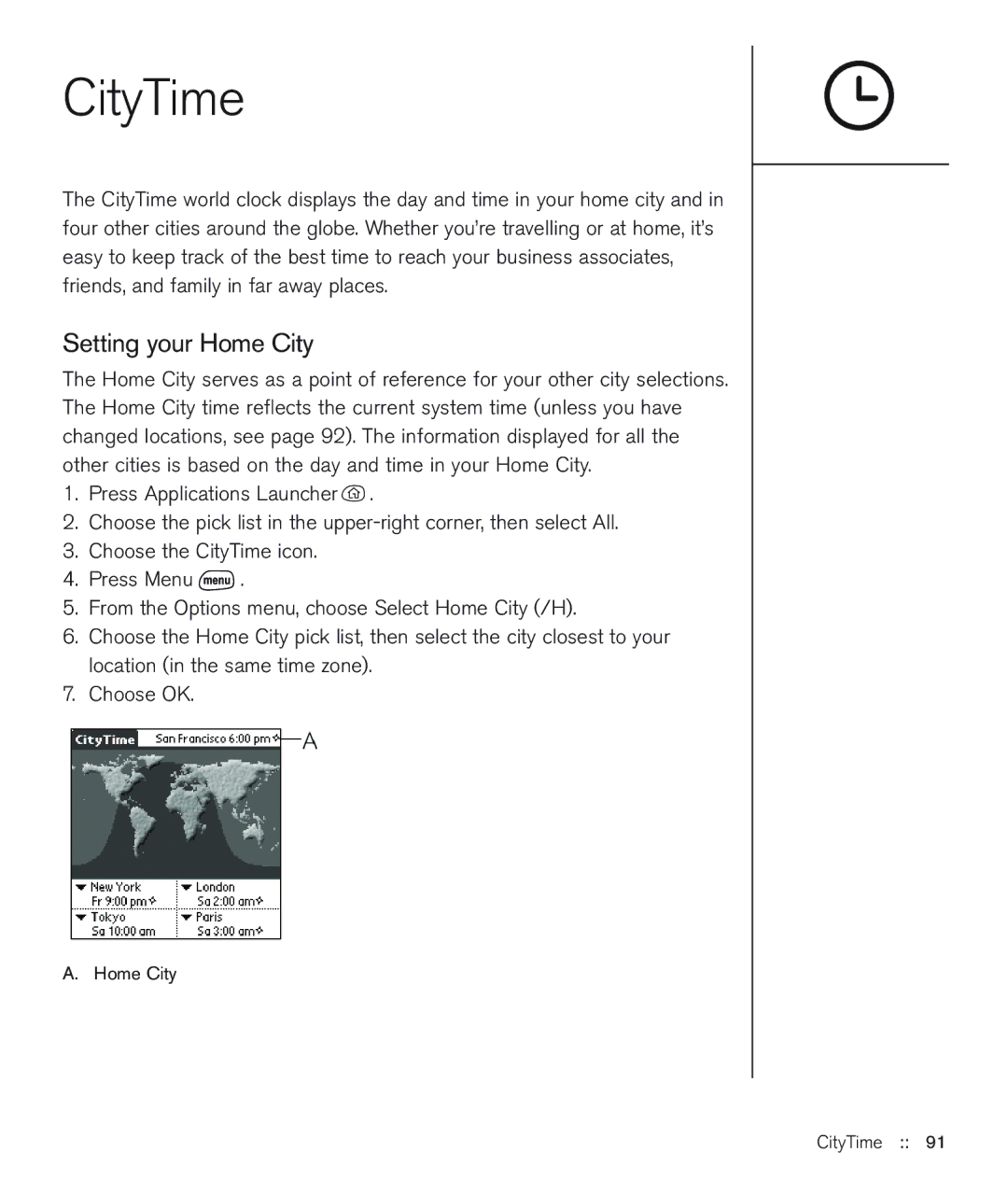CityTime
The CityTime world clock displays the day and time in your home city and in four other cities around the globe. Whether you’re travelling or at home, it’s easy to keep track of the best time to reach your business associates, friends, and family in far away places.
Setting your Home City
The Home City serves as a point of reference for your other city selections. The Home City time reflects the current system time (unless you have changed locations, see page 92). The information displayed for all the other cities is based on the day and time in your Home City.
1.Press Applications Launcher ![]() .
.
2.Choose the pick list in the
3.Choose the CityTime icon.
4.Press Menu ![]() .
.
5.From the Options menu, choose Select Home City (/H).
6.Choose the Home City pick list, then select the city closest to your location (in the same time zone).