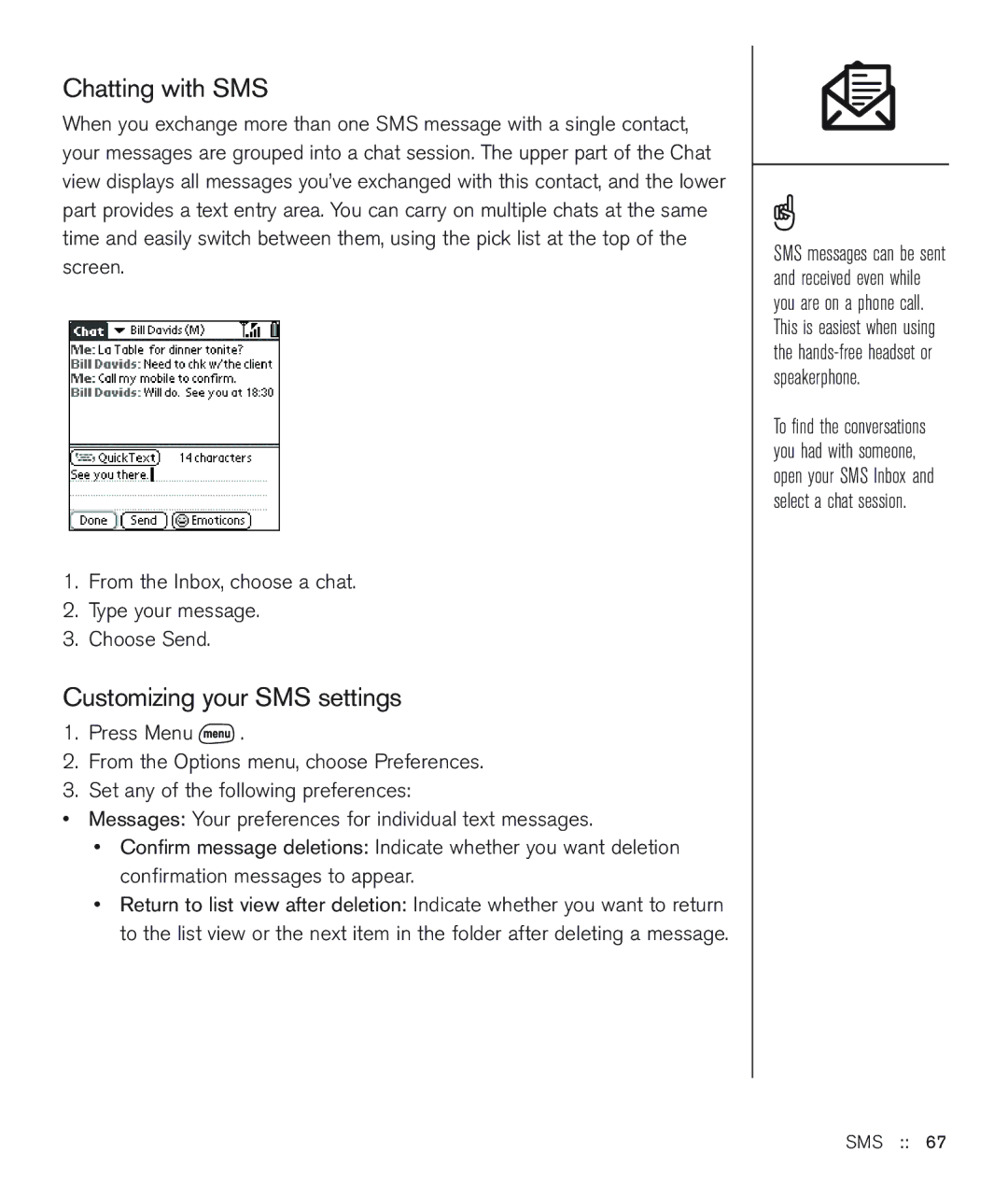Chatting with SMS
When you exchange more than one SMS message with a single contact, your messages are grouped into a chat session. The upper part of the Chat view displays all messages you’ve exchanged with this contact, and the lower part provides a text entry area. You can carry on multiple chats at the same time and easily switch between them, using the pick list at the top of the screen.
1.From the Inbox, choose a chat.
2.Type your message.
3.Choose Send.
Customizing your SMS settings
1.Press Menu ![]() .
.
2.From the Options menu, choose Preferences.
3.Set any of the following preferences:
•Messages: Your preferences for individual text messages.
•Confirm message deletions: Indicate whether you want deletion confirmation messages to appear.
•Return to list view after deletion: Indicate whether you want to return to the list view or the next item in the folder after deleting a message.
SMS messages can be sent and received even while you are on a phone call. This is easiest when using the
To find the conversations you had with someone, open your SMS Inbox and select a chat session.