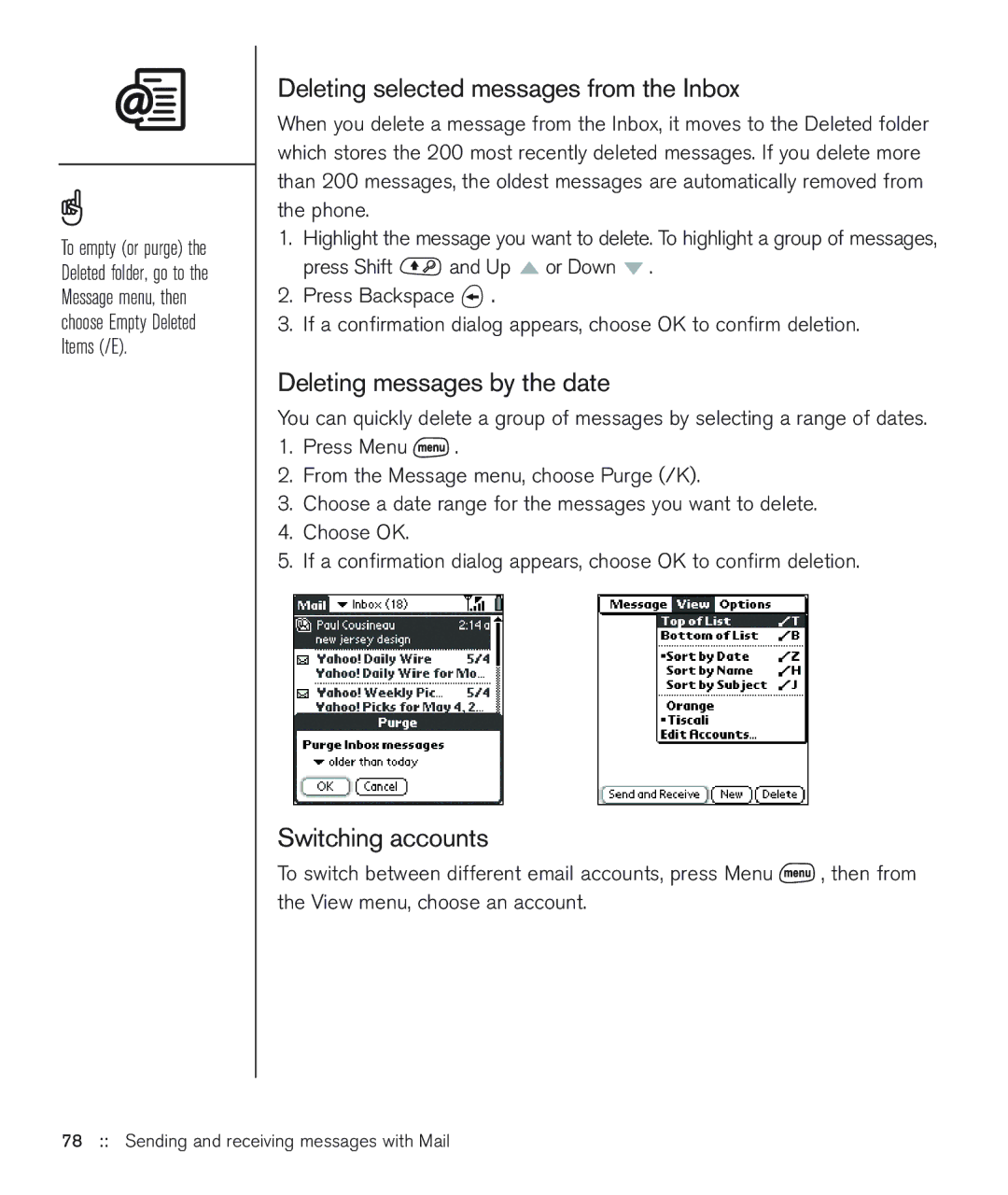To empty (or purge) the Deleted folder, go to the Message menu, then choose Empty Deleted Items (/E).
Deleting selected messages from the Inbox
When you delete a message from the Inbox, it moves to the Deleted folder which stores the 200 most recently deleted messages. If you delete more than 200 messages, the oldest messages are automatically removed from the phone.
1.Highlight the message you want to delete. To highlight a group of messages,
press Shift ![]() and Up
and Up ![]() or Down
or Down ![]() .
.
2.Press Backspace ![]() .
.
3.If a confirmation dialog appears, choose OK to confirm deletion.
Deleting messages by the date
You can quickly delete a group of messages by selecting a range of dates.
1.Press Menu ![]() .
.
2.From the Message menu, choose Purge (/K).
3.Choose a date range for the messages you want to delete.
4.Choose OK.
5.If a confirmation dialog appears, choose OK to confirm deletion.
Switching accounts
To switch between different email accounts, press Menu ![]() , then from the View menu, choose an account.
, then from the View menu, choose an account.