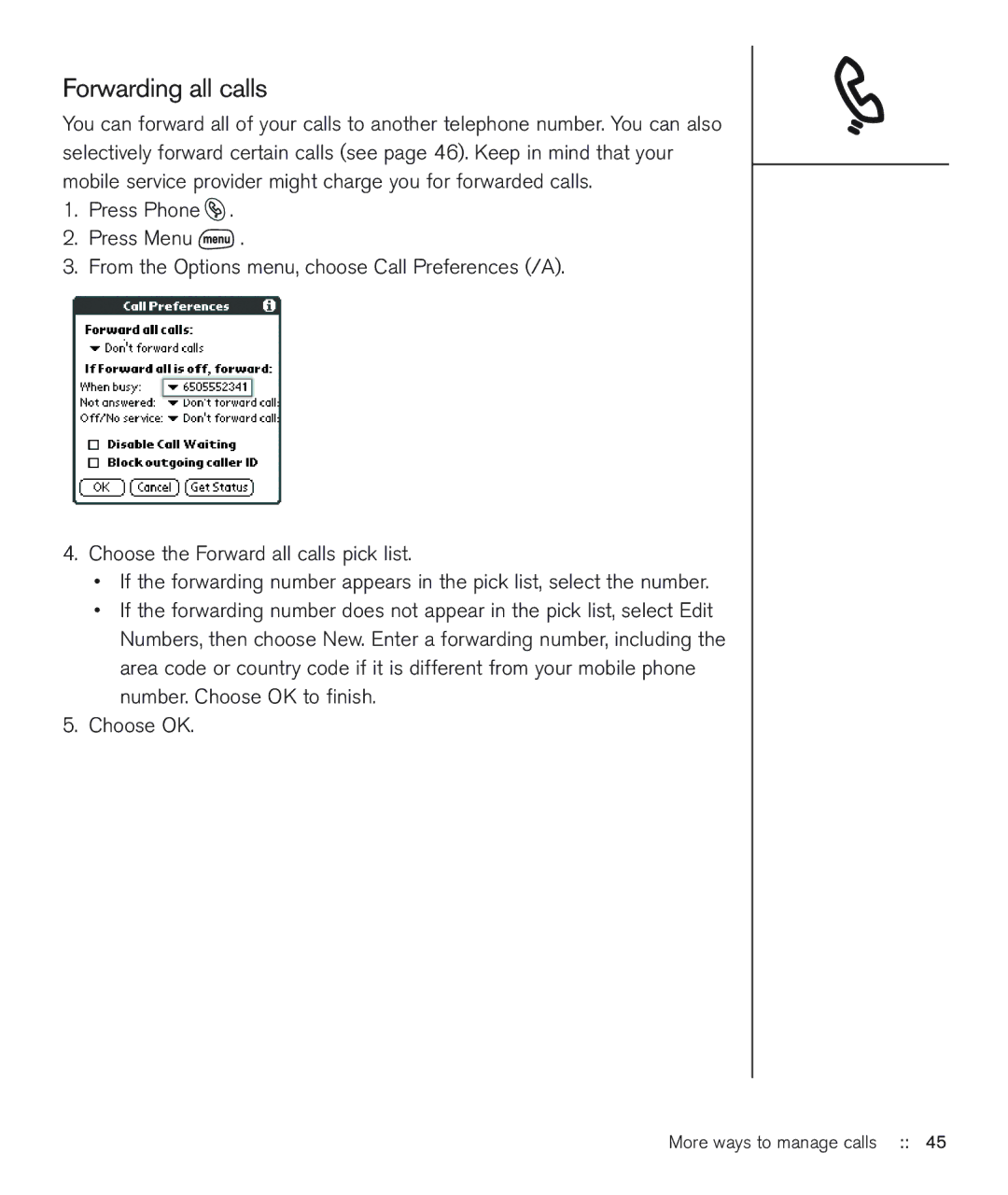Forwarding all calls
You can forward all of your calls to another telephone number. You can also selectively forward certain calls (see page 46). Keep in mind that your mobile service provider might charge you for forwarded calls.
1.Press Phone ![]() .
.
2.Press Menu ![]() .
.
3.From the Options menu, choose Call Preferences (/A).
4.Choose the Forward all calls pick list.
•If the forwarding number appears in the pick list, select the number.
•If the forwarding number does not appear in the pick list, select Edit Numbers, then choose New. Enter a forwarding number, including the area code or country code if it is different from your mobile phone number. Choose OK to finish.
5.Choose OK.