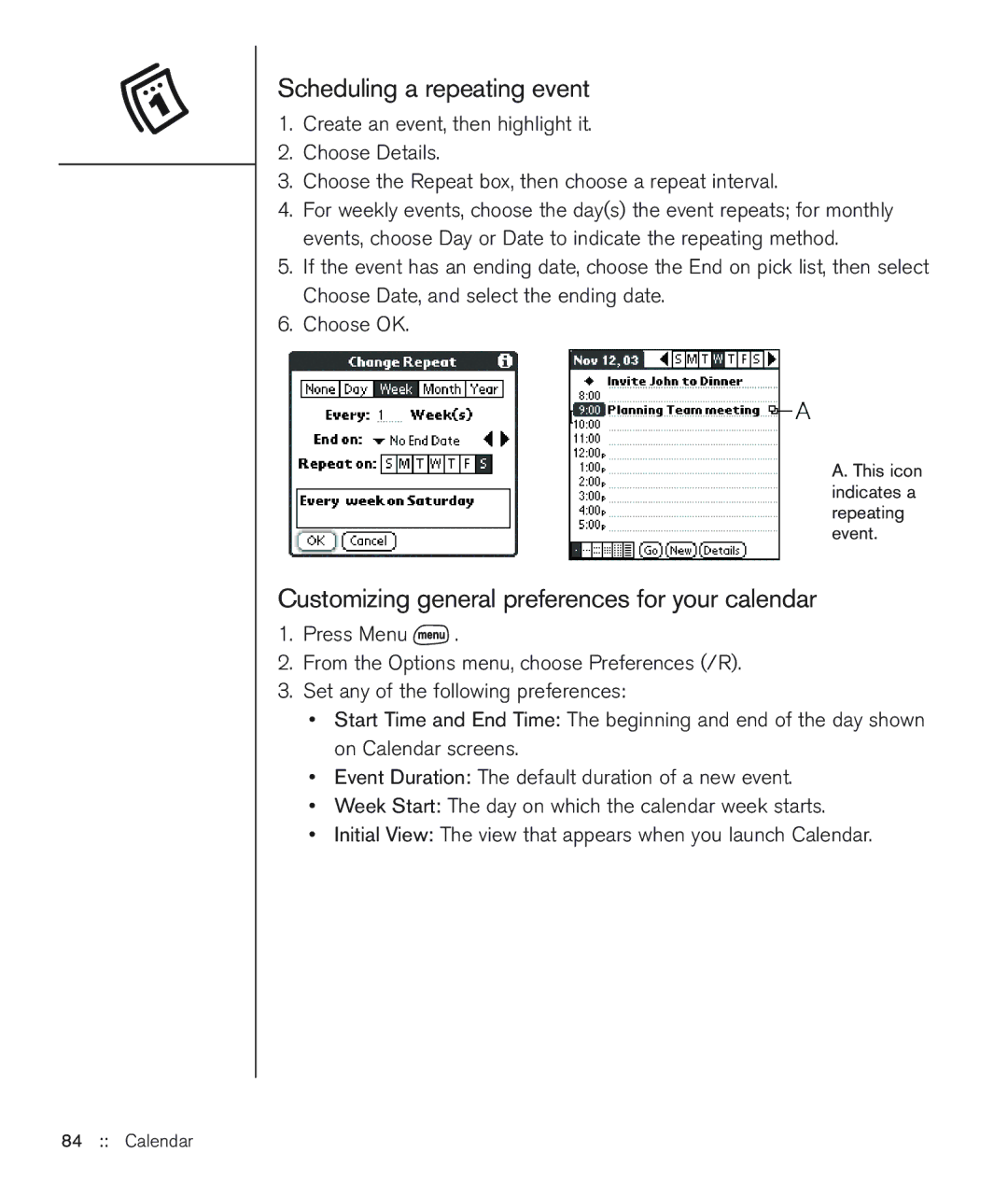Scheduling a repeating event
1.Create an event, then highlight it.
2.Choose Details.
3.Choose the Repeat box, then choose a repeat interval.
4.For weekly events, choose the day(s) the event repeats; for monthly events, choose Day or Date to indicate the repeating method.
5.If the event has an ending date, choose the End on pick list, then select Choose Date, and select the ending date.
6.Choose OK.
A. This icon indicates a repeating event.
Customizing general preferences for your calendar
1.Press Menu ![]() .
.
2.From the Options menu, choose Preferences (/R).
3.Set any of the following preferences:
•Start Time and End Time: The beginning and end of the day shown on Calendar screens.
•Event Duration: The default duration of a new event.
•Week Start: The day on which the calendar week starts.
•Initial View: The view that appears when you launch Calendar.
84 :: Calendar