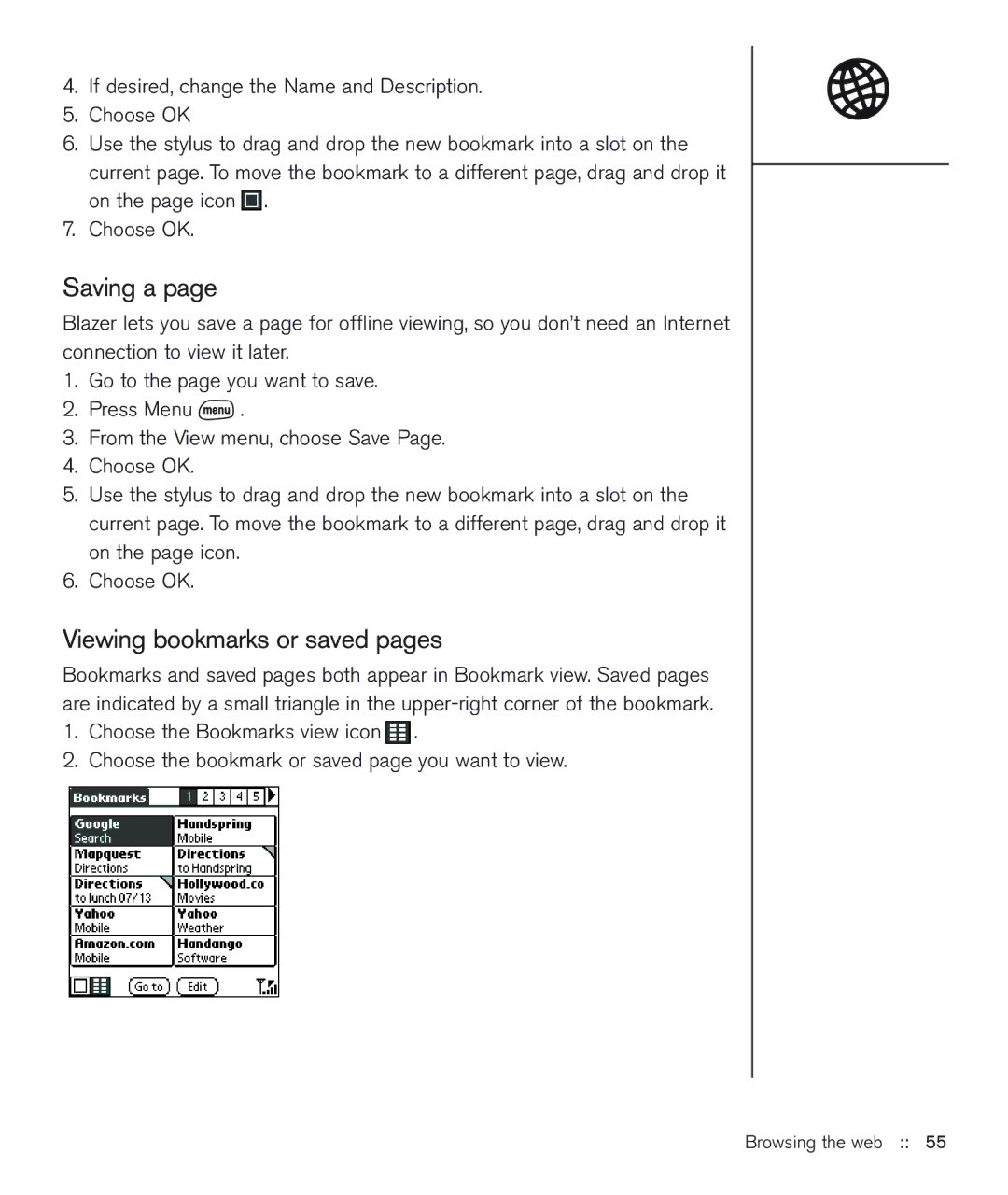4.If desired, change the Name and Description.
5.Choose OK
6.Use the stylus to drag and drop the new bookmark into a slot on the current page. To move the bookmark to a different page, drag and drop it on the page icon ![]() .
.
7.Choose OK.
Saving a page
Blazer lets you save a page for offline viewing, so you don’t need an Internet connection to view it later.
1.Go to the page you want to save.
2.Press Menu ![]() .
.
3.From the View menu, choose Save Page.
4.Choose OK.
5.Use the stylus to drag and drop the new bookmark into a slot on the current page. To move the bookmark to a different page, drag and drop it on the page icon.
6.Choose OK.
Viewing bookmarks or saved pages
Bookmarks and saved pages both appear in Bookmark view. Saved pages are indicated by a small triangle in the
1.Choose the Bookmarks view icon ![]() .
.
2.Choose the bookmark or saved page you want to view.