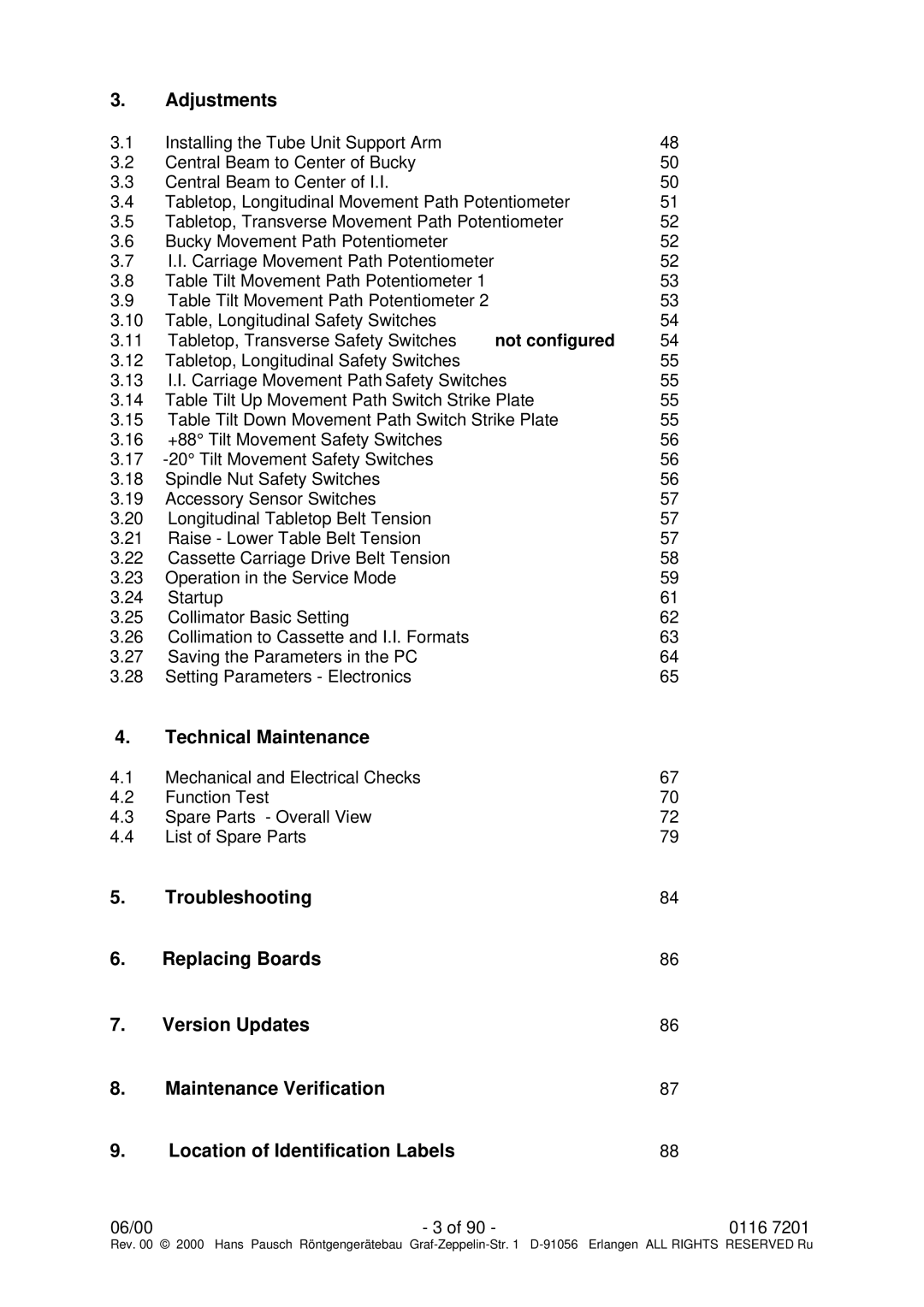3.Adjustments
3.1 | Installing the Tube Unit Support Arm |
| 48 |
3.2 | Central Beam to Center of Bucky |
| 50 |
3.3 | Central Beam to Center of I.I. |
| 50 |
3.4 | Tabletop, Longitudinal Movement Path Potentiometer | 51 | |
3.5 | Tabletop, Transverse Movement Path Potentiometer | 52 | |
3.6 | Bucky Movement Path Potentiometer |
| 52 |
3.7 | I.I. Carriage Movement Path Potentiometer |
| 52 |
3.8 | Table Tilt Movement Path Potentiometer 1 |
| 53 |
3.9 | Table Tilt Movement Path Potentiometer 2 |
| 53 |
3.10 | Table, Longitudinal Safety Switches |
| 54 |
3.11 | Tabletop, Transverse Safety Switches | not configured | 54 |
3.12 | Tabletop, Longitudinal Safety Switches |
| 55 |
3.13 | I.I. Carriage Movement Path Safety Switches | 55 | |
3.14 | Table Tilt Up Movement Path Switch Strike Plate | 55 | |
3.15 | Table Tilt Down Movement Path Switch Strike Plate | 55 | |
3.16 | +88° Tilt Movement Safety Switches |
| 56 |
3.17 |
| 56 | |
3.18 | Spindle Nut Safety Switches |
| 56 |
3.19 | Accessory Sensor Switches |
| 57 |
3.20 | Longitudinal Tabletop Belt Tension |
| 57 |
3.21 | Raise - Lower Table Belt Tension |
| 57 |
3.22 | Cassette Carriage Drive Belt Tension |
| 58 |
3.23 | Operation in the Service Mode |
| 59 |
3.24 | Startup |
| 61 |
3.25 | Collimator Basic Setting |
| 62 |
3.26 | Collimation to Cassette and I.I. Formats |
| 63 |
3.27 | Saving the Parameters in the PC |
| 64 |
3.28 | Setting Parameters - Electronics |
| 65 |
4.Technical Maintenance
4.1 | Mechanical and Electrical Checks | 67 |
4.2 | Function Test | 70 |
4.3 | Spare Parts - Overall View | 72 |
4.4 | List of Spare Parts | 79 |
5. | Troubleshooting | 84 |
6. | Replacing Boards | 86 |
7. | Version Updates | 86 |
8. | Maintenance Verification | 87 |
9. | Location of Identification Labels | 88 |
06/00 | - 3 of 90 - | 0116 7201 |
Rev. 00 © 2000 Hans Pausch Röntgengerätebau Graf