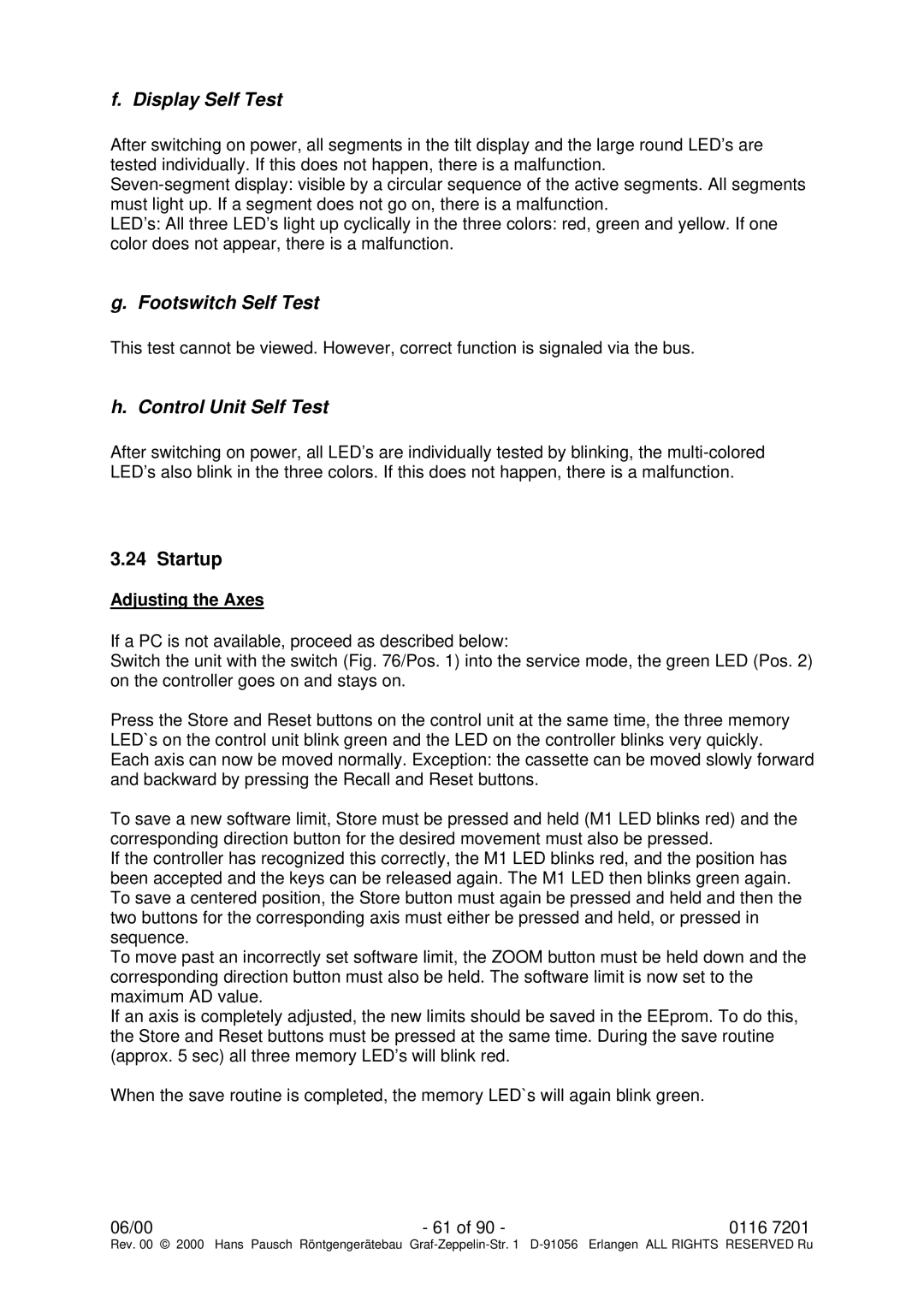f. Display Self Test
After switching on power, all segments in the tilt display and the large round LED’s are tested individually. If this does not happen, there is a malfunction.
LED’s: All three LED’s light up cyclically in the three colors: red, green and yellow. If one color does not appear, there is a malfunction.
g. Footswitch Self Test
This test cannot be viewed. However, correct function is signaled via the bus.
h. Control Unit Self Test
After switching on power, all LED’s are individually tested by blinking, the
3.24 Startup
Adjusting the Axes
If a PC is not available, proceed as described below:
Switch the unit with the switch (Fig. 76/Pos. 1) into the service mode, the green LED (Pos. 2) on the controller goes on and stays on.
Press the Store and Reset buttons on the control unit at the same time, the three memory LED`s on the control unit blink green and the LED on the controller blinks very quickly.
Each axis can now be moved normally. Exception: the cassette can be moved slowly forward and backward by pressing the Recall and Reset buttons.
To save a new software limit, Store must be pressed and held (M1 LED blinks red) and the corresponding direction button for the desired movement must also be pressed.
If the controller has recognized this correctly, the M1 LED blinks red, and the position has been accepted and the keys can be released again. The M1 LED then blinks green again. To save a centered position, the Store button must again be pressed and held and then the two buttons for the corresponding axis must either be pressed and held, or pressed in sequence.
To move past an incorrectly set software limit, the ZOOM button must be held down and the corresponding direction button must also be held. The software limit is now set to the maximum AD value.
If an axis is completely adjusted, the new limits should be saved in the EEprom. To do this, the Store and Reset buttons must be pressed at the same time. During the save routine (approx. 5 sec) all three memory LED’s will blink red.
When the save routine is completed, the memory LED`s will again blink green.
06/00 | - 61 of 90 - | 0116 7201 |
Rev. 00 © 2000 Hans Pausch Röntgengerätebau Graf