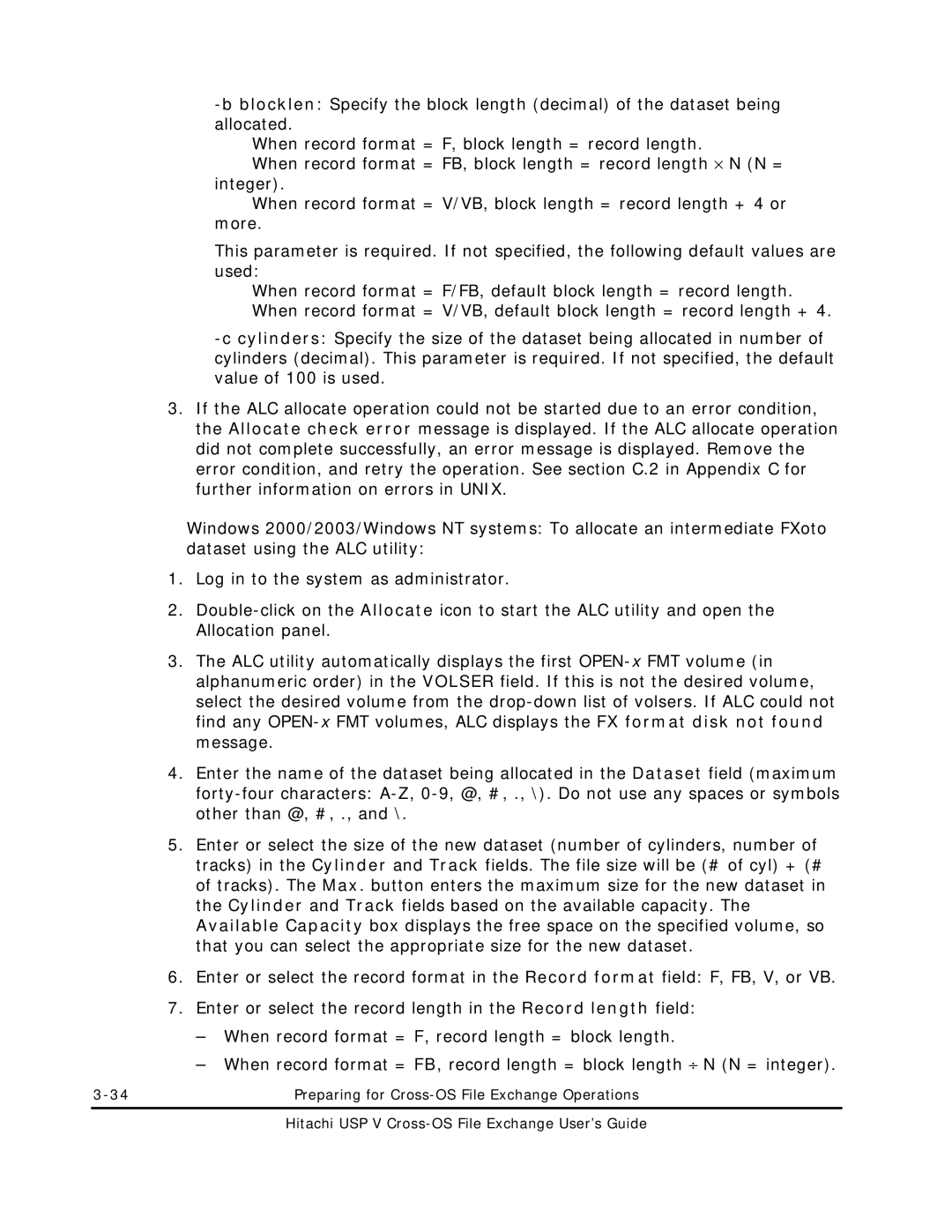When record format = F, block length = record length.
When record format = FB, block length = record length ⋅ N (N = integer).
When record format = V/VB, block length = record length + 4 or more.
This parameter is required. If not specified, the following default values are used:
When record format = F/FB, default block length = record length. When record format = V/VB, default block length = record length + 4.
3.If the ALC allocate operation could not be started due to an error condition, the Allocate check error message is displayed. If the ALC allocate operation did not complete successfully, an error message is displayed. Remove the error condition, and retry the operation. See section C.2 in Appendix C for further information on errors in UNIX.
Windows 2000/2003/Windows NT systems: To allocate an intermediate FXoto dataset using the ALC utility:
1.Log in to the system as administrator.
2.
3.The ALC utility automatically displays the first
4.Enter the name of the dataset being allocated in the Dataset field (maximum
5.Enter or select the size of the new dataset (number of cylinders, number of tracks) in the Cylinder and Track fields. The file size will be (# of cyl) + (# of tracks). The Max. button enters the maximum size for the new dataset in the Cylinder and Track fields based on the available capacity. The Available Capacity box displays the free space on the specified volume, so that you can select the appropriate size for the new dataset.
6.Enter or select the record format in the Record format field: F, FB, V, or VB.
7.Enter or select the record length in the Record length field:
–When record format = F, record length = block length.
–When record format = FB, record length = block length ⎟ N (N = integer).
Preparing for |
Hitachi USP V