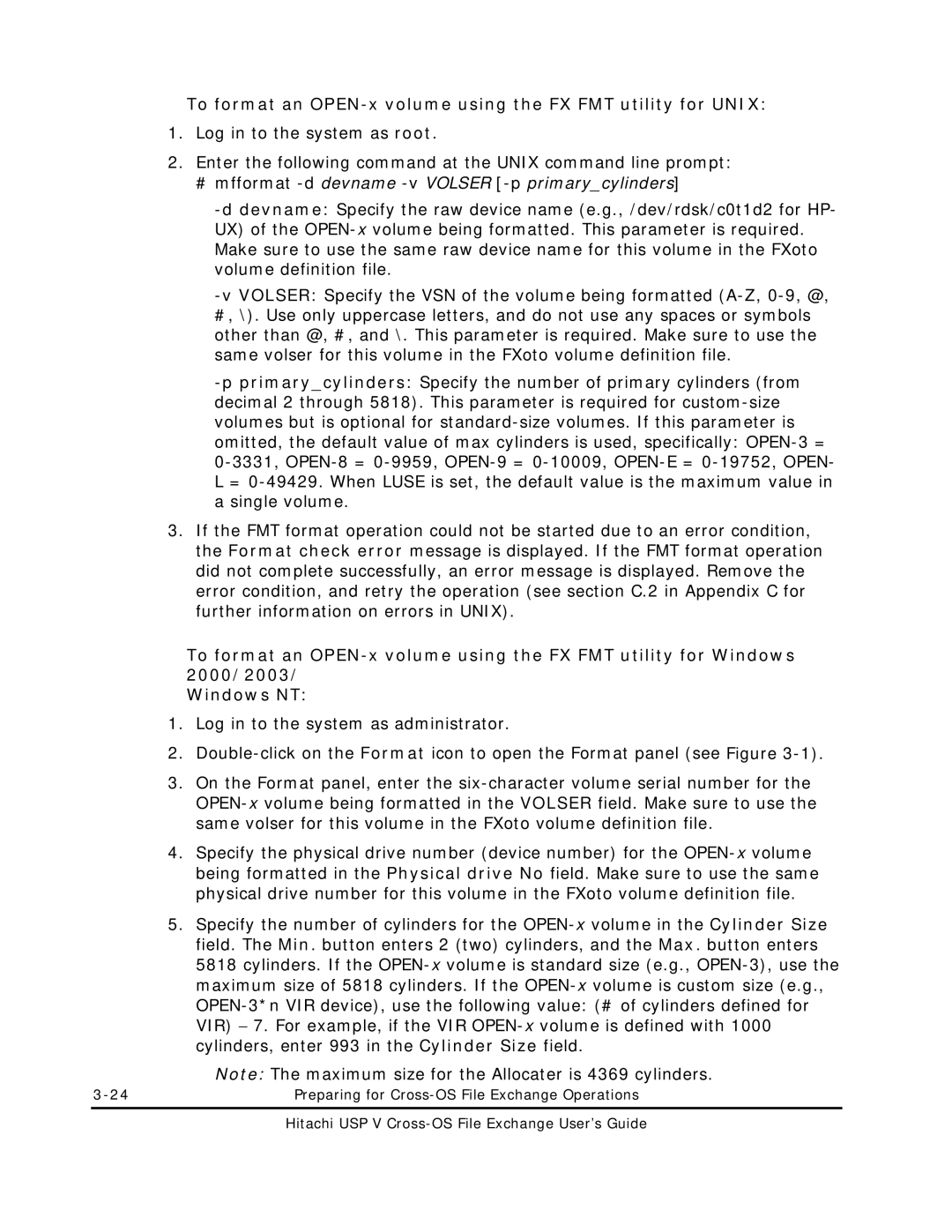To format an OPEN-x volume using the FX FMT utility for UNIX:
1.Log in to the system as root.
2.Enter the following command at the UNIX command line prompt:
#mfformat -ddevname -vVOLSER [-pprimary_cylinders]
-d devname: Specify the raw device name (e.g., /dev/rdsk/c0t1d2 for HP- UX) of the OPEN-xvolume being formatted. This parameter is required. Make sure to use the same raw device name for this volume in the FXoto volume definition file.
-v VOLSER: Specify the VSN of the volume being formatted (A-Z, 0-9, @, #, \). Use only uppercase letters, and do not use any spaces or symbols other than @, #, and \. This parameter is required. Make sure to use the same volser for this volume in the FXoto volume definition file.
-p primary_cylinders: Specify the number of primary cylinders (from decimal 2 through 5818). This parameter is required for custom-size volumes but is optional for standard-size volumes. If this parameter is omitted, the default value of max cylinders is used, specifically: OPEN-3 = 0-3331, OPEN-8 = 0-9959, OPEN-9 = 0-10009, OPEN-E = 0-19752, OPEN- L = 0-49429. When LUSE is set, the default value is the maximum value in a single volume.
3.If the FMT format operation could not be started due to an error condition, the Format check error message is displayed. If the FMT format operation did not complete successfully, an error message is displayed. Remove the error condition, and retry the operation (see section C.2 in Appendix C for further information on errors in UNIX).
To format an OPEN-x volume using the FX FMT utility for Windows 2000/2003/
Windows NT:
1.Log in to the system as administrator.
2.Double-click on the Format icon to open the Format panel (see Figure 3-1).
3.On the Format panel, enter the six-character volume serial number for the OPEN-xvolume being formatted in the VOLSER field. Make sure to use the same volser for this volume in the FXoto volume definition file.
4.Specify the physical drive number (device number) for the OPEN-xvolume being formatted in the Physical drive No field. Make sure to use the same physical drive number for this volume in the FXoto volume definition file.
5.Specify the number of cylinders for the OPEN-xvolume in the Cylinder Size field. The Min. button enters 2 (two) cylinders, and the Max. button enters 5818 cylinders. If the OPEN-xvolume is standard size (e.g., OPEN-3), use the maximum size of 5818 cylinders. If the OPEN-xvolume is custom size (e.g., OPEN-3*n VIR device), use the following value: (# of cylinders defined for VIR) − 7. For example, if the VIR OPEN-xvolume is defined with 1000 cylinders, enter 993 in the Cylinder Size field.
| Note: The maximum size for the Allocater is 4369 cylinders. |
3-24 | Preparing for Cross-OS File Exchange Operations |
Hitachi USP V Cross-OS File Exchange User’s Guide