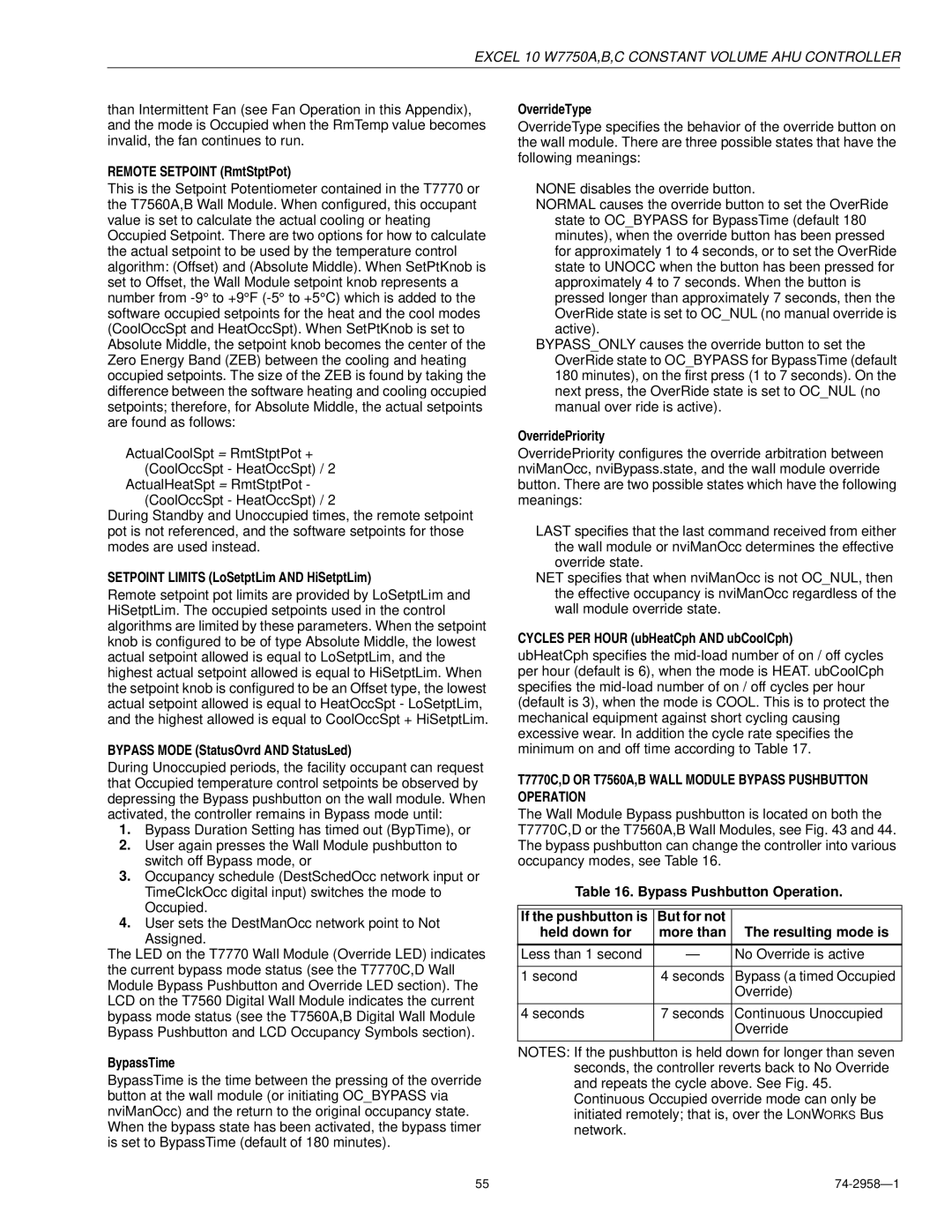EXCEL 10 W7750A,B,C CONSTANT VOLUME AHU CONTROLLER
than Intermittent Fan (see Fan Operation in this Appendix), and the mode is Occupied when the RmTemp value becomes invalid, the fan continues to run.
REMOTE SETPOINT (RmtStptPot)
This is the Setpoint Potentiometer contained in the T7770 or the T7560A,B Wall Module. When configured, this occupant value is set to calculate the actual cooling or heating Occupied Setpoint. There are two options for how to calculate the actual setpoint to be used by the temperature control algorithm: (Offset) and (Absolute Middle). When SetPtKnob is set to Offset, the Wall Module setpoint knob represents a number from
ActualCoolSpt = RmtStptPot + (CoolOccSpt - HeatOccSpt) / 2
ActualHeatSpt = RmtStptPot - (CoolOccSpt - HeatOccSpt) / 2
During Standby and Unoccupied times, the remote setpoint pot is not referenced, and the software setpoints for those modes are used instead.
SETPOINT LIMITS (LoSetptLim AND HiSetptLim)
Remote setpoint pot limits are provided by LoSetptLim and HiSetptLim. The occupied setpoints used in the control algorithms are limited by these parameters. When the setpoint knob is configured to be of type Absolute Middle, the lowest actual setpoint allowed is equal to LoSetptLim, and the highest actual setpoint allowed is equal to HiSetptLim. When the setpoint knob is configured to be an Offset type, the lowest actual setpoint allowed is equal to HeatOccSpt - LoSetptLim, and the highest allowed is equal to CoolOccSpt + HiSetptLim.
BYPASS MODE (StatusOvrd AND StatusLed)
During Unoccupied periods, the facility occupant can request that Occupied temperature control setpoints be observed by depressing the Bypass pushbutton on the wall module. When activated, the controller remains in Bypass mode until:
1.Bypass Duration Setting has timed out (BypTime), or
2.User again presses the Wall Module pushbutton to switch off Bypass mode, or
3.Occupancy schedule (DestSchedOcc network input or TimeClckOcc digital input) switches the mode to Occupied.
4.User sets the DestManOcc network point to Not
Assigned.
The LED on the T7770 Wall Module (Override LED) indicates the current bypass mode status (see the T7770C,D Wall Module Bypass Pushbutton and Override LED section). The LCD on the T7560 Digital Wall Module indicates the current bypass mode status (see the T7560A,B Digital Wall Module Bypass Pushbutton and LCD Occupancy Symbols section).
BypassTime
BypassTime is the time between the pressing of the override button at the wall module (or initiating OC_BYPASS via nviManOcc) and the return to the original occupancy state. When the bypass state has been activated, the bypass timer is set to BypassTime (default of 180 minutes).
OverrideType
OverrideType specifies the behavior of the override button on the wall module. There are three possible states that have the following meanings:
NONE disables the override button.
NORMAL causes the override button to set the OverRide state to OC_BYPASS for BypassTime (default 180 minutes), when the override button has been pressed for approximately 1 to 4 seconds, or to set the OverRide state to UNOCC when the button has been pressed for approximately 4 to 7 seconds. When the button is pressed longer than approximately 7 seconds, then the OverRide state is set to OC_NUL (no manual override is active).
BYPASS_ONLY causes the override button to set the OverRide state to OC_BYPASS for BypassTime (default 180 minutes), on the first press (1 to 7 seconds). On the next press, the OverRide state is set to OC_NUL (no manual over ride is active).
OverridePriority
OverridePriority configures the override arbitration between nviManOcc, nviBypass.state, and the wall module override button. There are two possible states which have the following meanings:
LAST specifies that the last command received from either the wall module or nviManOcc determines the effective override state.
NET specifies that when nviManOcc is not OC_NUL, then the effective occupancy is nviManOcc regardless of the wall module override state.
CYCLES PER HOUR (ubHeatCph AND ubCoolCph)
ubHeatCph specifies the
T7770C,D OR T7560A,B WALL MODULE BYPASS PUSHBUTTON OPERATION
The Wall Module Bypass pushbutton is located on both the T7770C,D or the T7560A,B Wall Modules, see Fig. 43 and 44. The bypass pushbutton can change the controller into various occupancy modes, see Table 16.
Table 16. Bypass Pushbutton Operation.
|
|
|
If the pushbutton is | But for not |
|
held down for | more than | The resulting mode is |
|
|
|
Less than 1 second | — | No Override is active |
|
|
|
1 second | 4 seconds | Bypass (a timed Occupied |
|
| Override) |
|
|
|
4 seconds | 7 seconds | Continuous Unoccupied |
|
| Override |
|
|
|
NOTES: If the pushbutton is held down for longer than seven seconds, the controller reverts back to No Override and repeats the cycle above. See Fig. 45.
Continuous Occupied override mode can only be initiated remotely; that is, over the LONWORKS Bus network.
55 |
|