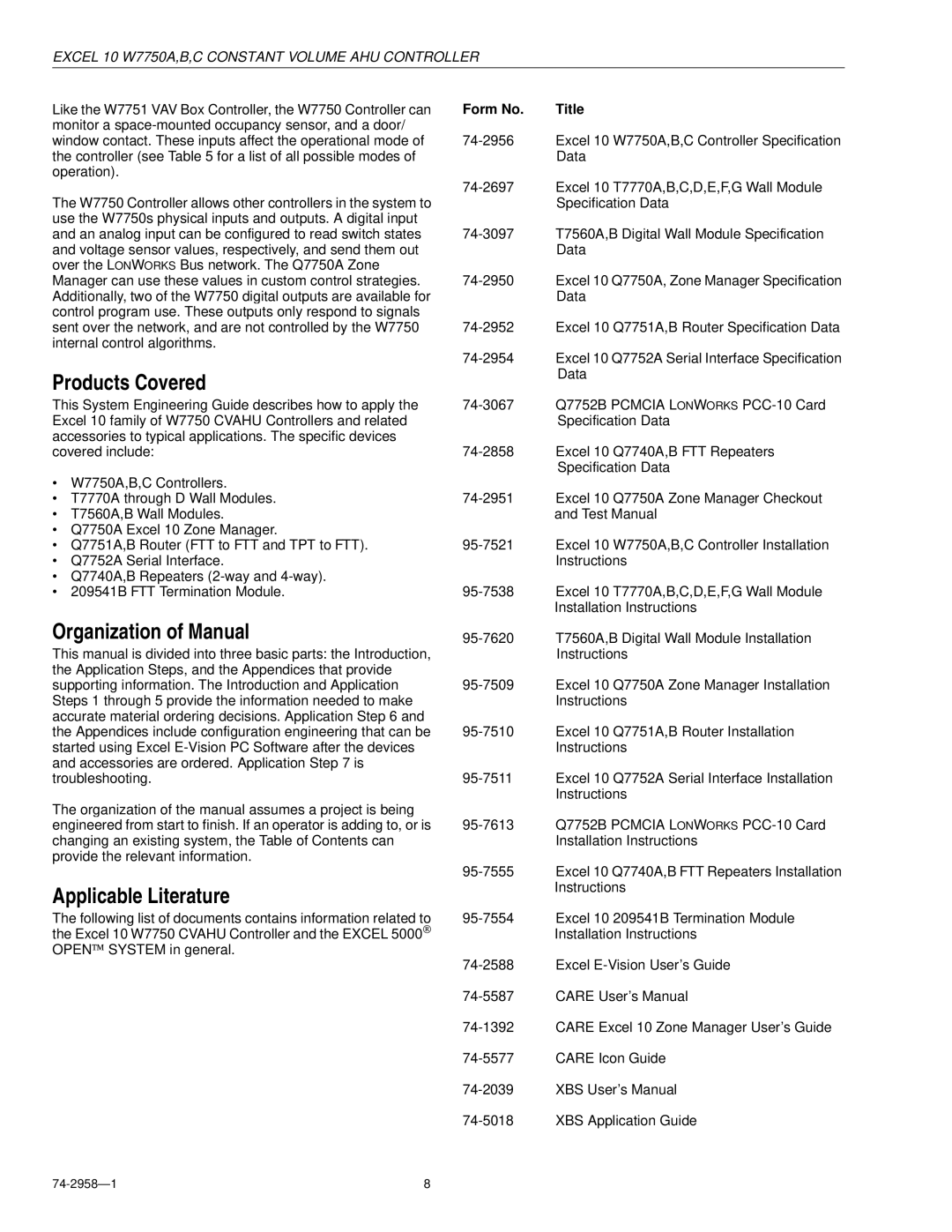Excel
72-2958
General Considerations W7750 Controllers
Appendices
List of Figures
74-2958
Setpoint ramping parameters with ramp rate calculation
74-2958
List of Tables
Description of Devices
Typical system overview
Control Application
Control Provided
Products Covered
Organization of Manual
Applicable Literature
Form No Title
Product Names
Agency Listings
Abbreviations and Definitions
Construction
Controllers
W7750A
DI-1
Special Note for the W7750B,C Unit
Performance Specifications
Power
Memory Capacity
Specified Space Temperature Sensing Range
CPU
Excel 10 W7750C Constant Volume AHU Controller
Jack
DIN rail adapters
Lonmark Functional Profile
Inputs/Outputs
Analog Inputs
Digital Outputs
Digital Inputs
Triac Outputs on the W7750B,C Models only
Wall Modules
Duct Sensor
T7770A1006
T7770C
T7560A,B construction in in. mm
Configurations
General
Configuration Options Summary For W7750A,B,C Controllers
Allowable Heating and Cooling Equipment Configurations
Staged HEATING/COOLING Control
Heat Pump Control
Modulating HEATING/COOLING Control
Economizer Control
Pneumatic Actuator Control
Occupancy Sensor
Window Open/Closed Digital Input
Wall Module Options
MIXED-OUTPUT-TYPE Control
Modes of Operation
Dirty Filter Monitor
Indoor Air Quality IAQ Override
Smoke Control
OFF Mode
Disabled
Not
Assigned
Overview
Plan the System
Determine Other Bus Devices Required
Step No Description
Lay Out Communications and Power Wiring
Lonworks Bus Layout
Excel VAV Cvahu
DeviceVA Information Obtained from
Power Wiring
Power Budget Calculation Example
VA Ratings For Transformer Sizing Device Description
ML6161A/B Damper Actuator, 35 lb-in R8242A Contactor
ML7984B PWM Valve Actuator
Line Loss
Power wiring details for one Excel 10 per Transformer
Nema class 2 transformer voltage output limits
Prepare Wiring Diagrams
General Considerations
W7750 Controllers
Factory Default Digital Outputs
Terminal Terminal Number Description
Constant Volume AHU Controller
ML6161 Floating Actuator COM CCW Load Controller Power Heat
Wall
Economizer Damper PWM Actuator Power Signal
W7750C Constant
Lonworks Bus Termination Module
Pneumatic transducer to W7750B,C Shown, see triangle note
Brown Orange
Lonworks Bus termination wiring options
Order Equipment
Sensor with Bypass/LED and Lonworks Jack
T7770 and T7560 Wall Modules
Honeywell Logo T7770D1018
Echelon Based Components and Parts
Accessories Sensors
Accessories
Configure Controllers
Troubleshooting
Troubleshooting Excel 10 Controllers and Wall Modules
Cabling
Resistance Value ohms
Alarms
Excel 10 Alarms
Broadcasting the Service Message
W7750 Controller Status LED
Appendix A. Using E-Vision to Commission a W7750 Controller
Setting the Pid Parameters
T7770C,D Wall Module Bypass Pushbutton and Override LED
Sensor Calibration
Appendix B. Sequences of Operation
Common Operations
Room Temperature Sensor RmTemp
Heating
Economizer
IAQ Option
Bypass Mode StatusOvrd and StatusLed
Remote Setpoint RmtStptPot
Setpoint Limits LoSetptLim and HiSetptLim
BypassTime
Continuous Unoccupied Mode
Occupancy Mode and Manual Override Arbitration
Not Assigned
Bypass Occupied
Recovery Ramping for Heat Pump Systems
Time Clock OccTimeClock
Schedule Master SchedMaster
Setpoint Ramping
Window Sensor StatusWndw
Smoke Control
FAN Operation
Demand Limit Control DLC
Dirty Filter Monitor
Temperature Control Operations
See for a diagram of a typical W7750 Unit
Staged Cooling Control
ONE Stage
TWO Stages
Three Stages
Cascade Control of Modulating COOLING/HEATING
Series 60 Modulating Control
Pulse Width Modulating PWM Control
Outdoor AIR Lockout of HEATING/COOLING
Economizer ENABLE/DISABLE Control
Indoor AIR Quality IAQ Override
Freeze Stat
Discharge AIR LOW Limit Control
Input Output Points Address
Control Parameters Address
Energy Management Points Address
Status Points Address
Mappable User Addresses and Table Number
Relative Temperature
Air Flow
CO2 Concentration
Enthalpy
Application reset therefore, these points can
Placed in manual mode through a menu
Valid states and the corresponding
Enumerated values are shown
Default
Input/Output Points
NvName Field Name
Comments
NciIoSelect DigitalIn1
Occsensor Shcedmasterin
255 NciIoSelect DigitalIn2
Occsensor Unuseddi
COOLSTAGE1
COOLSTAGE2
COOLSTAGE3
COOLSTAGE4
Sixtyfifty
Siinvalid
True
PPM Siinvalid
False
EconEnSw NvoIO EconEnableIn
Position when poor indoor air quality is detected
StatusDI3 NvoIO UbDigitalIn
OccSensr NvoIO
Default Comments
NvName
Control Parameters
OdEnthalpyEnable
MaxClRamp NciAux1SetPt UbMaxClRampS0 Degrees F/Hr
MinClRamp NciAux1SetPt UbMinClRampS0 Degrees F/Hr
MaxClRamp, OdTempMaxClRamp,
PPM
Discharge air temperature cascade control loop
GainCoolProp NciAux2SetPt UbKpCoolS2 Degrees F Degrees C
Gain for the cooling control loop
GainHeatProp NciAux2SetPt UbKpHeatS2 Degrees F Degrees C
Energy Management Points
Refer to WSHPEnable.value
NviFree1 Value
Auxiliary functions. nviFree1 controls the FREE1OUT
Network variable input fails
NviTimeClk Value
DestTimeClk NviTimeClk State
Refer to nviTimeClk.value
255 SrcTimeClkCt NvoTimeClk Value
Status Points
Alarmbit1
Bit Offset = SensorFailAlrm
Bit Offset = FrostProtectAlrm
Bit Offset = InvalidSetPtAlrm
Noalarm
Nodedisabled
Smokealarm
Updateallfields
Disabledmode
Startupwait
Heat
Cool
StatusEconEn NvoData1 EconEnable
Air flow switch is configured
NciAux1SetPts.ubOdEnthalpyEnableS2
StatusManOcc NvoData1 NetManOcc
HeatStgsOn NvoData1 HeatStagesOn
Auxiliary heating stages are turned on
CoolStgsOn NvoData1 CoolStagesOn
For both heating or cooling
Is 1, the algorithm controls as per the settings found
NciConfig.SmokeControl
Controller mode is switched to Freezeprotect
MonitorSw NvoData1 MonSwitch
Bypasstimerfield
Tempcontrolptfield
Spacetempfield
Dischargetempfield
Ubinvalid
StatusError NvoError Errorbit0
SpaceTempError
NvoError Errorbit0
Bit Offset = Temperature SetPtError NvoError Errorbit0
NvoError Errorbit1
Bit Offset = RtnEnthalpyError NvoError Errorbit1
Are disabled as if the sensor was not configured
Bit Offset = SpaceCO2Error NvoError Errorbit1
Bit Offset = NvWindowError NvoError Errorbit2
Bit Offset = NvDlcShedError NvoError Errorbit2
Bit Offset = NvTodEventError NvoError Errorbit3
Bit Offset = NvByPassError NvoError Errorbit3
Cfglocal
Cfgexternal
Cfgnul
Calibration Points
Configuration Parameters
False True
DisMinHtTime NciConfig DisableHeatMinTime
DisMinClTime NciConfig DisableCoolMinTime
CascCntrl NciConfig CascadeControl
UseRaTempCtl NciConfig
Last NET
Offset Absolutemiddle
None Normal
Bypassonly
Lonmark /Open System Points
Hvacauto
Hvacheat
Hvacmrngwrmup Hvacprecool Hvaccool Hvacnightpurge Hvacnul
Hvacoff
74-2958 100
DestRmTemp NviSpaceTemp Degrees F
SNVTtempp 14 to
SrcRmTemp NvoSpaceTemp Degrees F
Hvactest
Hvacauto Hvacnul
Hvacmrngwrmup
Alarmnotifydisabled
NvoStatus Electricalfault
103 NvoStatus Inalarm
255 Not configured 74-2958
NvoStatus Unabletomeasure
Swon
On other nodes. If the economizer function is configured by
Corresponding economizer function is not enabled because
SrcEconEnable NvoEcon State
SrcEconEnCt NvoEcon Value
Direct Access And Special Points
OFF
Data Share Points
Approximate Memory Size Estimating Procedure
=using One-to-Many and not using points
= including mapped points and others for
Mapped points = number of mapped points per Excel
Sensor Resistance Versus Temperature Resistance Ohms
Resistance Sensors
Sensor Type
Sensor Use
Offset Setpoint Temperature
Direct Setpoint Temperature
T7770B,C 10K ohm setpoint potentiometer Relative
Above and Below Setpoint Resistance Ohms
Sensor Voltage Versus Humidity Relative Humidity Percentage
Voltage/Current Sensors
Sensor Voltage Versus Humidity Humidity Percentage
Sensor Current Versus Enthalpy volts Enthalpy mA
113 74-2958
MAmAmAmA AmA mA mA
T7242 or equivalent
74-2958 114
Sensor Voltage Versus Input Voltage To A/D Voltage to A/D
Sensor Voltage Vdc Versus Pressure Inw
Pressure Inw kPa Sensor Voltage Vdc
Inw
50.0.13