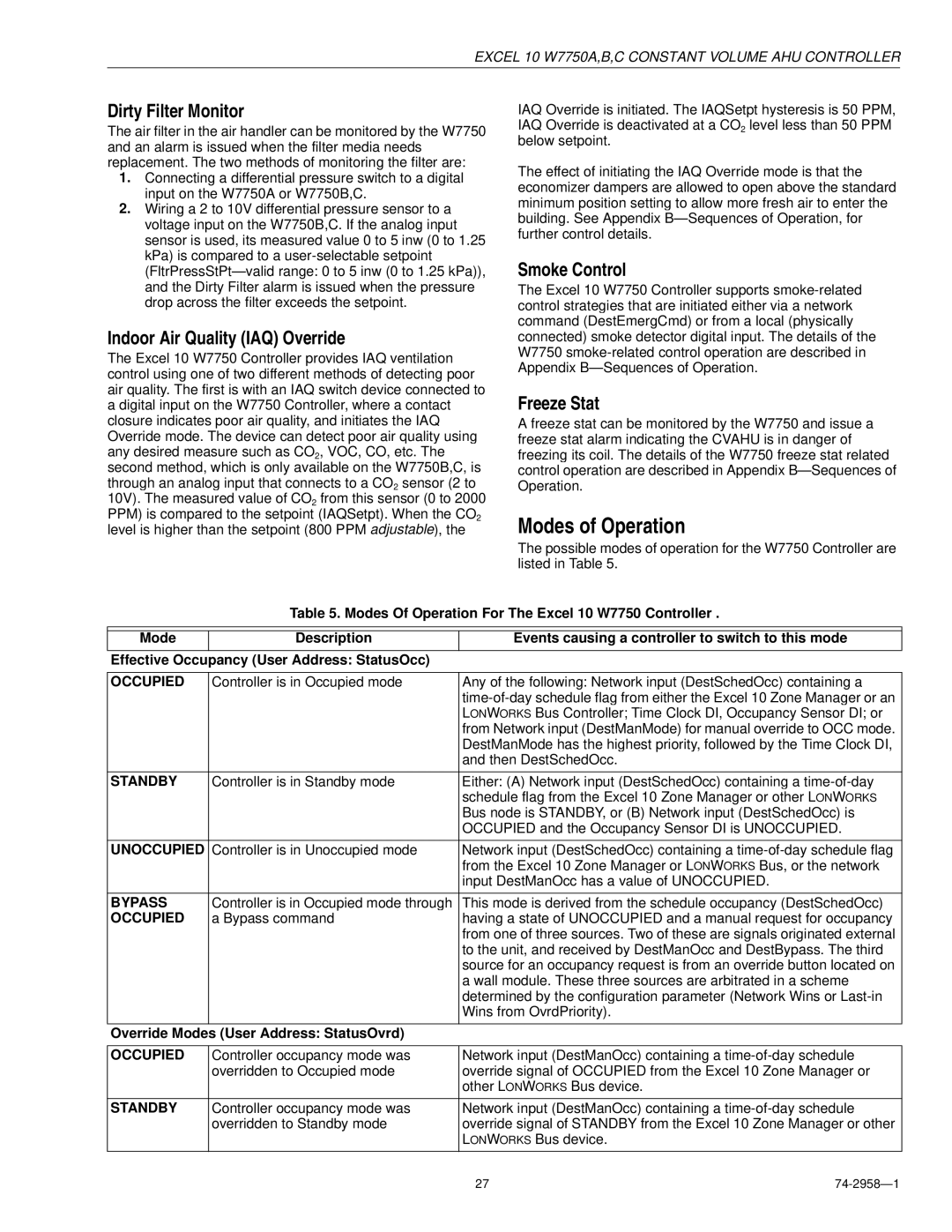EXCEL 10 W7750A,B,C CONSTANT VOLUME AHU CONTROLLER
Dirty Filter Monitor
The air filter in the air handler can be monitored by the W7750 and an alarm is issued when the filter media needs replacement. The two methods of monitoring the filter are:
1.Connecting a differential pressure switch to a digital input on the W7750A or W7750B,C.
2.Wiring a 2 to 10V differential pressure sensor to a voltage input on the W7750B,C. If the analog input sensor is used, its measured value 0 to 5 inw (0 to 1.25 kPa) is compared to a
Indoor Air Quality (IAQ) Override
The Excel 10 W7750 Controller provides IAQ ventilation control using one of two different methods of detecting poor air quality. The first is with an IAQ switch device connected to a digital input on the W7750 Controller, where a contact closure indicates poor air quality, and initiates the IAQ Override mode. The device can detect poor air quality using any desired measure such as CO2, VOC, CO, etc. The second method, which is only available on the W7750B,C, is through an analog input that connects to a CO2 sensor (2 to 10V). The measured value of CO2 from this sensor (0 to 2000 PPM) is compared to the setpoint (IAQSetpt). When the CO2 level is higher than the setpoint (800 PPM adjustable), the
IAQ Override is initiated. The IAQSetpt hysteresis is 50 PPM, IAQ Override is deactivated at a CO2 level less than 50 PPM below setpoint.
The effect of initiating the IAQ Override mode is that the economizer dampers are allowed to open above the standard minimum position setting to allow more fresh air to enter the building. See Appendix B— Sequences of Operation, for further control details.
Smoke Control
The Excel 10 W7750 Controller supports
Freeze Stat
A freeze stat can be monitored by the W7750 and issue a freeze stat alarm indicating the CVAHU is in danger of freezing its coil. The details of the W7750 freeze stat related control operation are described in Appendix B— Sequences of Operation.
Modes of Operation
The possible modes of operation for the W7750 Controller are listed in Table 5.
Table 5. Modes Of Operation For The Excel 10 W7750 Controller .
|
|
|
Mode | Description | Events causing a controller to switch to this mode |
|
|
|
Effective Occupancy (User Address: StatusOcc) |
| |
|
|
|
OCCUPIED | Controller is in Occupied mode | Any of the following: Network input (DestSchedOcc) containing a |
|
| |
|
| LONWORKS Bus Controller; Time Clock DI, Occupancy Sensor DI; or |
|
| from Network input (DestManMode) for manual override to OCC mode. |
|
| DestManMode has the highest priority, followed by the Time Clock DI, |
|
| and then DestSchedOcc. |
|
|
|
STANDBY | Controller is in Standby mode | Either: (A) Network input (DestSchedOcc) containing a |
|
| schedule flag from the Excel 10 Zone Manager or other LONWORKS |
|
| Bus node is STANDBY, or (B) Network input (DestSchedOcc) is |
|
| OCCUPIED and the Occupancy Sensor DI is UNOCCUPIED. |
|
|
|
UNOCCUPIED | Controller is in Unoccupied mode | Network input (DestSchedOcc) containing a |
|
| from the Excel 10 Zone Manager or LONWORKS Bus, or the network |
|
| input DestManOcc has a value of UNOCCUPIED. |
|
|
|
BYPASS | Controller is in Occupied mode through | This mode is derived from the schedule occupancy (DestSchedOcc) |
OCCUPIED | a Bypass command | having a state of UNOCCUPIED and a manual request for occupancy |
|
| from one of three sources. Two of these are signals originated external |
|
| to the unit, and received by DestManOcc and DestBypass. The third |
|
| source for an occupancy request is from an override button located on |
|
| a wall module. These three sources are arbitrated in a scheme |
|
| determined by the configuration parameter (Network Wins or |
|
| Wins from OvrdPriority). |
|
|
|
Override Modes (User Address: StatusOvrd) |
| |
|
|
|
OCCUPIED | Controller occupancy mode was | Network input (DestManOcc) containing a |
| overridden to Occupied mode | override signal of OCCUPIED from the Excel 10 Zone Manager or |
|
| other LONWORKS Bus device. |
|
|
|
STANDBY | Controller occupancy mode was | Network input (DestManOcc) containing a |
| overridden to Standby mode | override signal of STANDBY from the Excel 10 Zone Manager or other |
|
| LONWORKS Bus device. |
|
|
|
27 |
|