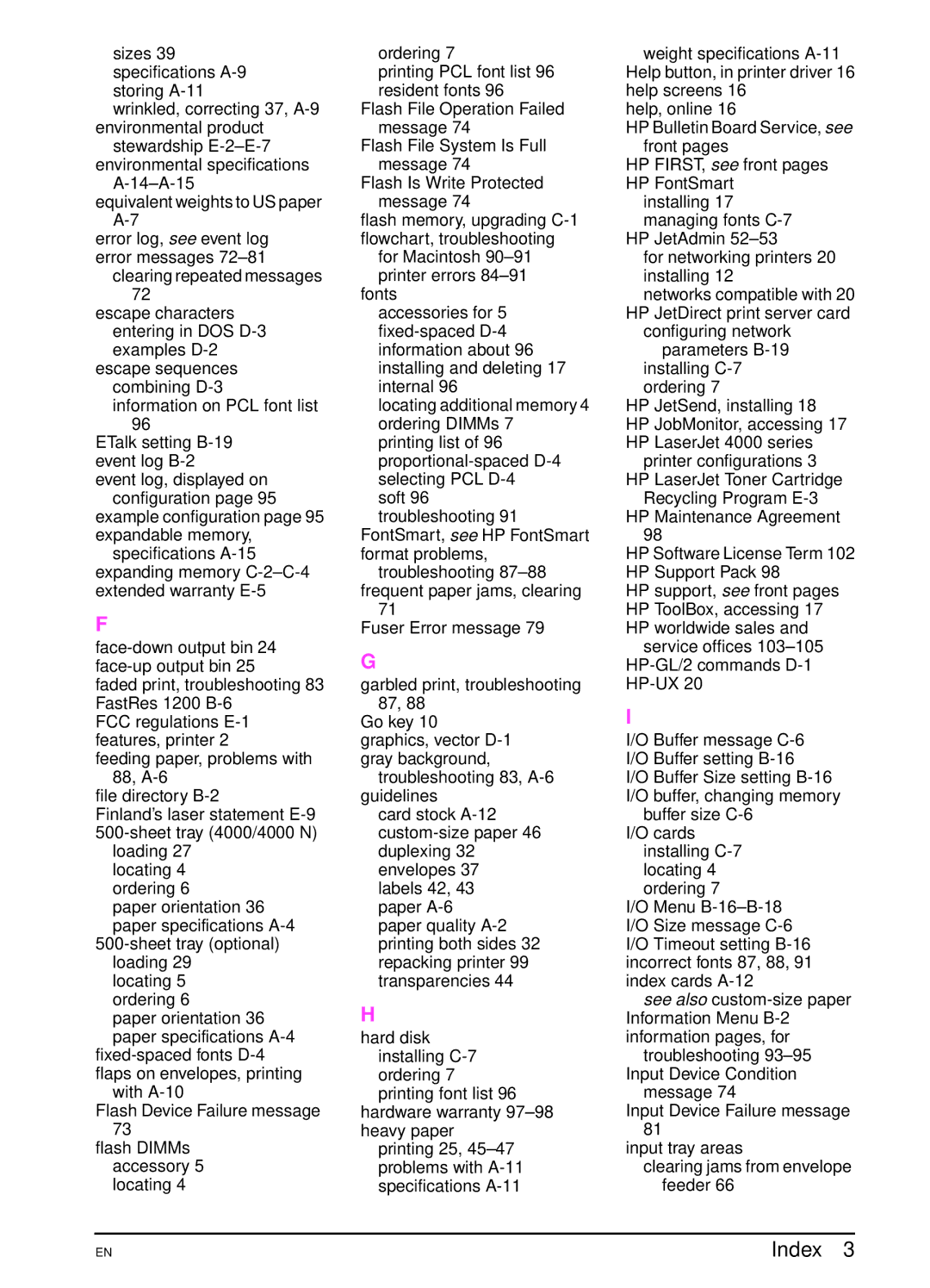sizes 39 specifications
wrinkled, correcting 37,
stewardship
equivalent weights to US paper
error log, see event log error messages
clearing repeated messages 72
escape characters entering in DOS
escape sequences combining
96
ETalk setting
event log, displayed on configuration page 95
example configuration page 95 expandable memory,
specifications
F
faded print, troubleshooting 83 FastRes 1200
FCC regulations
feeding paper, problems with 88,
file directory
Finland’s laser statement
loading 27 locating 4 ordering 6
paper orientation 36 paper specifications
locating 5 ordering 6
paper orientation 36 paper specifications
with
Flash Device Failure message 73
flash DIMMs accessory 5 locating 4
ordering 7
printing PCL font list 96 resident fonts 96
Flash File Operation Failed message 74
Flash File System Is Full message 74
Flash Is Write Protected message 74
flash memory, upgrading
for Macintosh
fonts accessories for 5
locating additional memory 4 ordering DIMMs 7 printing list of 96
soft 96 troubleshooting 91
FontSmart, see HP FontSmart format problems,
troubleshooting
71
Fuser Error message 79
G
garbled print, troubleshooting 87, 88
Go key 10 graphics, vector
troubleshooting 83,
card stock
paper
paper quality
H
hard disk installing
hardware warranty
printing 25,
weight specifications
help, online 16
HP Bulletin Board Service, see front pages
HP FIRST, see front pages HP FontSmart
installing 17 managing fonts
HP JetAdmin
for networking printers 20 installing 12
networks compatible with 20 HP JetDirect print server card
configuring network parameters
installing
HP JetSend, installing 18 HP JobMonitor, accessing 17 HP LaserJet 4000 series
printer configurations 3 HP LaserJet Toner Cartridge
Recycling Program
98
HP Software License Term 102 HP Support Pack 98
HP support, see front pages HP ToolBox, accessing 17 HP worldwide sales and
service offices
I
I/O Buffer message
buffer size
installing
I/O Menu
see also
troubleshooting
message 74
Input Device Failure message 81
input tray areas
clearing jams from envelope feeder 66
EN | Index 3 |