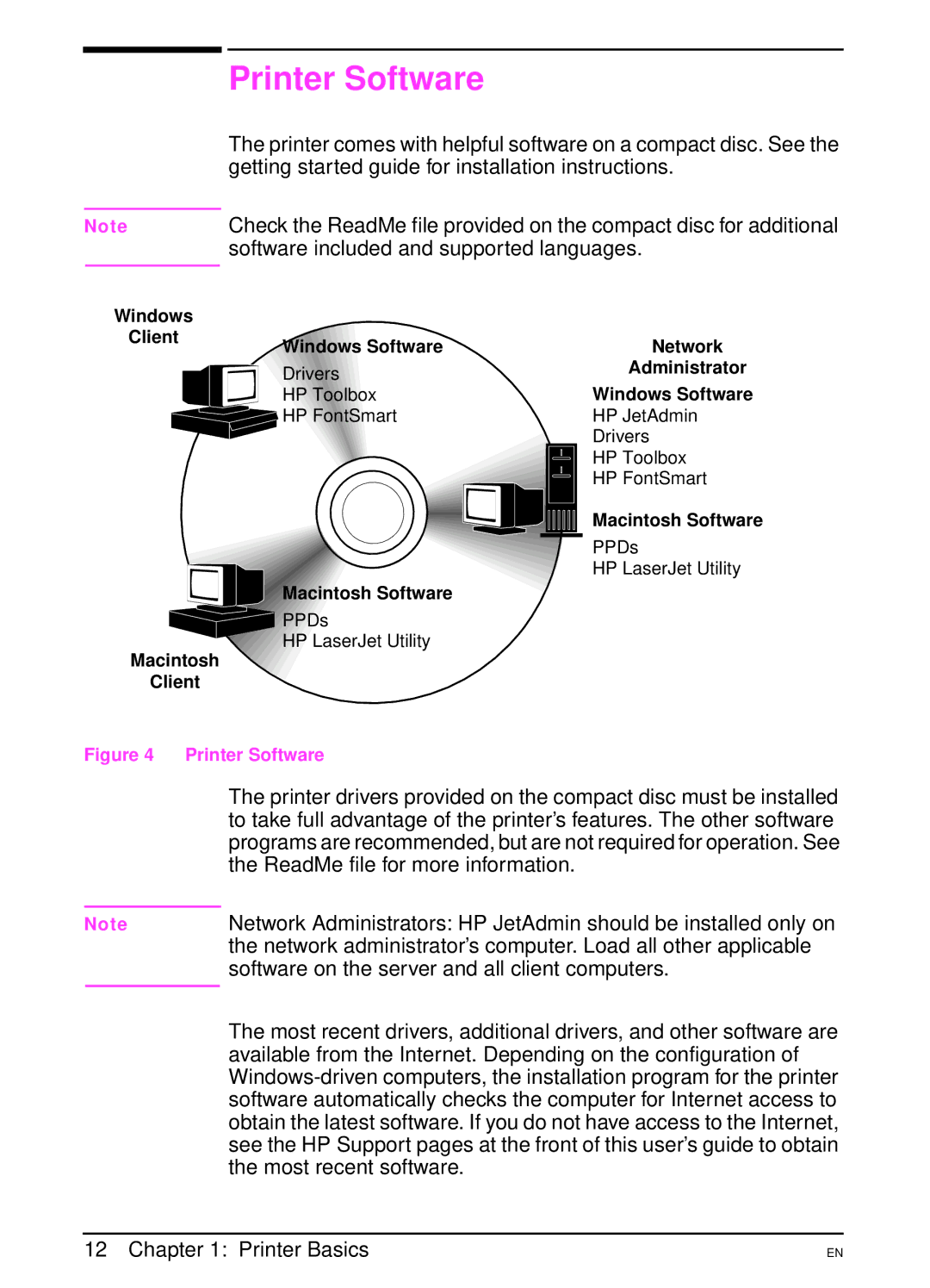Printer Software
The printer comes with helpful software on a compact disc. See the getting started guide for installation instructions.
Note | Check the ReadMe file provided on the compact disc for additional | |
| software included and supported languages. | |
Windows |
|
|
Client | Windows Software | Network |
| ||
| Drivers | Administrator |
| Windows Software | |
| HP Toolbox | |
| HP FontSmart | HP JetAdmin |
|
| Drivers |
|
| HP Toolbox |
|
| HP FontSmart |
|
| Macintosh Software |
|
| PPDs |
|
| HP LaserJet Utility |
| Macintosh Software |
|
| PPDs |
|
Macintosh | HP LaserJet Utility |
|
|
| |
Client |
|
|
Figure 4 | Printer Software | |
|
| The printer drivers provided on the compact disc must be installed |
|
| to take full advantage of the printer’s features. The other software |
|
| programs are recommended, but are not required for operation. See |
|
| the ReadMe file for more information. |
|
| Network Administrators: HP JetAdmin should be installed only on |
Note |
| |
|
| the network administrator’s computer. Load all other applicable |
|
| software on the server and all client computers. |
|
| The most recent drivers, additional drivers, and other software are |
|
| |
|
| available from the Internet. Depending on the configuration of |
|
| |
|
| software automatically checks the computer for Internet access to |
|
| obtain the latest software. If you do not have access to the Internet, |
|
| see the HP Support pages at the front of this user’s guide to obtain |
|
| the most recent software. |
12 Chapter 1: Printer Basics
EN