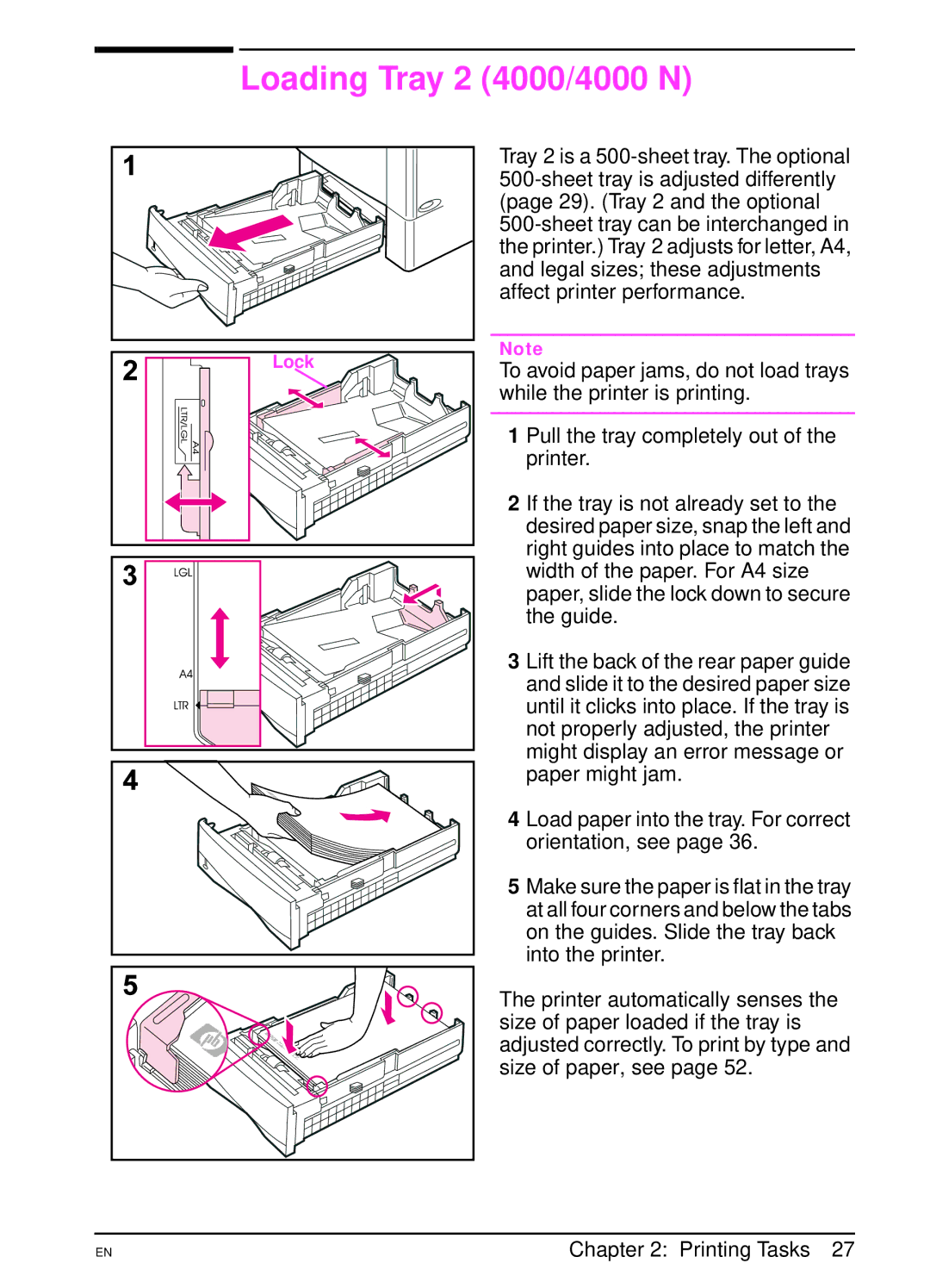Loading Tray 2 (4000/4000 N)
Lock |
Tray 2 is a
Note
To avoid paper jams, do not load trays while the printer is printing.
1 Pull the tray completely out of the printer.
2 If the tray is not already set to the desired paper size, snap the left and right guides into place to match the width of the paper. For A4 size paper, slide the lock down to secure the guide.
3Lift the back of the rear paper guide and slide it to the desired paper size until it clicks into place. If the tray is not properly adjusted, the printer might display an error message or paper might jam.
4Load paper into the tray. For correct orientation, see page 36.
5Make sure the paper is flat in the tray at all four corners and below the tabs on the guides. Slide the tray back into the printer.
The printer automatically senses the size of paper loaded if the tray is adjusted correctly. To print by type and size of paper, see page 52.
EN
Chapter 2: Printing Tasks 27