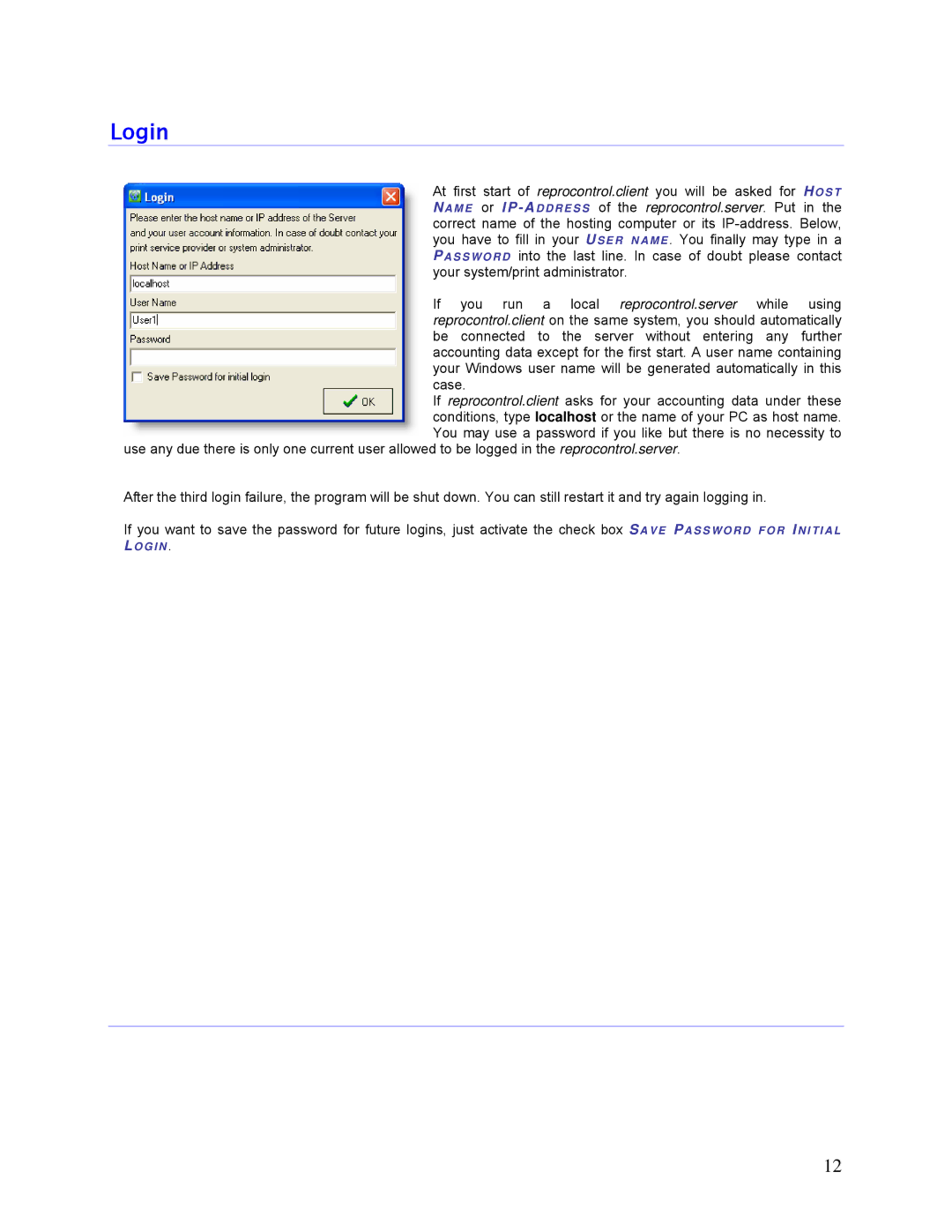Login
At first start of reprocontrol.client you will be asked for HO S T NAME or
If you run a local reprocontrol.server while using reprocontrol.client on the same system, you should automatically be connected to the server without entering any further accounting data except for the first start. A user name containing your Windows user name will be generated automatically in this case.
If reprocontrol.client asks for your accounting data under these conditions, type localhost or the name of your PC as host name. You may use a password if you like but there is no necessity to
use any due there is only one current user allowed to be logged in the reprocontrol.server.
After the third login failure, the program will be shut down. You can still restart it and try again logging in.
If you want to save the password for future logins, just activate the check box SA V E PASSWORD FO R I NI TI AL L OGI N .
12