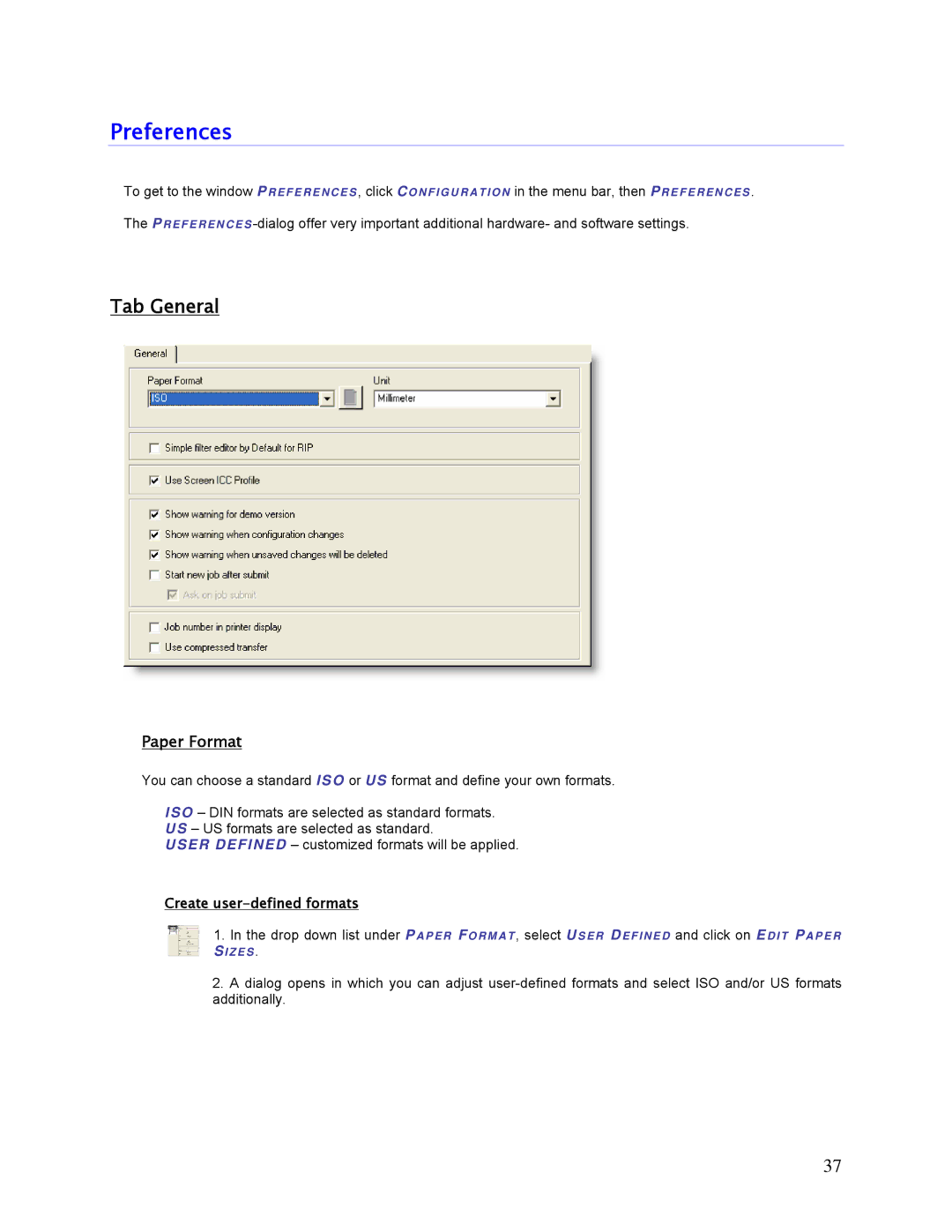Preferences
To get to the window PR E F E R E N C E S , click CONFI GURATION in the menu bar, then PREFERE NCES .
The PRE FE RENCE S
Tab General
Paper Format
You can choose a standard ISO or US format and define your own formats.
I SO – DIN formats are selected as standard formats.
US – US formats are selected as standard.
USER DEFINED – customized formats will be applied.
Create user-defined formats
1.In the drop down list under PA P E R FORMAT , select U S E R DE FI NE D and click on EDI T PAP E R
SI ZE S .
2.A dialog opens in which you can adjust
37