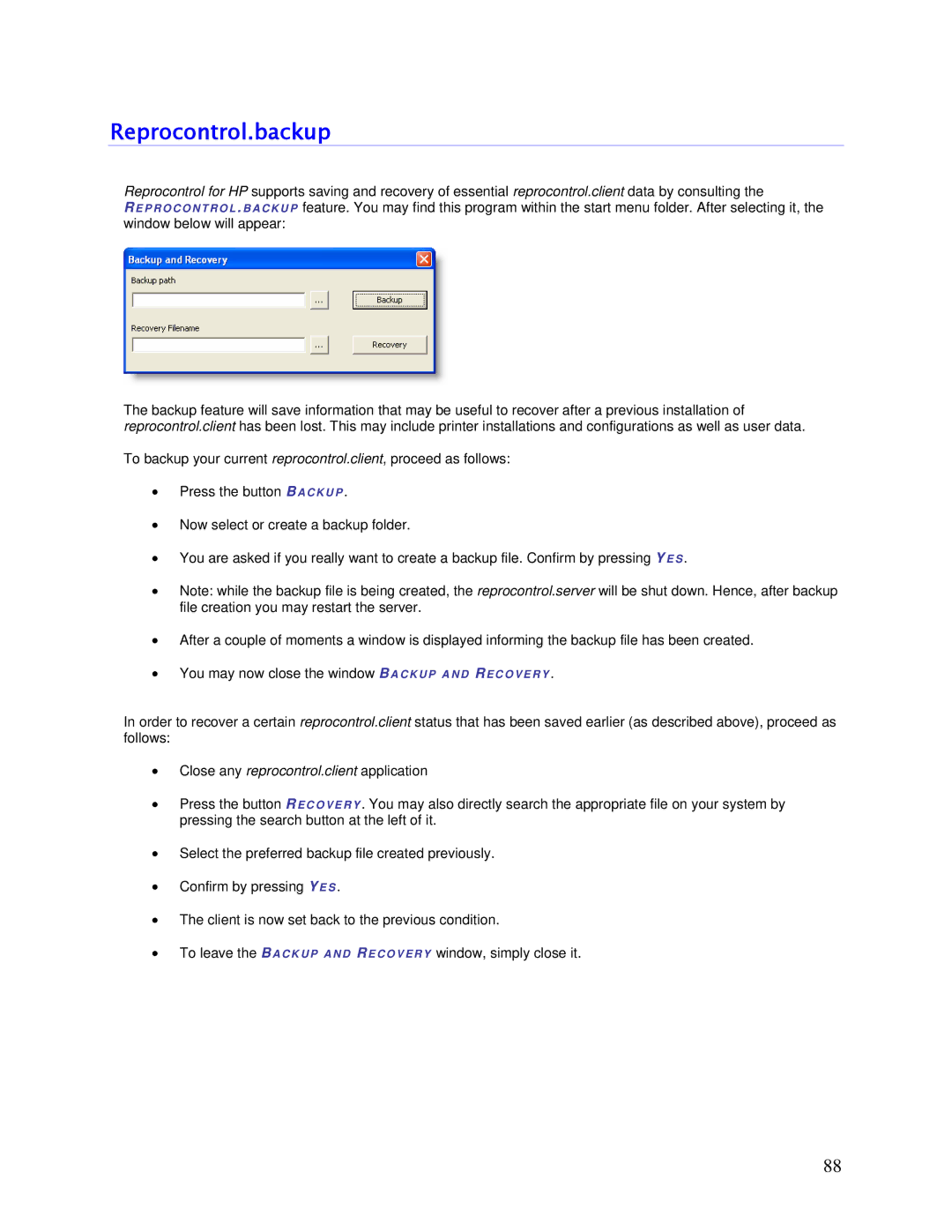Reprocontrol.backup
Reprocontrol for HP supports saving and recovery of essential reprocontrol.client data by consulting the
RE P R O C O N T R O L . B A C K U P feature. You may find this program within the start menu folder. After selecting it, the window below will appear:
The backup feature will save information that may be useful to recover after a previous installation of reprocontrol.client has been lost. This may include printer installations and configurations as well as user data.
To backup your current reprocontrol.client, proceed as follows:
Press the button BA C K U P .
Now select or create a backup folder.
You are asked if you really want to create a backup file. Confirm by pressing YE S .
Note: while the backup file is being created, the reprocontrol.server will be shut down. Hence, after backup file creation you may restart the server.
After a couple of moments a window is displayed informing the backup file has been created.
You may now close the window BACKUP AND RE C OV E RY .
In order to recover a certain reprocontrol.client status that has been saved earlier (as described above), proceed as follows:
Close any reprocontrol.client application
Press the button RE C OV E RY . You may also directly search the appropriate file on your system by pressing the search button at the left of it.
Select the preferred backup file created previously.
Confirm by pressing YE S .
The client is now set back to the previous condition.
To leave the BACKUP AND RE C OV E RY window, simply close it.
88