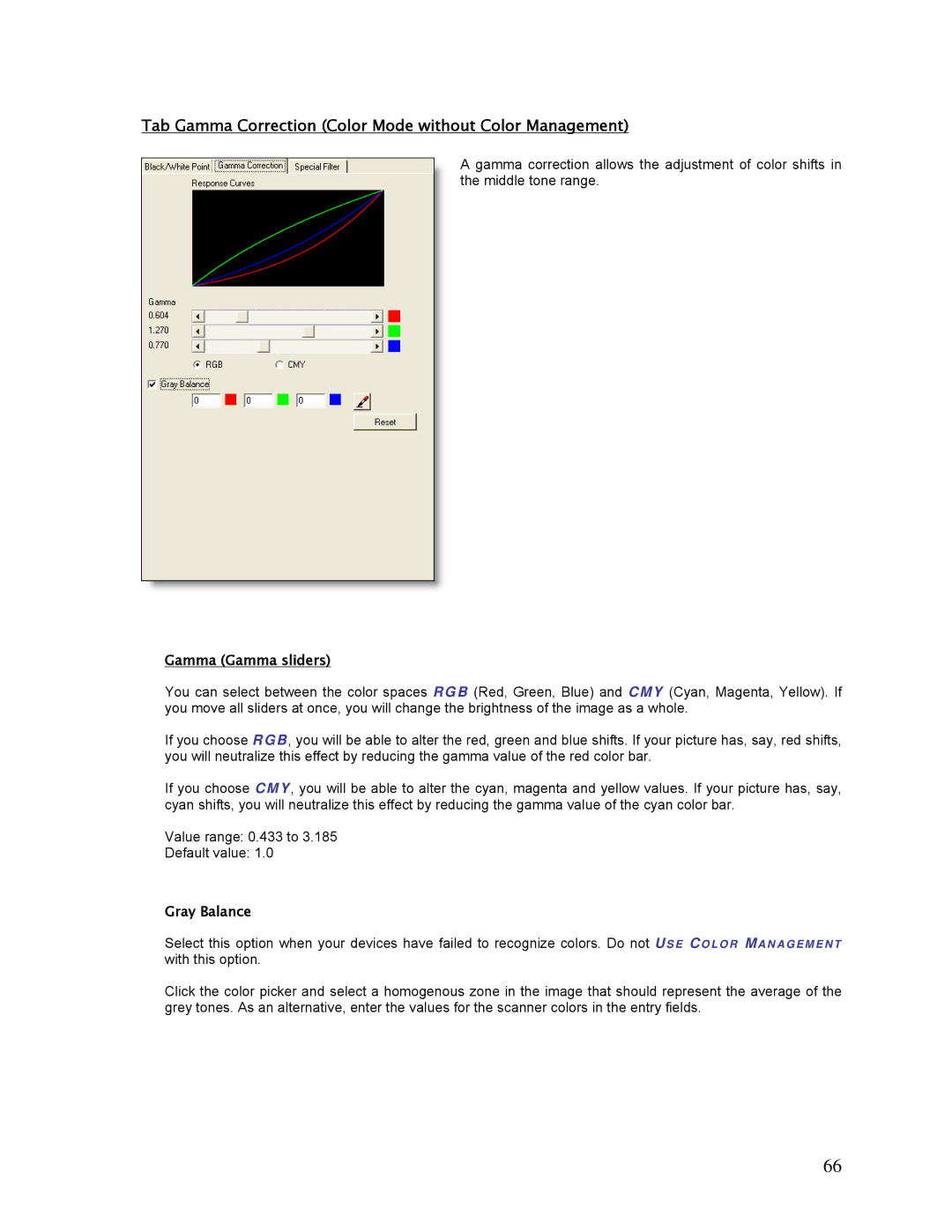Tab Gamma Correction (Color Mode without Color Management)
A gamma correction allows the adjustment of color shifts in the middle tone range.
Gamma (Gamma sliders)
You can select between the color spaces R G B (Red, Green, Blue) and CMY (Cyan, Magenta, Yellow). If you move all sliders at once, you will change the brightness of the image as a whole.
If you choose RGB, you will be able to alter the red, green and blue shifts. If your picture has, say, red shifts, you will neutralize this effect by reducing the gamma value of the red color bar.
If you choose CMY, you will be able to alter the cyan, magenta and yellow values. If your picture has, say, cyan shifts, you will neutralize this effect by reducing the gamma value of the cyan color bar.
Value range: 0.433 to 3.185
Default value: 1.0
Gray Balance
Select this option when your devices have failed to recognize colors. Do not US E CO LO R MANAGEMENT with this option.
Click the color picker and select a homogenous zone in the image that should represent the average of the grey tones. As an alternative, enter the values for the scanner colors in the entry fields.
66