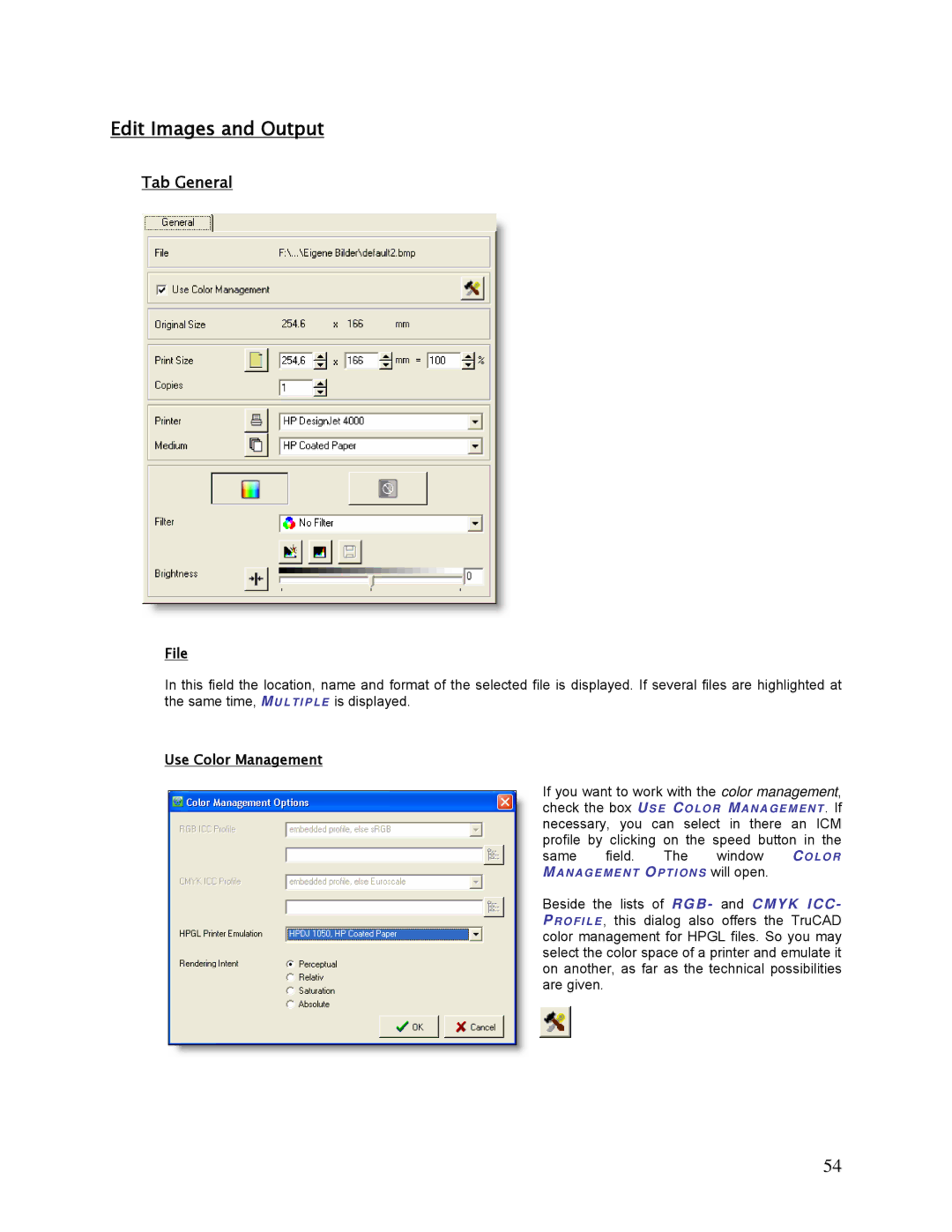Edit Images and Output
Tab General
File
In this field the location, name and format of the selected file is displayed. If several files are highlighted at the same time, MU L T I P L E is displayed.
Use Color Management
If you want to work with the color management, check the box US E CO LO R MANAGEMENT . If necessary, you can select in there an ICM profile by clicking on the speed button in the same field. The window COLOR
MANAGEMENT O PTIONS will open.
Beside the lists of RGB- and CMYK ICC- PRO FI LE , this dialog also offers the TruCAD color management for HPGL files. So you may select the color space of a printer and emulate it on another, as far as the technical possibilities are given.
54