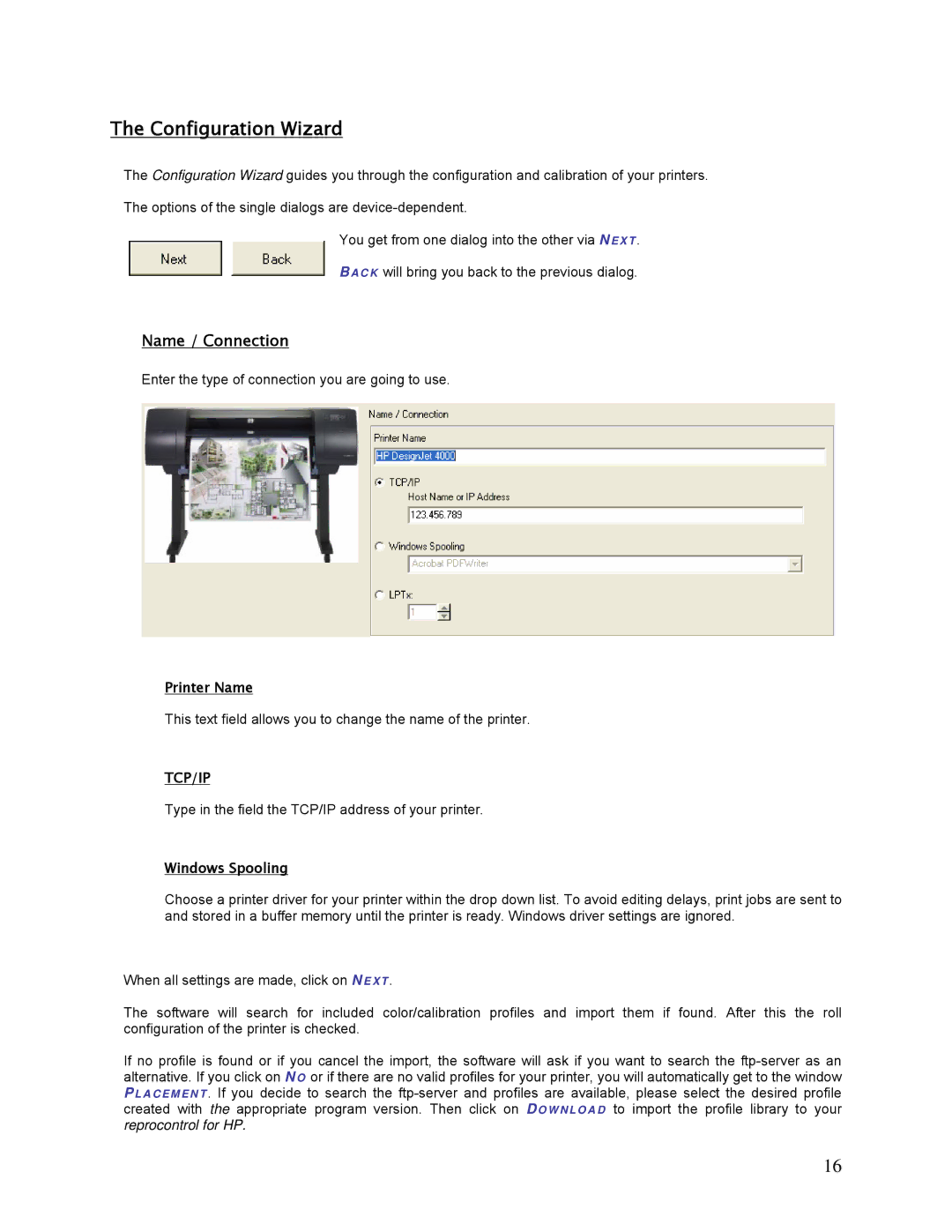The Configuration Wizard
The Configuration Wizard guides you through the configuration and calibration of your printers.
The options of the single dialogs are
You get from one dialog into the other via NE X T .
BA C K will bring you back to the previous dialog.
Name / Connection
Enter the type of connection you are going to use.
Printer Name
This text field allows you to change the name of the printer.
TCP/IP
Type in the field the TCP/IP address of your printer.
Windows Spooling
Choose a printer driver for your printer within the drop down list. To avoid editing delays, print jobs are sent to and stored in a buffer memory until the printer is ready. Windows driver settings are ignored.
When all settings are made, click on NE X T .
The software will search for included color/calibration profiles and import them if found. After this the roll configuration of the printer is checked.
If no profile is found or if you cancel the import, the software will ask if you want to search the
16