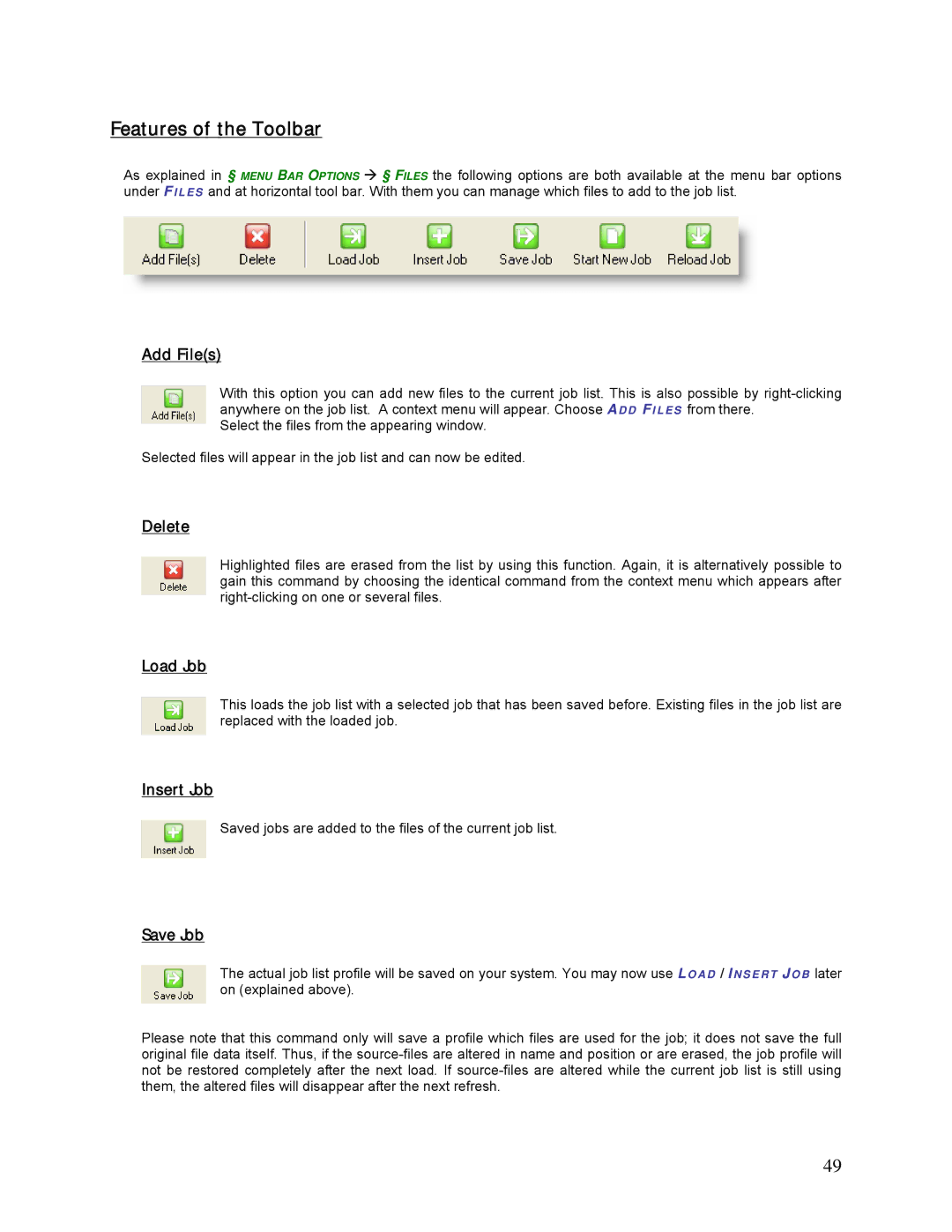Features of the Toolbar
As explained in § MENU BAR OPTIONS § FILES the following options are both available at the menu bar options under F I LE S and at horizontal tool bar. With them you can manage which files to add to the job list.
Add File(s)
With this option you can add new files to the current job list. This is also possible by
Select the files from the appearing window.
Selected files will appear in the job list and can now be edited.
Delete
Highlighted files are erased from the list by using this function. Again, it is alternatively possible to gain this command by choosing the identical command from the context menu which appears after
Load Job
This loads the job list with a selected job that has been saved before. Existing files in the job list are replaced with the loaded job.
Insert Job
Saved jobs are added to the files of the current job list.
Save Job
The actual job list profile will be saved on your system. You may now use L OAD / I NSERT JO B later on (explained above).
Please note that this command only will save a profile which files are used for the job; it does not save the full original file data itself. Thus, if the
49