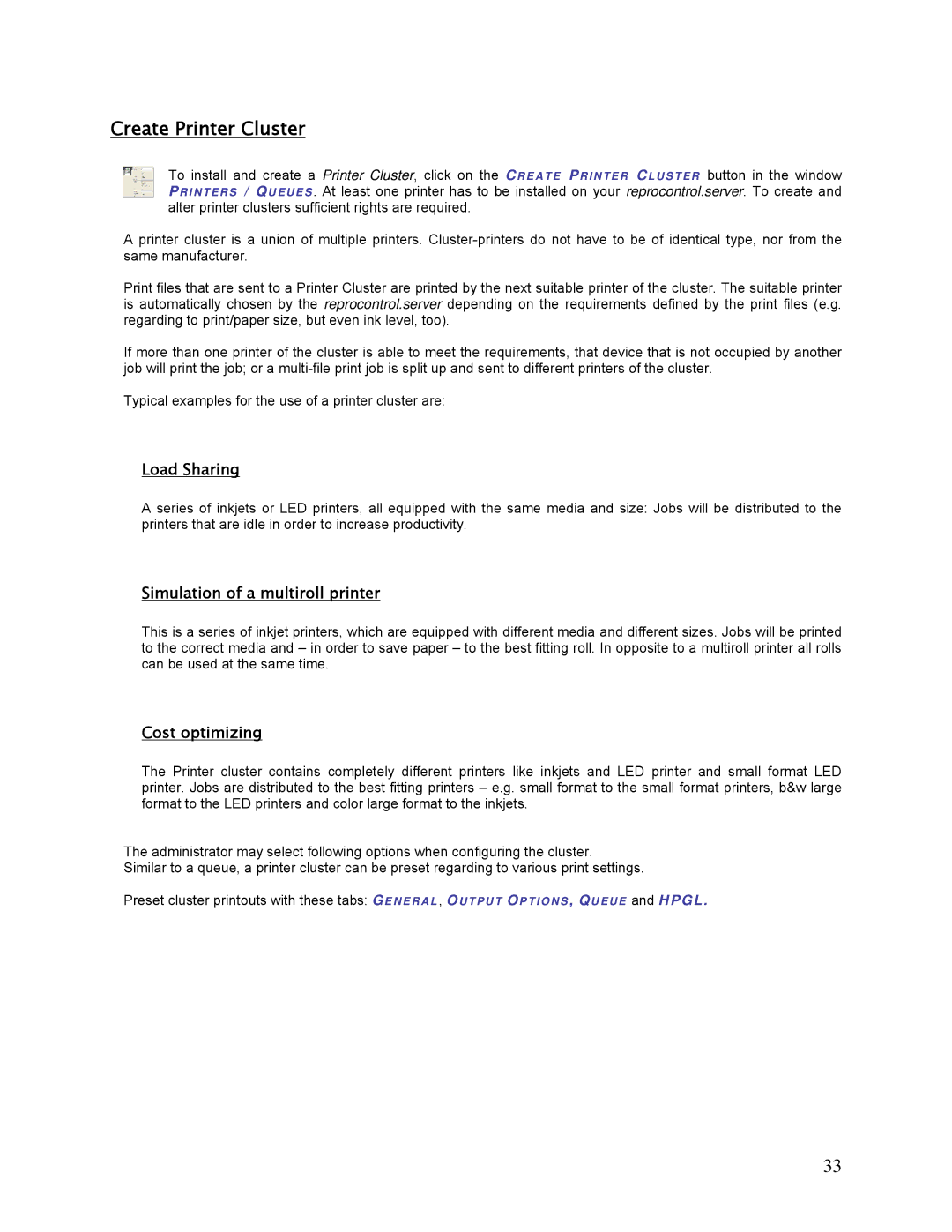Create Printer Cluster
To install and create a Printer Cluster, click on the CREATE PRI NTE R CLUSTER button in the window PRI NTERS / Q UEUE S . At least one printer has to be installed on your reprocontrol.server. To create and alter printer clusters sufficient rights are required.
A printer cluster is a union of multiple printers.
Print files that are sent to a Printer Cluster are printed by the next suitable printer of the cluster. The suitable printer is automatically chosen by the reprocontrol.server depending on the requirements defined by the print files (e.g. regarding to print/paper size, but even ink level, too).
If more than one printer of the cluster is able to meet the requirements, that device that is not occupied by another job will print the job; or a
Typical examples for the use of a printer cluster are:
Load Sharing
A series of inkjets or LED printers, all equipped with the same media and size: Jobs will be distributed to the printers that are idle in order to increase productivity.
Simulation of a multiroll printer
This is a series of inkjet printers, which are equipped with different media and different sizes. Jobs will be printed to the correct media and – in order to save paper – to the best fitting roll. In opposite to a multiroll printer all rolls can be used at the same time.
Cost optimizing
The Printer cluster contains completely different printers like inkjets and LED printer and small format LED printer. Jobs are distributed to the best fitting printers – e.g. small format to the small format printers, b&w large format to the LED printers and color large format to the inkjets.
The administrator may select following options when configuring the cluster.
Similar to a queue, a printer cluster can be preset regarding to various print settings.
Preset cluster printouts with these tabs: GENERAL , O UTPUT OP TI O NS , Q UEUE and HPGL.
33