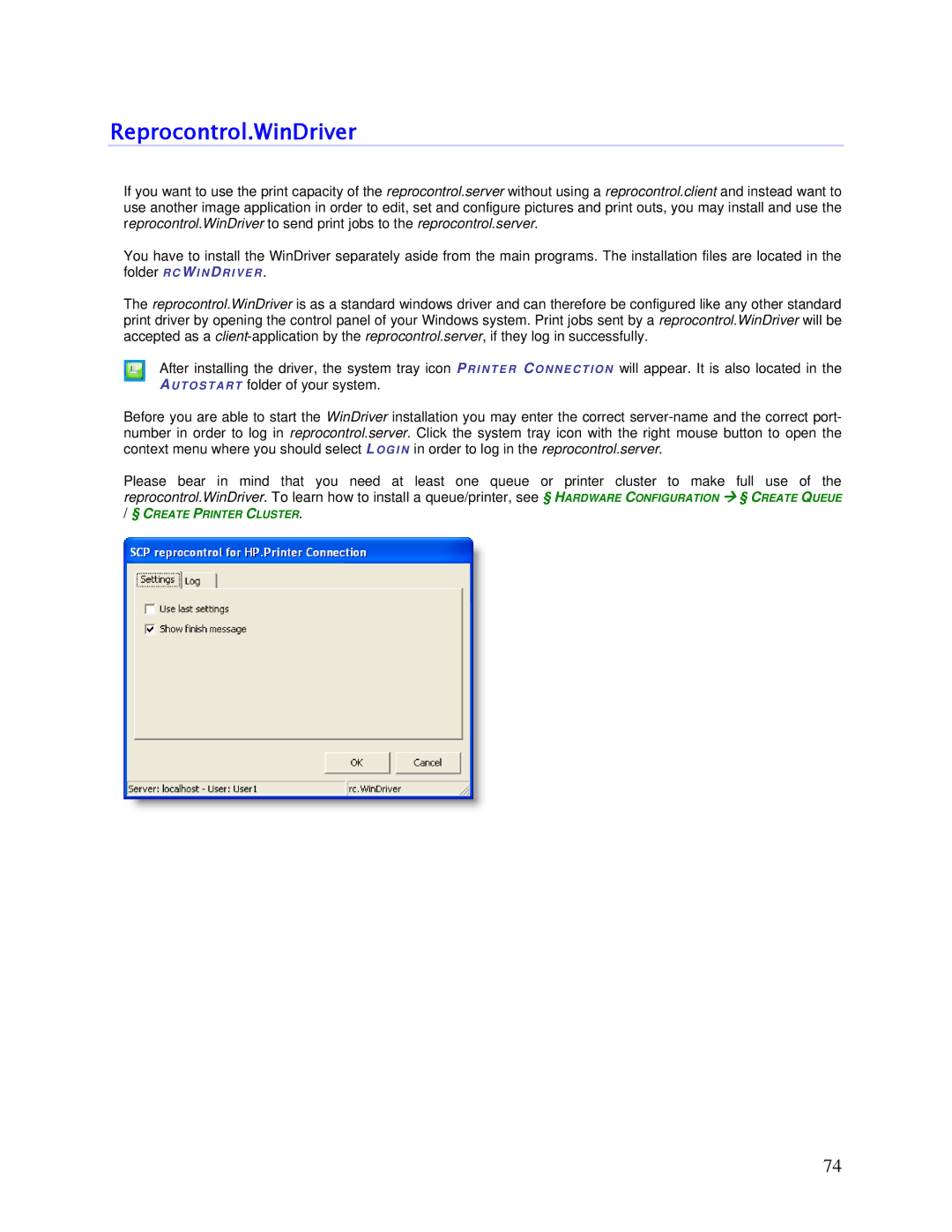Reprocontrol.WinDriver
If you want to use the print capacity of the reprocontrol.server without using a reprocontrol.client and instead want to use another image application in order to edit, set and configure pictures and print outs, you may install and use the reprocontrol.WinDriver to send print jobs to the reprocontrol.server.
You have to install the WinDriver separately aside from the main programs. The installation files are located in the folder R C W I N DR I V E R .
The reprocontrol.WinDriver is as a standard windows driver and can therefore be configured like any other standard print driver by opening the control panel of your Windows system. Print jobs sent by a reprocontrol.WinDriver will be accepted as a
After installing the driver, the system tray icon PRI NTER CONNECTION will appear. It is also located in the AUTOSTART folder of your system.
Before you are able to start the WinDriver installation you may enter the correct
Please bear in mind that you need at least one queue or printer cluster to make full use of the reprocontrol.WinDriver. To learn how to install a queue/printer, see § HARDWARE CONFIGURATION § CREATE QUEUE
/§ CREATE PRINTER CLUSTER.
74