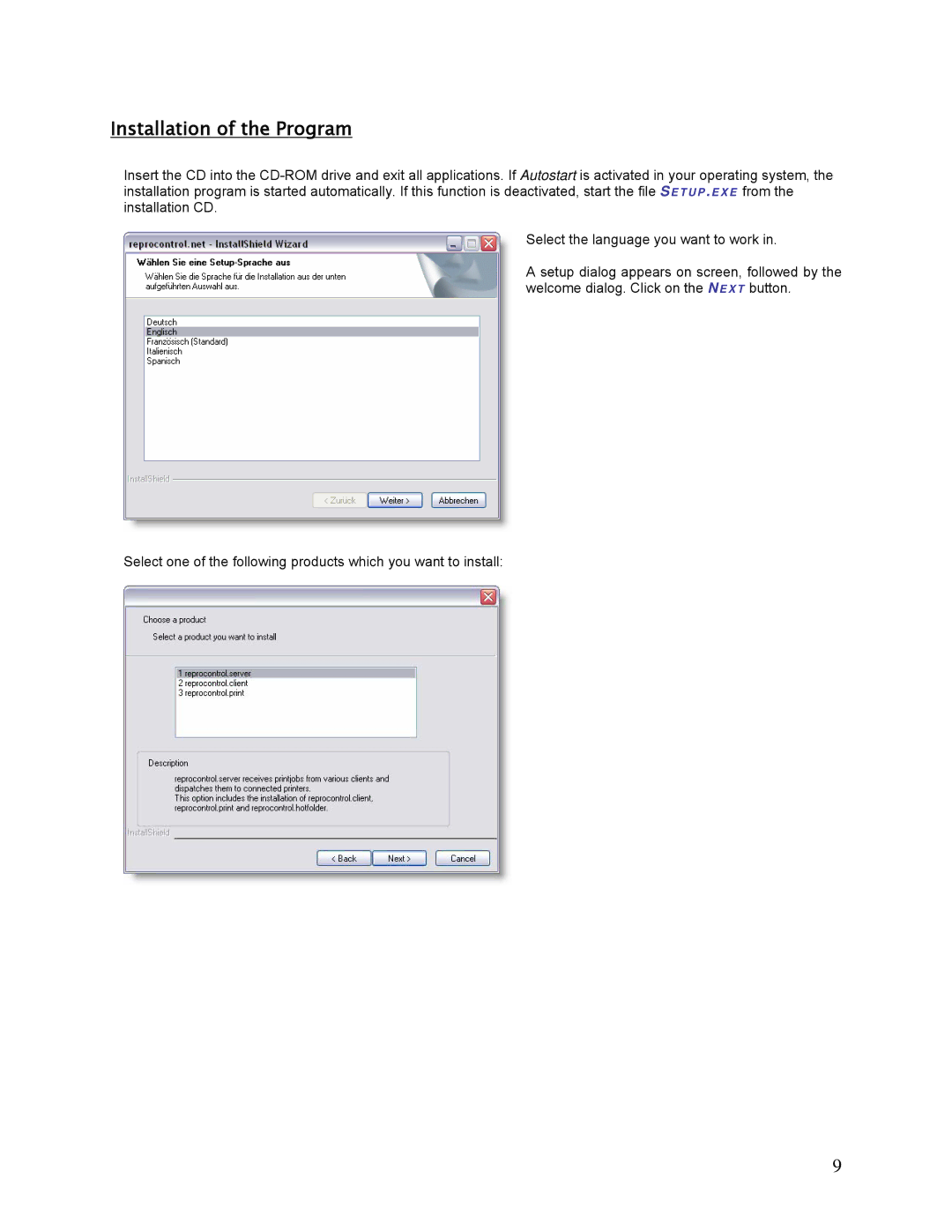Installation of the Program
Insert the CD into the
Select the language you want to work in.
A setup dialog appears on screen, followed by the welcome dialog. Click on the NE X T button.
Select one of the following products which you want to install:
9