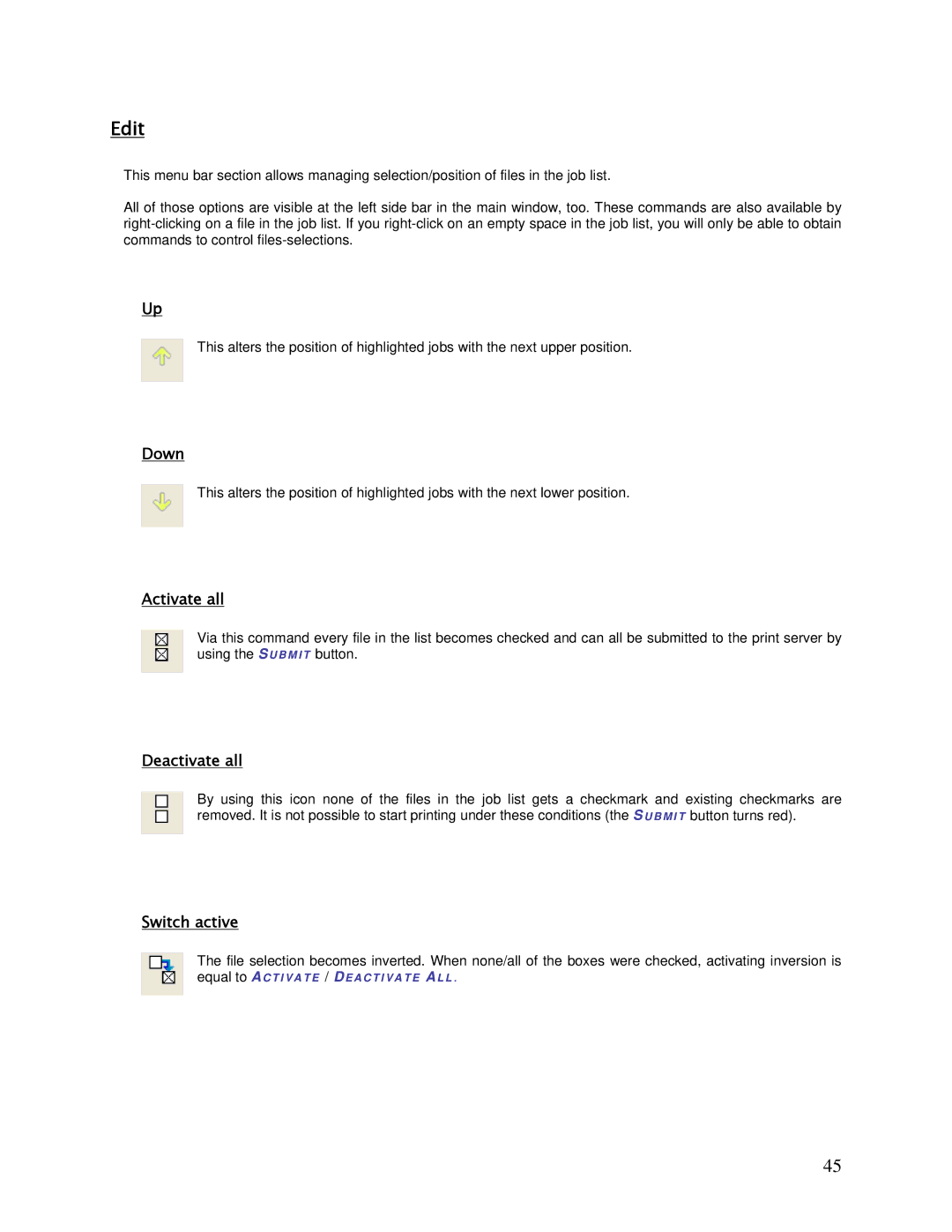Edit
This menu bar section allows managing selection/position of files in the job list.
All of those options are visible at the left side bar in the main window, too. These commands are also available by
Up
This alters the position of highlighted jobs with the next upper position.
Down
This alters the position of highlighted jobs with the next lower position.
Activate all
Via this command every file in the list becomes checked and can all be submitted to the print server by using the SU B M I T button.
Deactivate all
By using this icon none of the files in the job list gets a checkmark and existing checkmarks are removed. It is not possible to start printing under these conditions (the SU B M I T button turns red).
Switch active
The file selection becomes inverted. When none/all of the boxes were checked, activating inversion is equal to ACTIVATE / DEACTIVATE ALL .
45