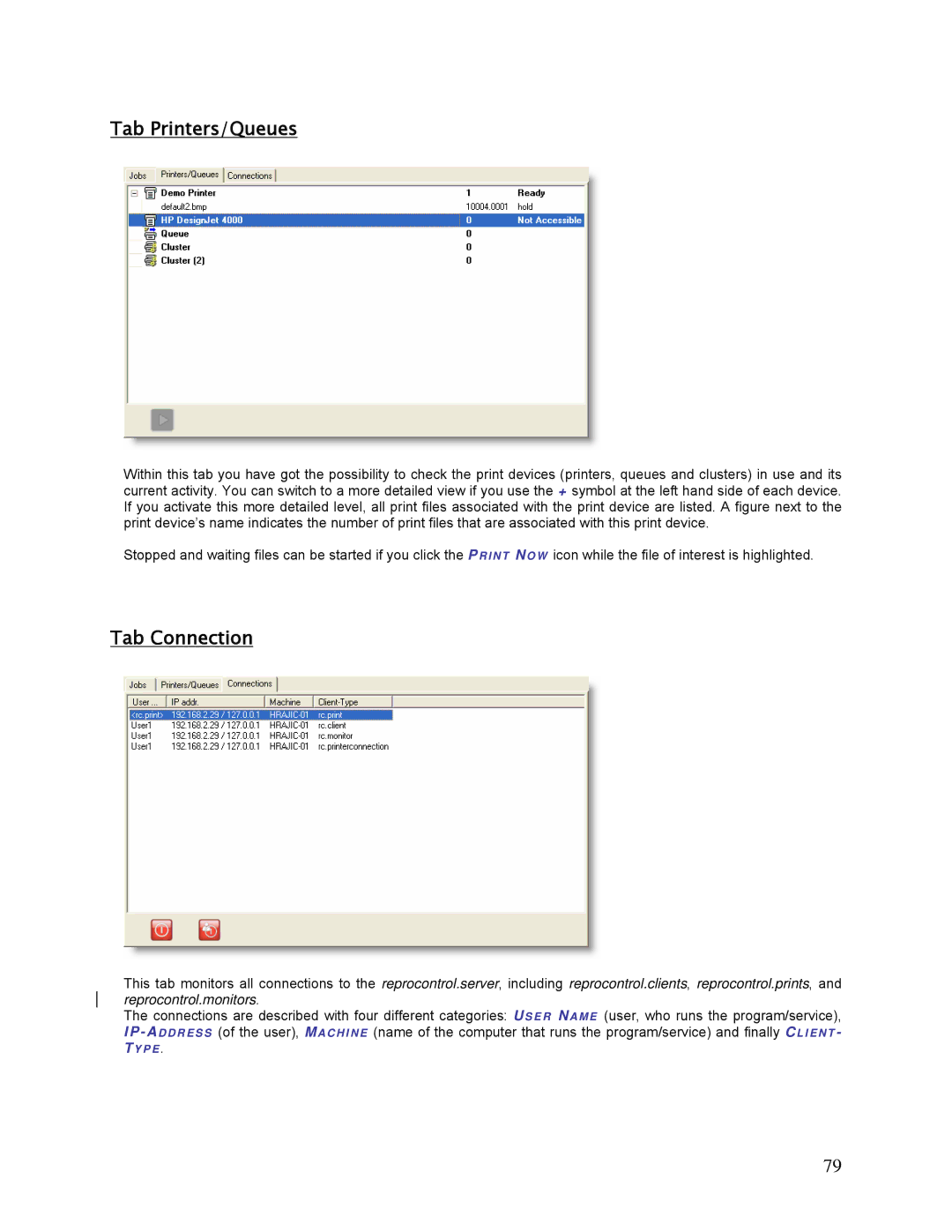Tab Printers/Queues
Within this tab you have got the possibility to check the print devices (printers, queues and clusters) in use and its current activity. You can switch to a more detailed view if you use the + symbol at the left hand side of each device. If you activate this more detailed level, all print files associated with the print device are listed. A figure next to the print device’s name indicates the number of print files that are associated with this print device.
Stopped and waiting files can be started if you click the PRINT NO W icon while the file of interest is highlighted.
Tab Connection
This tab monitors all connections to the reprocontrol.server, including reprocontrol.clients, reprocontrol.prints, and reprocontrol.monitors.
The connections are described with four different categories: US E R NAME (user, who runs the program/service),
T YP E .
79